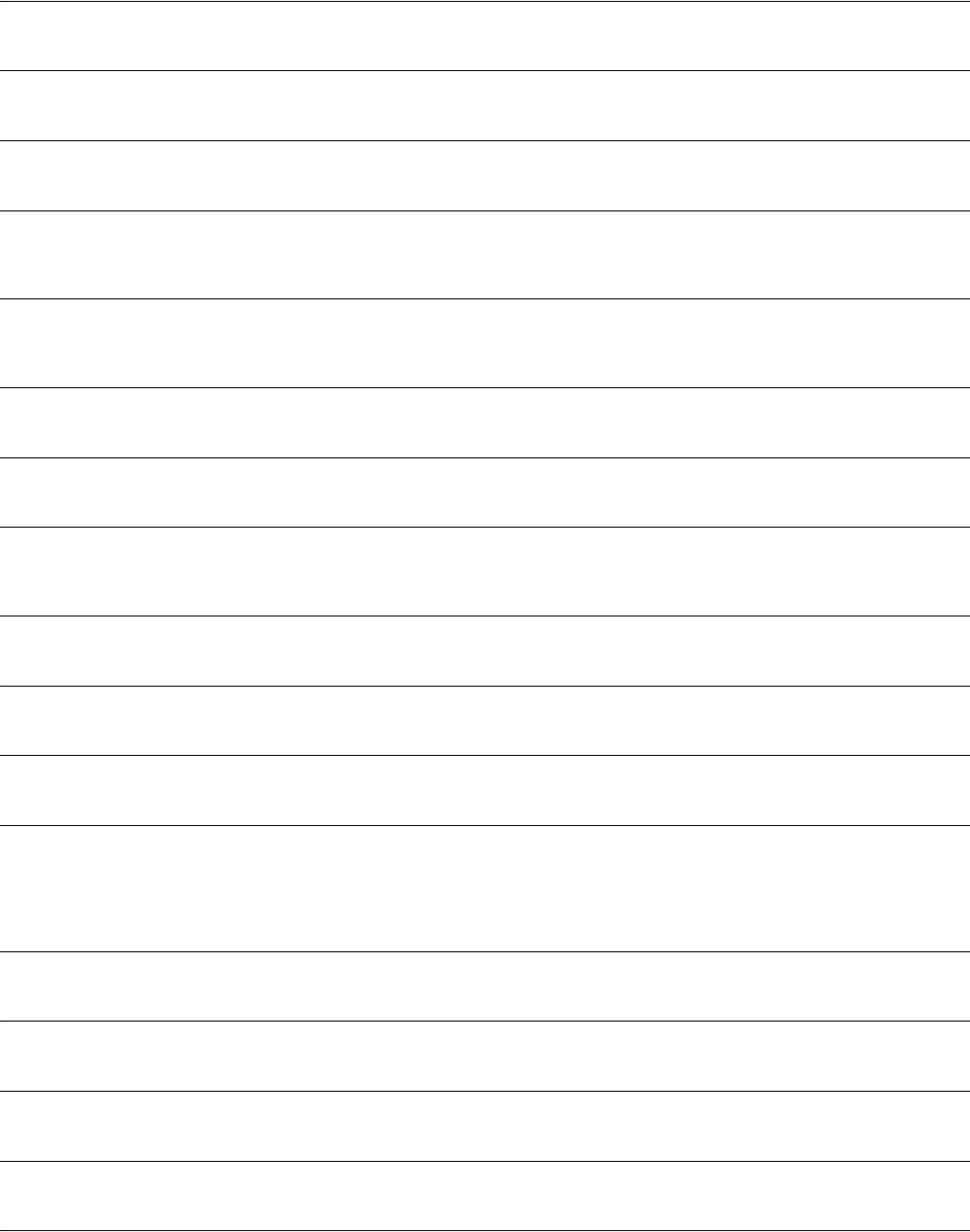
3Com Router 5000/6000 Family 67
Command Reference
esp encryption-algorithm
Use the esp encryption-algorithm command to set the encryption algorithm adopted by ESP.
IPSec Proposal view
exchange-mode
Use the exchange-mode command to select an IKE negotiation mode.
IKE-Peer view
execute
Use the execute command to execute the specified batch file.
System view
exit
Use the exit command to terminate the connection to the remote SFTP server and exit to system view as
you would with the
bye and quit commands.
SFTP Client view
expired
Use the expired command to configure a valid period allowed for leasing IP addresses in a global DHCP
address pool.
DHCP Address Pool view
fast-connect
Use the fast-connect command to enable fast connect.
VoIP Voice Entity view
fax baudrate
Use the fax baudrate command to configure the highest fax baudrate enabled by the gateway.
Voice Entity view
fax ecm
Use the fax ecm command to configure the forced adoption of ECM mode at the gateway, that is, to make
the facsimiles at both ends support ECM mode.
Voice Entity view
fax level
Use the fax level command to configure the gateway carrier transmitting energy level.
Voice Entity view
fax local-train threshold
Use the fax local-train command to configure the percentage of fax local training threshold value.
Voice Entity view
fax nsf-on
Use the fax nsf-on common to configure the fax faculty transmission mode as Not Standard mode.
Voice Entity view
fax protocol
Use the fax protocol command to configure the protocol for intercommunication with other devices or
enable the fax Passthrough mode, and configure the number of redundant packets sent via the T.38 fax
protocol. The argument standard-t38 indicates the standard T38 negotiation mode specified by H323 or SIP
adopted.
Voice Entity view
fax support-mode
Use the fax support-mode command to configure the fax interworking mode with other equipments.
Voice Entity view
fax train-mode
Use the fax train-mode command to configure the training mode used by the gateway.
Voice Entity view
fdl
Use the fdl command to set the behavior of the CT1/PRI interface on the FDL in ESF framing.
CT1/PRI Interface view
fe1 clock
Use the fe1 clock command to configure clocking on the E1-F interface.
E1-F Interface view
fe1 code
Use the fe1 code command to configure the line code format of the E1-F interface.
E1-F Interface view


















