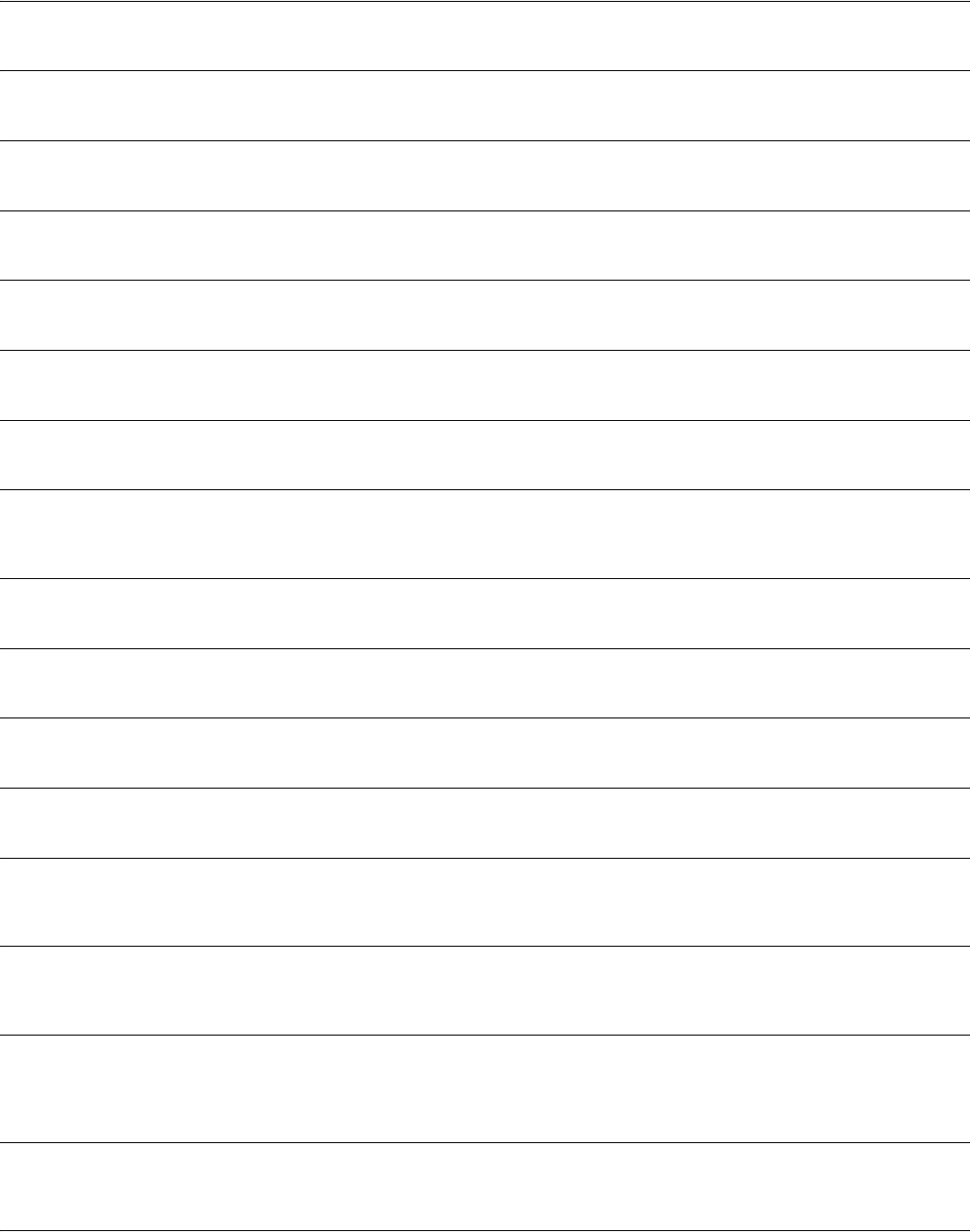
3Com Router 5000/6000 Family 121
Command Reference
radius scheme
Use the radius scheme command to configure a RADIUS scheme and enter its view.
System view
radius trap
Use the radius trap command to enable the RADIUS server to send traps when it goes down.
System view
ras-on
Use the ras-on command to enable the GK Client function.
Voice GK Client view
re-answer
Use the re-answer command to enable or disable the originating point to support re-answer signal process.
R2 CAS view
re-authentication
Use the re-authentication command to enable console login re-authentication.
User Interface view
reboot
Use the reboot command to have the router reboot.
User view
receive gain
Use the receive gain command to configure the gain value at the voice subscriber-line input end.
Voice Subscriber-Line view
redialtimes
Use the redialtimes command to configure the number of times of dialing in each dialing phase for a
certain access service number.
Voice Access-Number view
redirect bind vpn-instance
Use the redirect bind vpn-instance command to bind a VPN instance to the user interface.
User Interface view
redirect disconnect
Use the redirect disconnect command to disconnect a redirected telnet connection manually.
User Interface view
redirect enable
Use the redirect enable command to enable redirect on the asynchronous serial interface.
User Interface view
redirect listen-port
Use the redirect listen-port command to specify a port to listen for redirected Telnet connections.
User Interface view
redirect refuse-negotiation
Use the redirect refuse-negotiation command to disable Telnet option negotiation during setup of
redirected Telnet connection.
User Interface view
redirect return-deal from-telnet
Use the redirect return-deal from-telnet command to have the router that redirects Telnet connection
substitute 0x0d for 0x0d 0x0a and 0x0d 0x00, the carriage returns received from the Telnet client.
User Interface view
redirect return-deal from-terminal
Use the redirect return-deal from-terminal command to have the router that redirects Telnet
connection substitute 0x0d for 0x0d 0x0a and 0x0d 0x00, the carriage returns received from the terminal (a
PC connected to the console port for example).
User Interface view
redirect timeout
Use the redirect timeout command to specify the amount of time that a redirected Telnet connection can
stay idle. After that, the connection is disconnected.
User Interface view
reflect between-clients
Use the reflect between-clients command to enable route reflection between clients.
BGP view
VPNv4 view
VPN Instance view


















