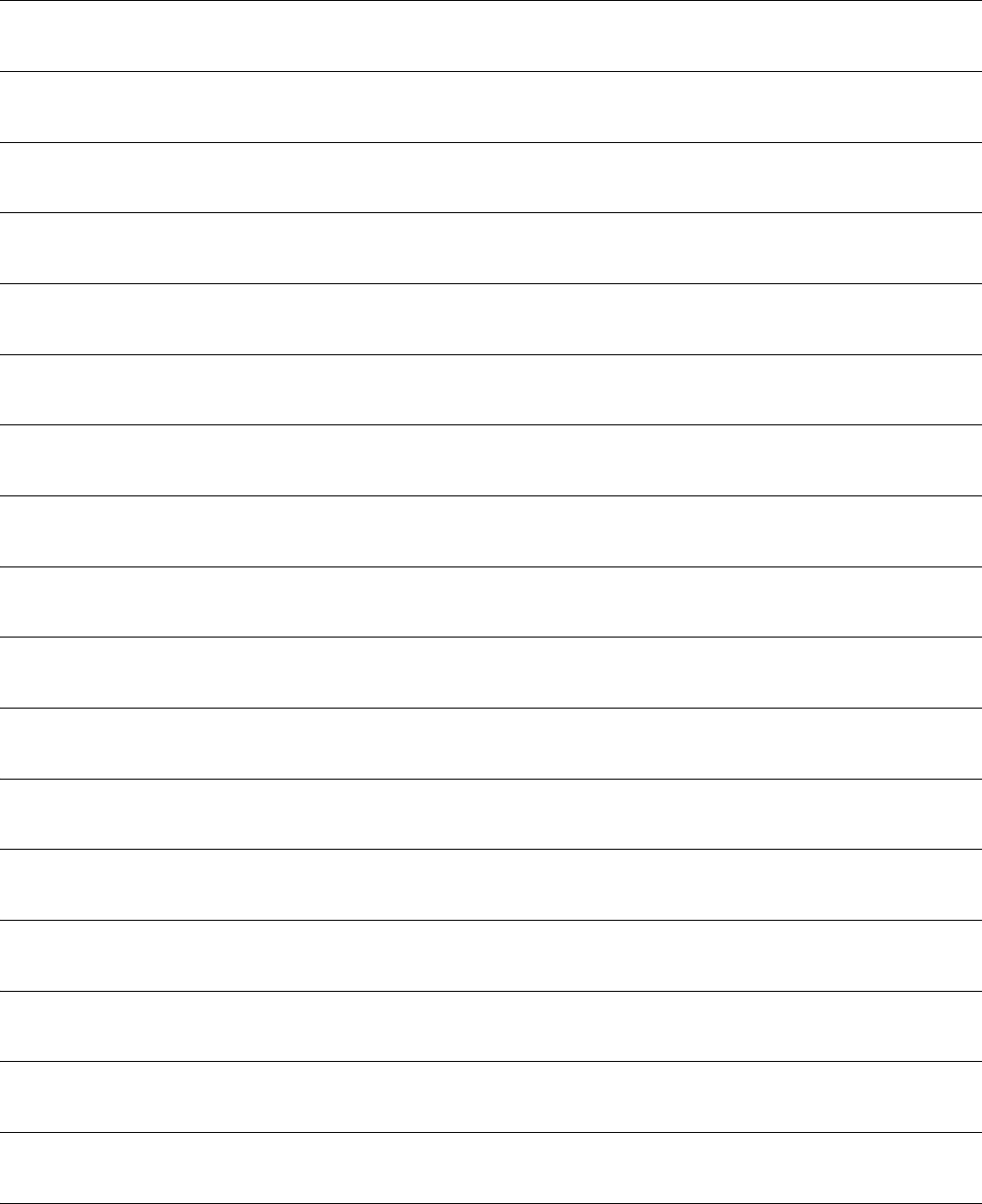
20 3Com Router 5000/6000 Family
Command Reference
debugging clns echo
Use the debugging clns echo command to enable debugging for Echo packets.
User view
debugging clns rd
Use the debugging clns rd command to enable debugging for RD packets.
User view
debugging clns routing
Use the debugging clns routing command to enable debugging for Layer 3 routing tables.
User view
debugging connection-limit
Use the debugging connection-limit command to enable connection limit debugging.
User view
debugging detect-group
Use the debugging detect-group command to enable auto detect debugging.
User view
debugging dhcp client
Use the debugging dhcp client command to enable debugging on the DHCP client.
User view
debugging dhcp relay
Use the debugging dhcp relay command to enable debugging on the DHCP-relay module.
User view
debugging dhcp server
Use the debugging dhcp server command to enable debugging on the DHCP server.
User view
debugging dialer
Use the debugging dialer command to enable DCC debugging.
System view
debugging dlsw
Use the debugging dlsw command to enable DLSw debugging.
User view
debugging dlsw ethernet-backup
Use the debugging dlsw ethernet-backup command to enable debugging for DLSw Ethernet redundancy.
User view
debugging dlsw filter
Use the debugging dlsw filter command to enable debugging for DLSw filtering.
User view
debugging dlsw packet
Use the debugging dlsw packet command to enable SSP packet debugging for DLSw.
User view
debugging dlsw reachable-cache
Use the debugging dlsw reachable-cache command to enable DLSw reachability debugging.
User view
debugging dlsw udp
Use the debugging dlsw udp command to enable UDP packet debugging for DLSw.
User view
debugging dns
Use the debugging dns command to enable DNS client debugging.
User view
debugging dvpn
Use the debugging dvpn command to enable DVPN debugging.
User view
debugging encrypt-card
Use the debugging encrypt-card command to enable debugging on the specified or all encryption cards.
User view


















