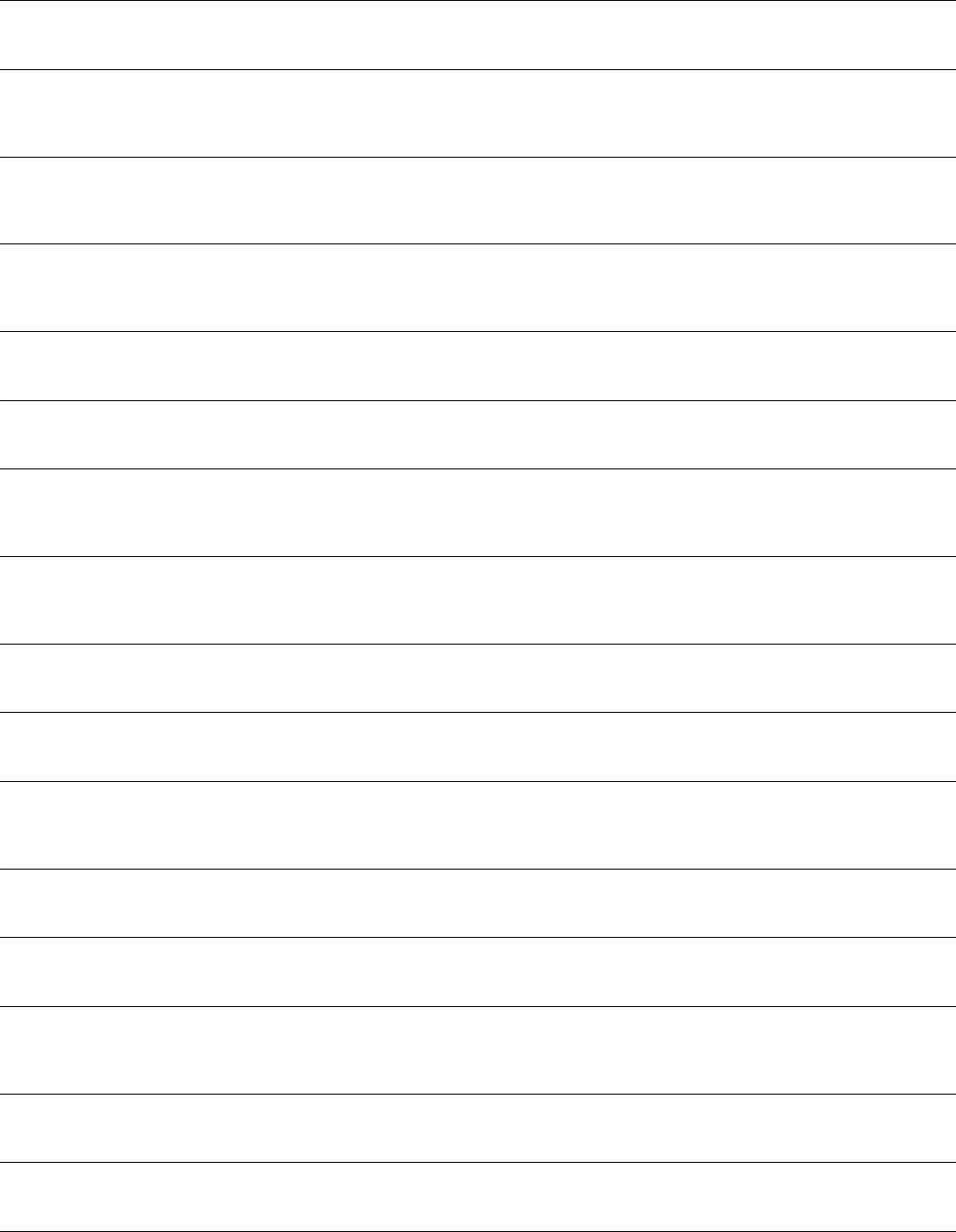
92 3Com Router 5000/6000 Family
Command Reference
isis timer lsp
Use the isis timer lsp command to configure minimum IS-IS LSP interval on the interface.
Interface view
isis timer retransmit
Use the isis timer retransmit command to configure the LSP retransmission interval over the
point-to-point link.
Interface view
itf (CE1/PRI Interface)
Use the itf command to set the type of and the number of interframe filling tags on the CE1/PRI interface.
Two types of interframe filling tag are available: 0x7e and 0xff.
CE1/PRI Interface view
itf (CT1/PRI Interface)
Use the itf command to set the type of and the the number of interframe filling tags on the CT1/PRI
interface. Two types of interframe filling tag are available: 0x7e and 0xff.
CT1/PRI Interface view
jitter-interval
Use the jitter-interval command to set a packet sending interval for a jitter test.
HWPing Test Group view
jitter-packetnum
Use the jitter-packetnum command to configure the number of packets to be sent in a jitter test.
HWPing Test Group view
keepalive
Use the keepalive command to enable the keepalive function of GRE and configure the interval for sending
keepalive messages and the maximum number of sending attempts as well.
Tunnel Interface view
language-mode
Use the language-mode command to toggle the display language of the command line interface (CLI)
between English and Chinese.
User view
lapb max-frame
Use the lapb max-frame command to configure LAPB parameter N1.
Interface view
lapd modulo
Use the lapb modulo command to specify the LAPB frame numbering view (also called modulo).
Interface view
lapb pollremote
Use the lapb pollremote command to configure the link protocol to teardown the link in use after receiving
false packets.
Interface view
lapb retry
Use the lapb retry command to configure LAPB parameter N2.
Interface view
lapd timer
Use the lapb timer command to configure the LAPB timers T1, T2 and T3.
Interface view
lapb window-size
Use the lapb window-size command to configure the LAPB window
parameter K.
Interface view
ldap-server
Use the ldap-server ip command to configure the LDAP server IP address and the port.
PKI Domain view
lcd
Use the lcd command to get the local working directory path of the FTP client.
FTP Client view
level
Use the level command to configure user priority level.
Local User view


















