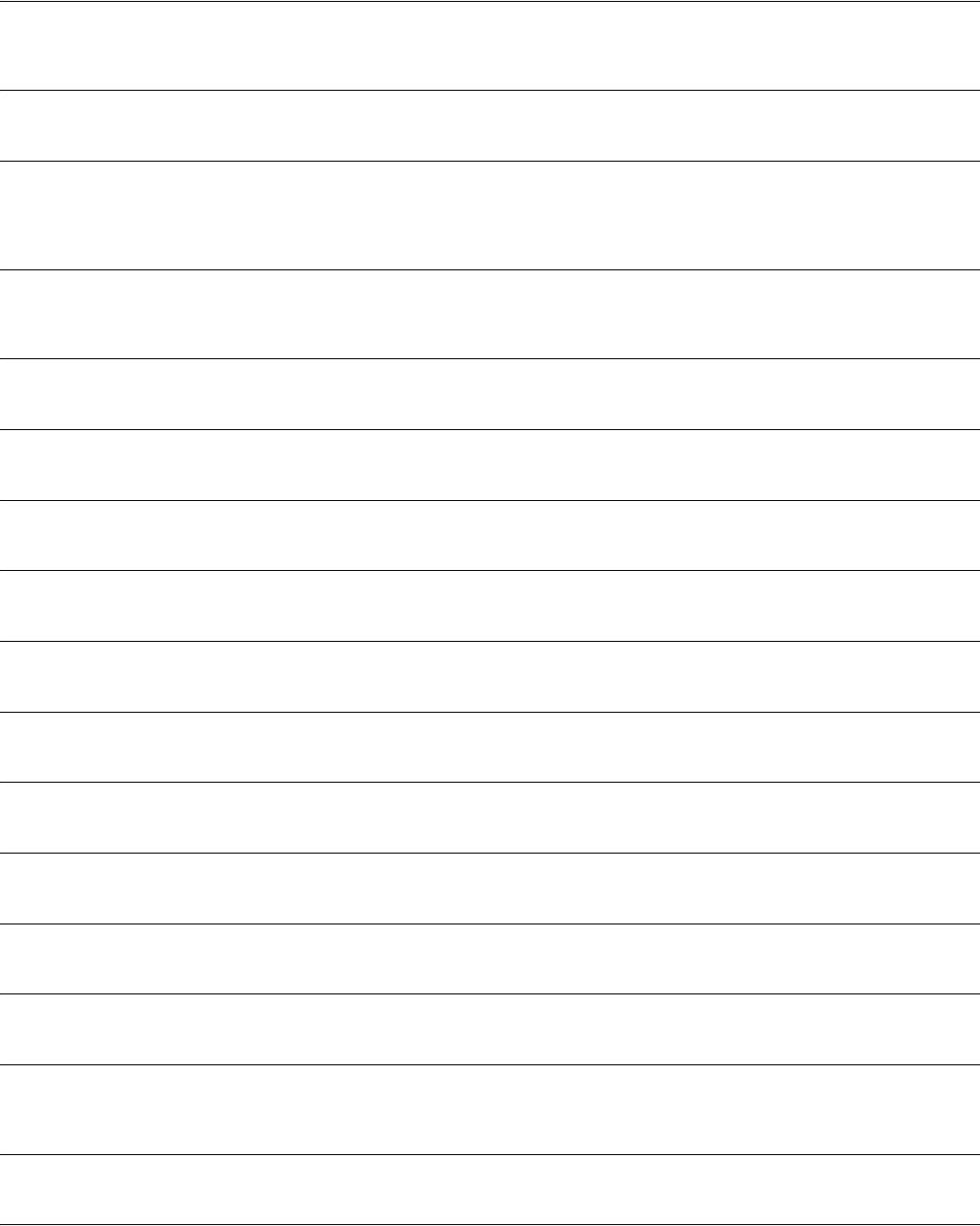
3Com Router 5000/6000 Family 5
Command Reference
ani-offset
Use the ani-offset command to configure the number of digits of the called number to be collected prior
to requesting the calling party information.
R2 CAS view
answer
Use the answer command to configure whether the terminating point is required to send answer signal.
R2 CAS view
apply access-vpn vpn-instance
Use the apply access-vpn vpn-instance command to specify to search private network forwarding routes
in vpn-name1, vpn-name2, vpn-name3, vpn-name4, vpn-name5, vpn-name6 (if they all
exist) and forward packets after policy routing is enabled to satisfy route-policy.
Route-Policy view
apply as-path
Use the apply as-path command to specify the AS numbers to be added in front of the original AS path in
route-policy.
Routing Policy view
apply community
Use the apply community command to set BGP community attributes in route-policy.
Routing Policy view
apply cost
Use the apply cost command to set the route cost value of route information.
Routing Policy view
apply cost-type
Use the apply cost-type command to set the route cost type of route information.
Routing Policy view
apply default output-interface
Use the apply default output-interface command to set default forwarding interface for packets.
Route-Policy view
apply ip-address
Use the apply ip-address command to set the next hop address of route information.
Routing Policy view
apply ip-address default next-hop
Use the apply ip-address default next-hop command to set the default next hop of a packet.
Route-Policy view
apply ip-address next-hop (for Multicast Policy Routing)
Use the apply ip-address command to configure the next hop IP address list in a route-node.
Route-Policy view
apply ip-address next-hop (for Unicast Policy Routing)
Use the apply ip-address next-hop command to set the packet next hop.
Route-Policy view
apply ip-dscp
Use the apply ip-dscp command to configure to modify the packet DSCP value matching the policy.
Route-Policy view
apply ip-precedence
Use the apply ip-precedence command to set precedence of IP packets.
Route-Policy view
apply isis
Use the apply isis command to apply the level of a matched route to be redistributed to Level-1, Level-2
or Level-1-2.
Routing Policy view
apply local-preference
Use the apply local-preference command to apply the local preference of route information.
Routing Policy view
apply mpls-label
Use the apply mpls-label command to assign MPLS labels for public network routes that match
route-policy filter conditions.
Route-Policy view


















