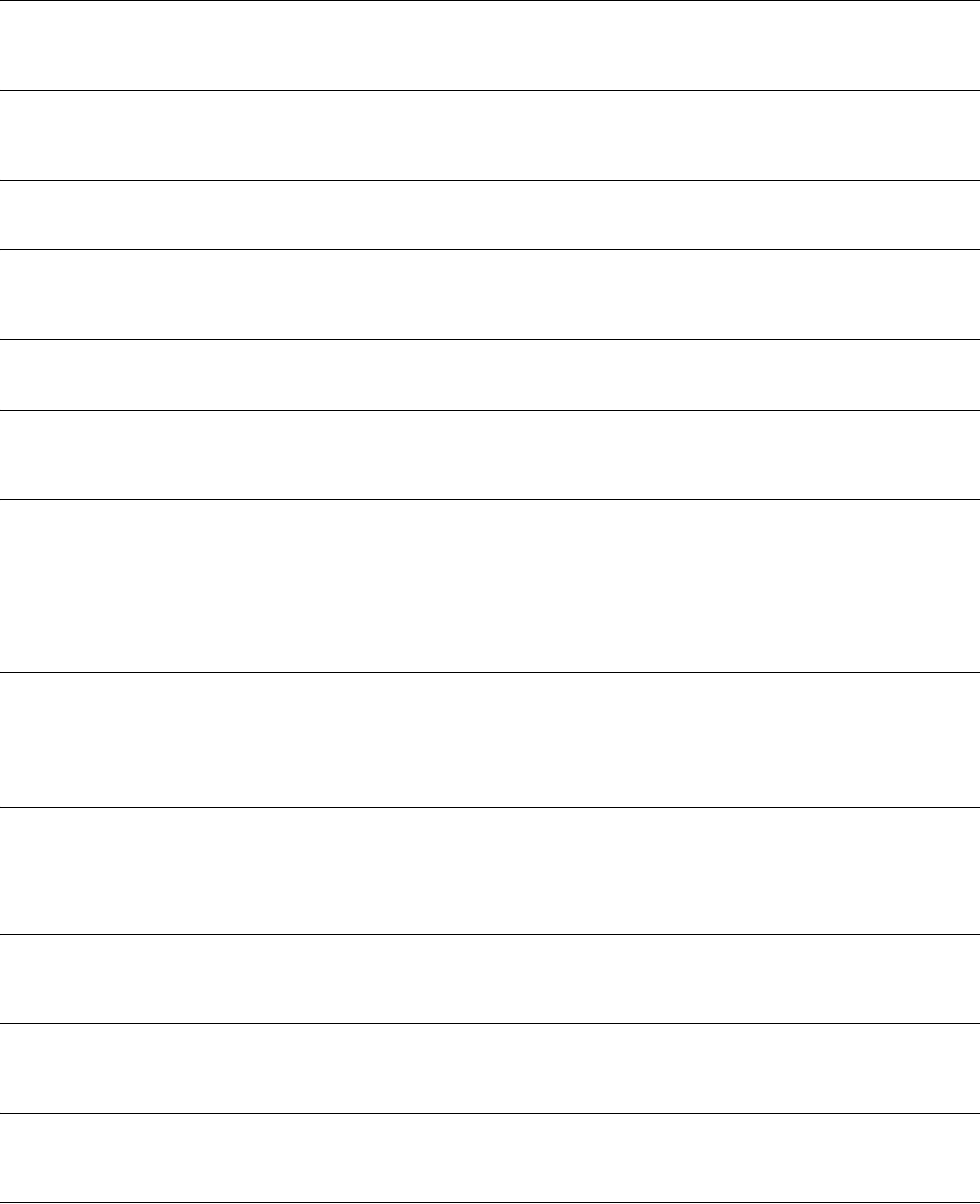
110 3Com Router 5000/6000 Family
Command Reference
peer public-as-only
Use the peer public-as-only command to configure not to carry the private AS number when transmitting
BGP updates.
BGP view
peer public-as-only
Use the peer public-as-only command to configure only to carry public AS number rather than private
AS number when BGP sends update packets.
IPv4 Multicast Subaddress Family view
peer-public-key end
Use the peer-public-key end command to return to system view from public key view.
Public Key view
peer reflect-client
Use the peer reflect-client command to configure a peer group as the route reflector client.
BGP view
VPNv4 view
peer reflect-client
Use the peer reflect-client command to configure a peer (group) as a client of the route reflector.
IPv4 Multicast Subaddress Family view
peer request-sa-enable
Use the peer request-sa-enable command to enable the router to send SA request message to the
specified MSDP peer when receiving a new group join message.
MSDP view
peer route-policy
Use the peer route-policy import command to configure MBGP to filter routes received from the peer
(group) based on the route-policy.
Use the
peer route-policy export command to configure MBGP to filter routes advertised to the peer
(group) based on the route-policy.
BGP view
VPNv4 view
VPN Instance view
peer route-policy
Use the peer route-policy import command to have MBGP apply the specified routing policy to the
routes received from the specified peer or peer group.
Use the
peer route-policy export command to have MBGP apply the specified routing policy to the
routes advertised to the specified peer or peer group.
IPv4 Multicast Subaddress Family view
peer route-update-interval
Use the peer route-update-interval command to configure the interval for a peer group to advertise
route updates.
BGP view
VPNv4 view
VPN Instance view
peer sa-cache-maximum
Use the peer sa-cache-maximum command to limit the number of caches originated when the router
receives SA messages from an MSDP peer.
MSDP view
peer sa-policy
Use the peer sa-policy command to configure a filter list for SA messages received or forwarded from the
specified MSDP peer.
MSDP view
peer sa-request-policy
Use the peer sa-request-policy command to limit SA request messages that the router receives from
MSDP peers.
MSDP view
peer shutdown
Use the peer shutdown command to disable the specified BGP peer or peer group to initiate or receive BGP
connection or to disconnect a BGP connection that has existed.
BGP view
VPN Instance view


















