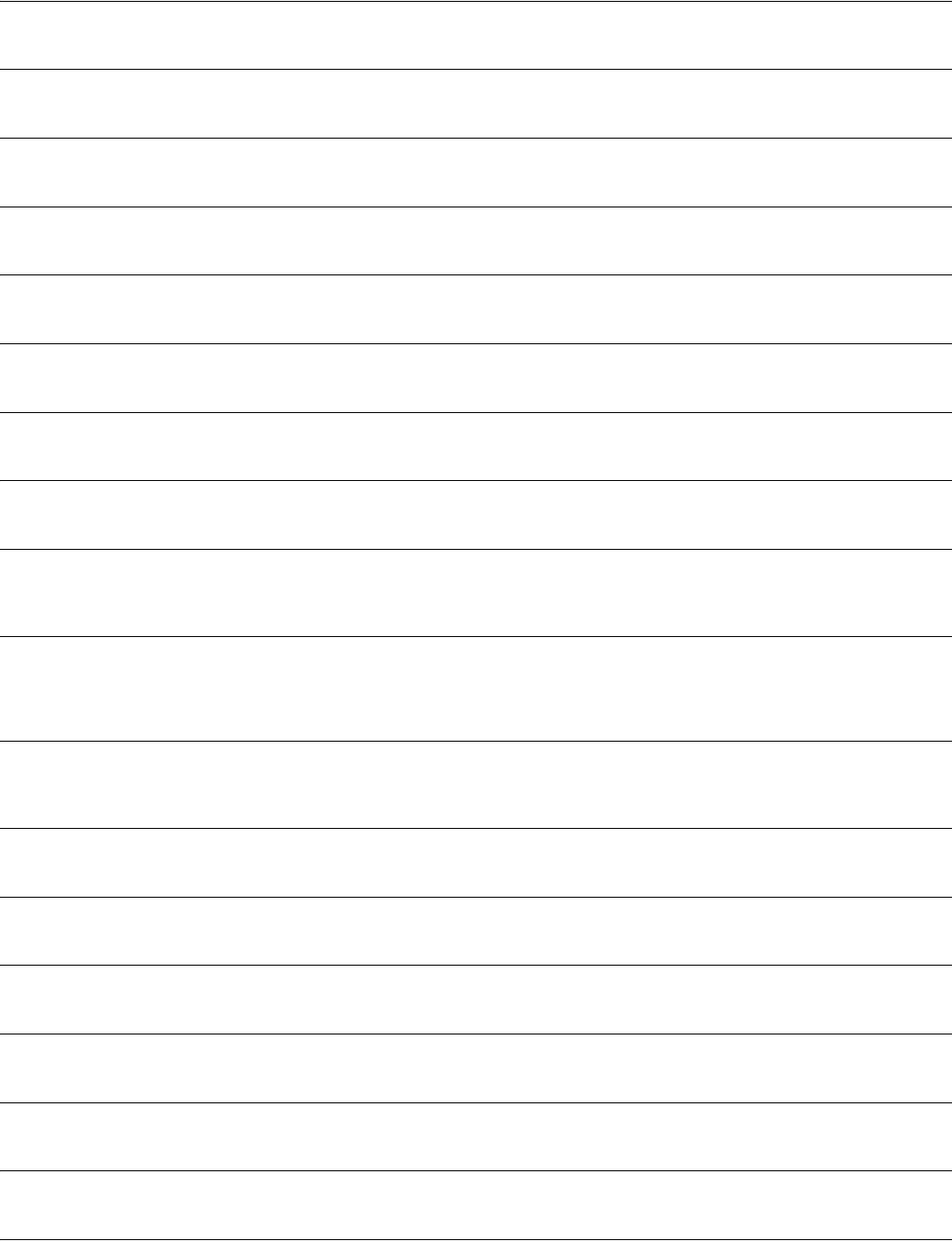
3Com Router 5000/6000 Family 17
Command Reference
controller cpos
Use the controller cpos command to enter CPOS interface view.
System view
controller e1
Use the controller e1 command to enter CE1/PRI interface view.
System view
controller e3
Use the controller e3 command to enter the CE3 interface view.
System view
controller t1
Use the controller t1 command to enter a CT1/PRI interface view.
System view
controller t3
Use the controller t3 command to enter the CT3 interface view.
System view
copy
Use the copy command to copy a file.
User view
cost-style
Use the cost-style command to set the cost type of an IS-IS packet received/sent by the router.
IS-IS view
count
Use the count command to configure the number of packets to be sent for each test.
HWPing Test Group view
country
Use the country command to specify the code of the country to which the entity belongs. It is a standard
2-byte code, e.g., CN for China.
PKI Entity view
country-code
Use the country-code command to configure the coding format of the modem connected to the serial
interface.
Asynchronous Serial Interface view,
AM Interface view
cptone
Use the cptone command to set the prompt tone played on the current voice subscriber-line to the specified
country mode.
Voice Subscriber-Line view
cpu-usage cycle
Use the cpu-usage cycle command to set the CPU usage statistic interval.
System view
crc
Use the crc command to set the CRC length on the POS interface.
POS Interface view
crc
Use the crc command to configure CRC mode of the serial interface formed by CE1.
Synchronous Serial Interface view
crc
Use the crc command to configure CRC mode of the serial interface formed by CE3.
Synchronous Serial Interface view
crc
Use the crc command to configure CRC mode of the serial interface formed by CT1.
Synchronous Serial Interface view
crc
Use the crc command to configure CRC mode of the serial interface formed by CT3.
Synchronous Serial Interface view
crl check disable
Use the crl check disable command to disable CRL checking.
PKI Domain view


















