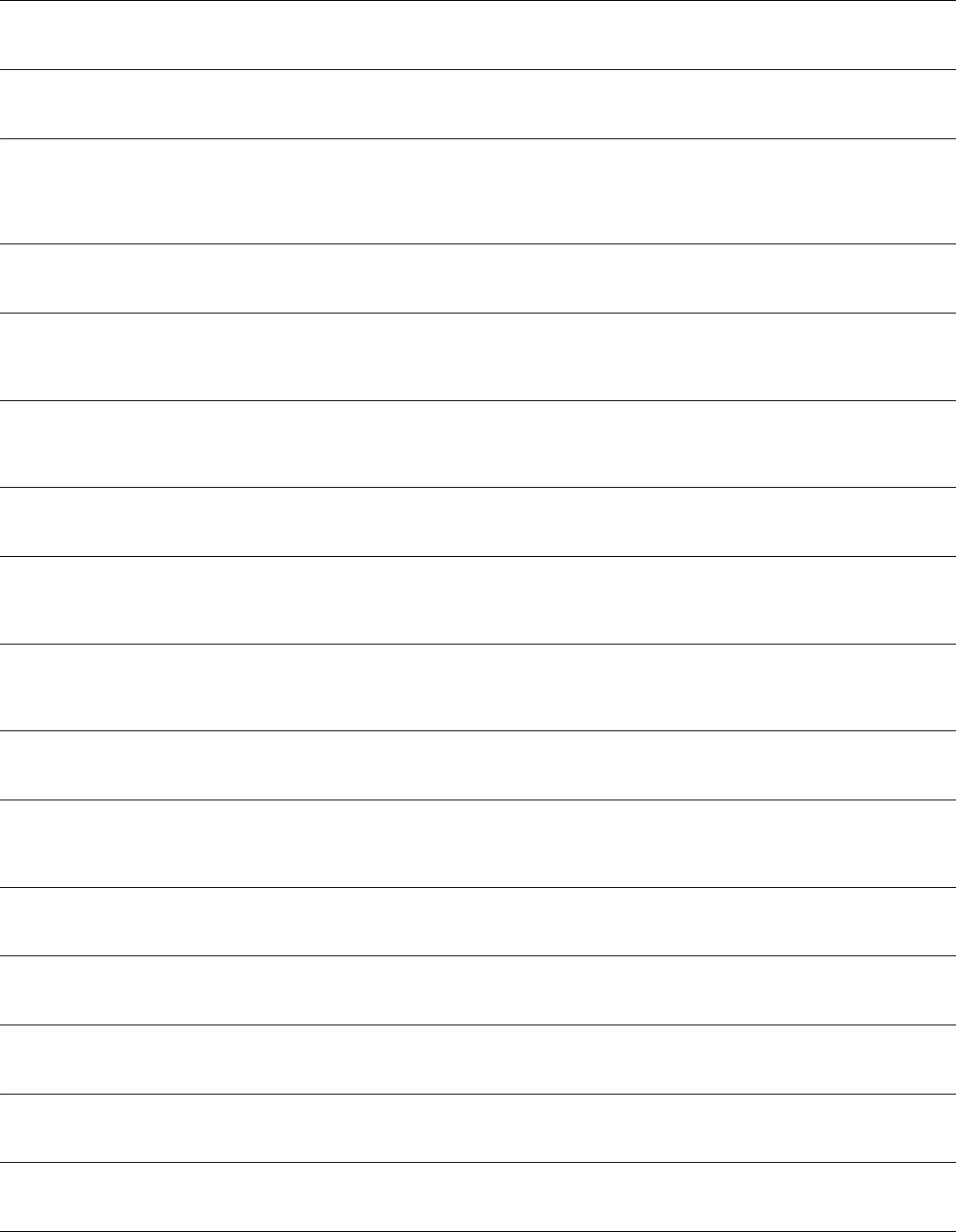
154 3Com Router 5000/6000 Family
Command Reference
using (CT3 Interface)
Use the using command to configure the operating mode of a CT3 interface.
CT3 Interface view
vad-on
Use the vad-on command to enable silence detection function.
Voice Entity view
validate source address
Use the validate-source-address command to enable checking of the source address of a RIP packet
upon reception.
RIP Protocol view
RIP MBGP Address Family view
verbose
Use the verbose command to enable the verbose function to view information from the FTP server.
FTP Client view
vfs check check-method discard
Use the vfs check check-method discard command to specify the file discarding method to be the file
system check method.
System view
vfs check check-method discard auto
Use the vfs check check-method discard auto command to specify to discard the contents of corrupted
files and then recycle the corresponding storage space automatically.
System view
vfs check check-method fix
Use the vfs check check-method fix command to set the file check method to automatic file fixing.
System view
vfs check file-system
Use the vfs check file-system command to check the file system. At present, the system can check
corrupted files and perform operations such as file fixing/discarding and space recycling.
User view
vi-card busy-tone-detect
Use the vi-card busy-tone-detect command to configure busy tone detection method on FXO
subscriber-line.
Voice view
vi-card cptone-custom
Use the vi-card cptone-custom command to set the prompt tone parameters of the system.
Voice view
vi-card custom-toneparam
Use the vi-card custom-toneparam command to save DSP parameters and customize busy tone
detection parameters on the FXO interface.
Voice view
vi-card reboot
Use the vi-card reboot command to reboot a voice card.
Voice view
virtualbaudrate
Use the virtualbaudrate command to set a virtual baudrate for the DTE interface.
Synchronous Serial Interface view
vlan-type dot1q vid
Use the vlan-type dot1q command to set the encapsulation types on the sub-interface.
Interface view
vlink-peer
Use the vlink-peer command to create and configure a virtual link.
OSPF Area view
vofr
Use the vofr command to enable VoFR operation mode for a DLCI.
DLCI view
vofr frf11-timer
Use the vofr frf11-timer command to configure the interval of Trunk Wait timer in FRF.11 trunk mode.
Voice view


















