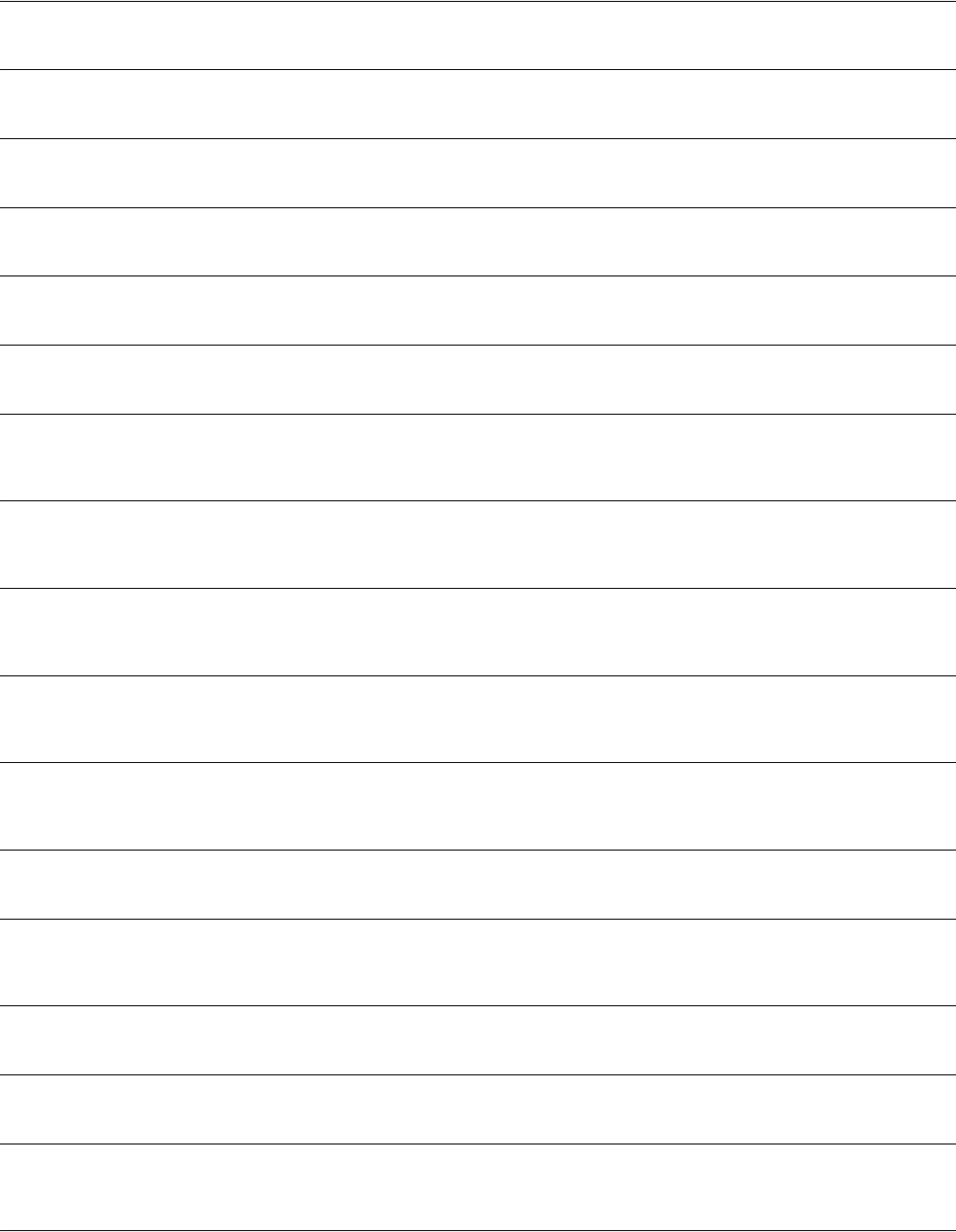
3Com Router 5000/6000 Family 3
Command Reference
abr-summary
Use the abr-summary command to configure the route aggregation on the area border router (ABR).
OSPF Area view
access-limit
Use the access-limit command to configure a limit to the amount of supplicants in the current ISP domain.
ISP Domain view
acl-reflect timeout
Use the acl-reflect timeout command to set the global aging time of reflexive ACLs.
System view
acl
Use the acl command to create an access control list and enter ACL view.
System View
acl
Use the acl command to reference an ACL to control call-in and call-out of VTY (Telnet and SSH) users.
User Interface view
accounting
Use the accounting command to configure an accounting scheme for the current ISP domain.
ISP Domain view
accounting
Use the accounting command to set the IP address, port number and shared key for the primary and
secondary RADIUS accounting servers.
RADIUS Scheme view
accounting
Use the accounting command to set the IP address, port number and shared key for the primary and
secondary RADIUS accounting servers.
RADIUS Scheme view
accounting
Use the accounting command to set the IP address, port number and shared key for the primary and
secondary TACACS+ accounting servers.
TACACS+ view
accounting commands
Use the accounting commands command to enable the system to start per-command accounting for
terminal users logged into the user interface.
User Interface view
accounting domain
Use the accounting domain command to enable DHCP server accounting for addresses from the global
DHCP address pools and configure a domain for DHCP accounting.
DHCP Address Pool view
accounting-on
Use the accounting-on enable command to enable the user re-authentication at reboot function.
RADIUS view
accounting optional
Use the accounting optional command to enable optional accounting.
ISP Domain view
RADIUS view
activate
Use the activate command to activate the ADSL interface.
ATM (ADSL) Interface view
activate
Use the activate command to enable the G.SHDSL interface.
ATM (G.SHDSL) Interface view
activation-key
Use the activation-key command to define a shortcut key or key combination for starting a terminal
session.
User Interface view
address
Use the address command to configure the voice routing policy to the peer voice gateway.
Voice Entity view


















