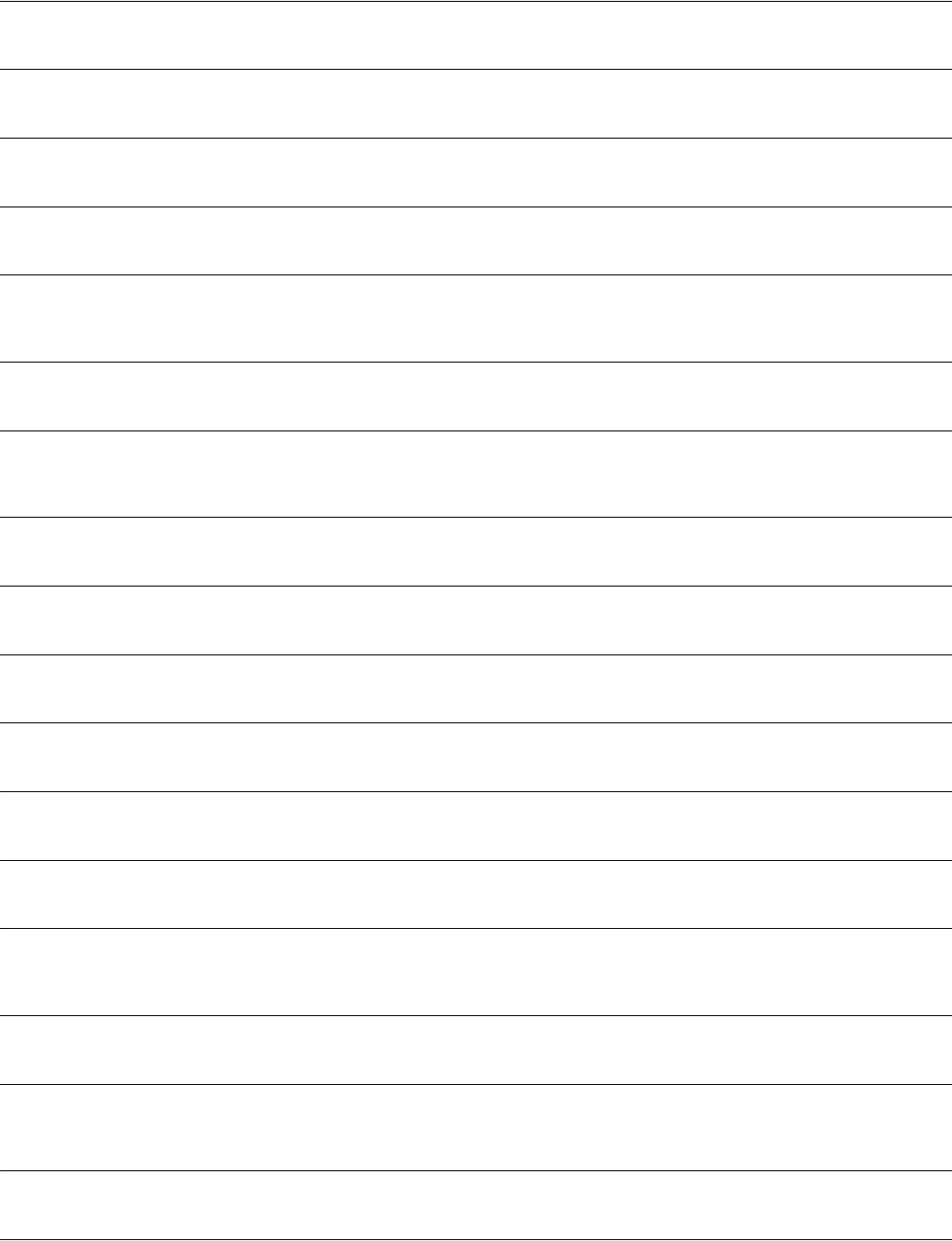
3Com Router 5000/6000 Family 41
Command Reference
display dlsw reachable-cache
Use the display dlsw reachable-cache command to view the reachable-cache of DLSw.
Any view
display dlsw remote
Use the display dlsw remote command to view the information of the remote peers.
Any view
display dlsw remote
Use the display dlsw remote command to display information about the specified or all remote peers.
Any view
display dns domain
Use the display dns domain command to view the DNS domain names that are manually configured.
Any view
display dns dynamic host
Use the display dns dynamic-host command to view the current contents in the domain name cache of
the DNS client.
Any view
display dns server
Use the display dns server command to view the DNS server addresses manually configured.
Any view
display domain
Use the display domain command to view the configuration of a specified ISP domain or display the
summary information of all ISP domains.
Any view
display dsl configuration
Use the display dsl configuration command to view the actual ADSL configurations.
Any view
display dsl configuration
Use the display dsl configuration command to view the actual DSL configurations.
Any view
display dsl status
Use the display dsl status command to view the DSL state information.
Any view
display dsl status
Use the display dsl status command to view state about the specified DSL interface.
Any view
display dsl version
Use the display dsl version command to view DSL version and the available capabilities.
Any view
display dsl version
Use the display dsl version command to view the DSL version and the available functionality.
Any view
display dvpn info
Use the display dvpn info command to display the configuration and operating information about a
specified DVPN.
Any view
display dvpn ipsec-sa
Use the display dvpn ipsec-sa command to display the specified IPSec SA information.
Any view
display dvpn map
Use the display dvpn map command to display information about maps in a DVPN domain, such as private
IP address, public IP address, port number, DVPN connection state, DVPN connection type, and control ID.
Any view
display dvpn online-user
Use the display dvpn online-user command to display the information about online DVPN users.
Any view
display dvpn session
Use the display dvpn session command to display information about sessions the device owns.
Any view


















