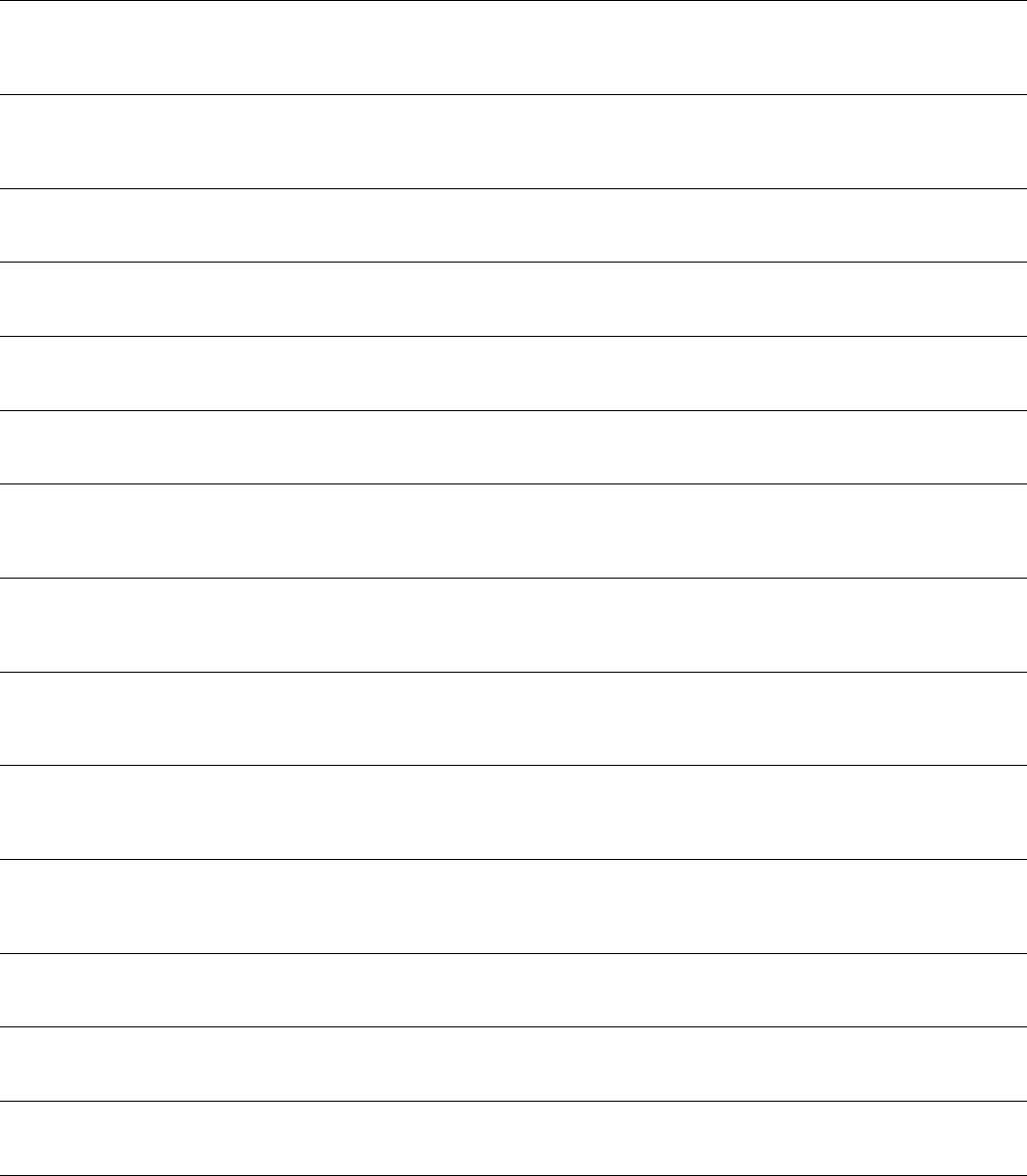
84 3Com Router 5000/6000 Family
Command Reference
ip address ppp-negotiate
Use the ip address ppp-negotiate command to allow IP address be assigned through negotiation at the
interface.
Interface view
ip address unnumbered
Use the ip address unnumbered command to enable an interface to borrow the IP address of another
interface.
Interface view
ip as-path-acl
Use the ip as-path-acl command to configure an AS path regular expression.
System view
ip binding vpn-instance
Use the ip binding vpn-instance command to bind an interface or subinterface to a vpn-instance.
Interface (or Subinterface) view
ip community-list
Use the ip community-list command to configure a BGP community list.
System view
ip count enable
Use the ip count enable command to enable IP accounting.
System view
ip count exterior threshold
Use the ip count exterior-threshold command to configure maximum number of entries in the exterior
hash table, with each entry for an IP packet that does not match any IP accounting rule.
System view
ip count firewall denied
Use the ip count firewall-denied command to configure the IP Accounting to count the IP packets
denied by the firewall on the current interface.
Interface view
ip count inbound packets
Use the ip count inbound-packets command to configure the IP Accounting to count inbound IP packets
on the current interface.
Interface view
ip count interior threshold
Use the ip count interior-threshold command to configure maximum number of entries in the interior
hash table, with each entry for an IP packet matching the IP accounting rule.
System view
ip count outbound-packets
Use the ip count outbound-packets command to configure the IP Accounting to count outbound IP
packets on the current interface.
Interface view
ip count rule
Use the ip count rule command to configure IP accounting rules.
System view
ip count timeout
Use the ip count timeout command to configure the aging time of IP accounting entries.
System view
ip df-check enable
Use the ip df-check enable command to enable don’t fragment bit (DF-bit) check for IP packets.
System view
ip-dscp
Use the ip-dscp command to configure the PVC to carry packets of the specified priority levels when the
DSCP identifier in the IP packet is used to identify the priority levels of packets.
ATM Pvc-Group view


















