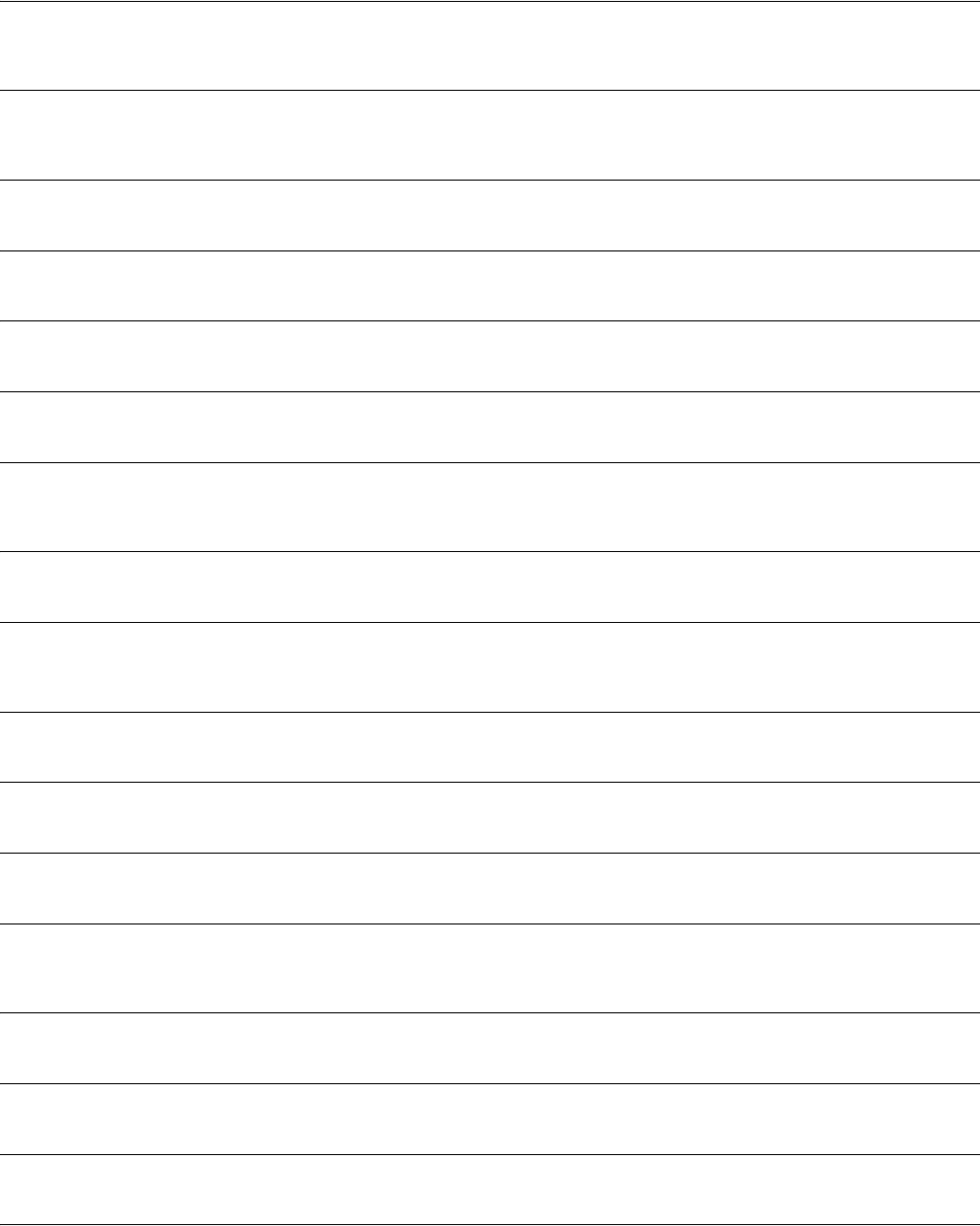
3Com Router 5000/6000 Family 157
Command Reference
web java-blocking extension delete
Use the web java-blocking extension delete command to delete a previously added extension name
of Java request packets.
System view
web java-blocking extension delete-all
Use the web java-blocking extension delete-all command to delete all Java blocking keywords
previously added.
System view
web java-blocking extension load-file
Use the web java-blocking extension load-file command to load a Java blocking filter file.
System view
web java-blocking extension save-file
Use the web java-blocking extension save-file command save a Java blocking filter file.
System view
web log enable
Use the web log enable command to enable web logging and create a logging timer.
System view
web log timer
Use the web log timer command to configure the timeout time of the logging timer.
System view
web url-filter host acl-number
Use the web url-filter host acl-number command to configure the firewall to filter the web requests
whose destination URL address is an IP address by using an ACL.
System view
web url-filter host add
Use the web url-filter host add command to add web filtering address, and set the filtering operation.
System view
web url-filter host default
Use the web url-filter host default command to permit or deny packets that do not match with the
URL addresses configured by the administrator.
System view
web url-filter host delete
Use the web url-filter host delete command to a URL address filtering entry previously added.
System view
web url-filter host delete-all
Use the web url-filter host delete-all command to delete all URL address filtering entries.
System view
web url-filter host enable
Use the web url-filter host enable command to enable URL address filtering.
System view
web url-filter host ip-address
Use the web url-filter host ip-address command to configure whether to permit a web request whose
destination URL address is an IP address to pass.
System view
web url-filter host load-file
Use the web url-filter host load-file command to load the URL address filtering file.
System view
web url-filter host save-file
Use the web url-filter host save-file command to save a URL address filter file.
System view
web url-filter parameter add
Use the web url-filter parameter add command to add a keyword for URL parameter filtering.
System view
web url-filter parameter add-default
Use the web url-filter parameter add-default command to add default filter keywords ^select^,
^insert^, ^update^, ^delete^, ^drop^, --, ', ^exec^ and %27 to facilitate the user to input these keywords from
being carelessly deleted or to enable the user to restore the default settings quickly if the
web url-filter
parameter add-default
command was improperly executed.
System view


















