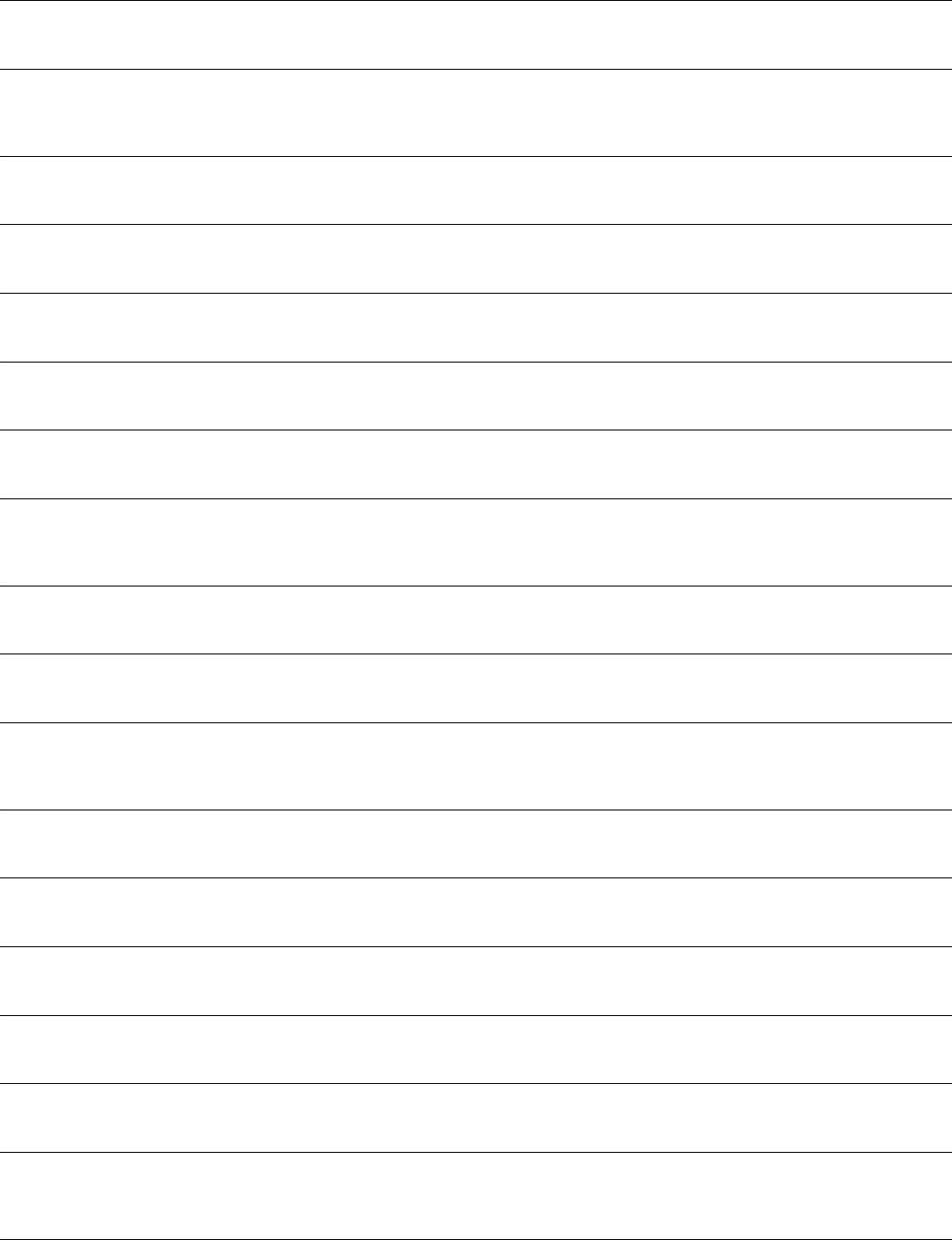
14 3Com Router 5000/6000 Family
Command Reference
cid enable
Use the cid enable command to enable CID on the FXO interface.
Voice Subscriber-Line view
cid select-mode
Use the cid select-mode command to configure the route selection mode used by the calling party to set
up VoFR calls.
DLCI view
cid send
Use the cid send command to enable the FXO or FXS module to send calling numbers to the IP side.
Voice Subscriber-Line view
cid type
Use the cid type command to configure the format of transmitted information about the calling party.
Voice Subscriber-Line view
cir
Use the cir command to set the CIR of frame relay virtual circuit.
Frame Relay Class view
cir allow
Use the cir allow command to set the CIR ALLOW of frame relay virtual circuit.
Frame Relay Class view
classifier behavior
Use the classifier behavior command to specify the behavior for the class in the policy.
Policy view
clear-forward-ack
Use the clear-forward-ack command to enable or disable the terminating point to respond by sending a
clear-back signal when the originating point (calling party) disconnects a call.
R2 CAS view
clns enable
Use the clns enable command to enable CLNS.
System view
clns erpacket enable
Use the clns erpacket enable command to enable generation of error report packets.
System view
clns erpacket interval
Use the clns erpacket interval command to set the minimum interval to generate two successive error
report packets.
System view
clns es-peer
Use the clns es-peer command to configure a static neighboring ES.
System view
clns net
Use the clns net command to assign an NET address to the IS.
System view
clns rdpacket enable
Use the clns rdpacket enable command to enable the router to send RD packets.
System view
clns rdpacket interval
Use the clns rdpacket interval command to set the minimum interval to generate RD packets.
System view
clns route-static
Use the clns route-static command to configure a static OSI route.
System view
clns timer rdpacket holding
Use the clns timer rdpacket holding command to set the holding time of the information a RD packet
carries.
System view
clock
Use the clock command to set the clock mode of the ATM E1/T1 interface.
ATM E1/T1 Interface view


















