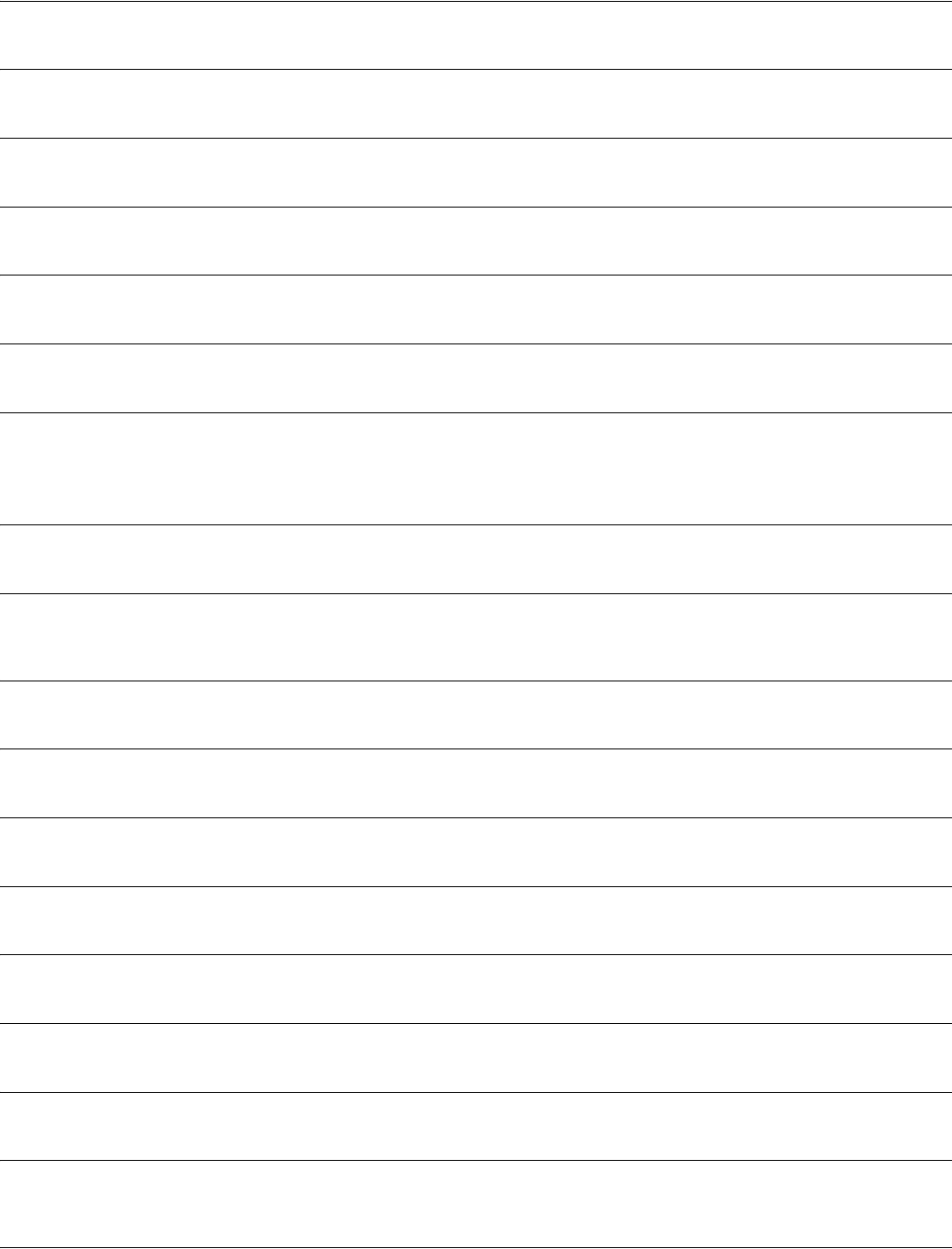
3Com Router 5000/6000 Family 53
Command Reference
display ospf cumulative
Use the display ospf cumulative command to view the OSPF cumulative information.
Any view
display ospf error
Use the display ospf error command to view the statistics of error information which OSPF received.
Any view
display ospf interface
Use the display ospf interface command to view the OSPF interface information.
Any view
display ospf lsdb
Use the display ospf lsdb command to view the database information about OSPF connecting state.
Any view
display ospf memory
Use the display ospf memory command to view memory occupation status for LSAs.
Any view
display ospf nexthop
Use the display ospf nexthop command to view the information about the next-hop
Any view
display ospf peer
Use the display ospf peer command to view the information about the neighbors in OSPF areas.
Use the
display ospf peer brief command to view the brief information of neighbors in OSPF, mainly
the neighbor number at all states in every area.
Any view
display ospf request-queue
Use the display ospf request-queue command to view the information about the OSPF request-queue.
Any view
display ospf retrans-queue
Use the display ospf retrans-queue command to view the information about the OSPF retransmission
queue.
Any view
display ospf routing
Use the display ospf routing command to view the information about OSPF routing table.
Any view
display ospf sham-link
Use the display ospf sham-link command to view the information of sham links.
Any view
display ospf vlink
Use the display ospf vlink command to view the information about OSPF virtual links.
Any view
display pim bsr-info
Use the display pim bsr-info command to view Bootstrap Router (BSR) information.
Any view
display pim interface
Use the display pim interface command to view the PIM interface information.
Any view
display pim neighbor
Use the display pim neighbor command to view the PIM neighbor information.
Any view
display pim routing-table
Use the display pim routing-table command to view the contents of the PIM multicast routing table.
Any view
display pim rp-info
Use the display pim rp-info command to view the corresponding RP information of multicast group, BSR
and static RP information.
Any view
display pki certificate
Use the display pki certificate command to display and browse through the certificate.
Any view


















