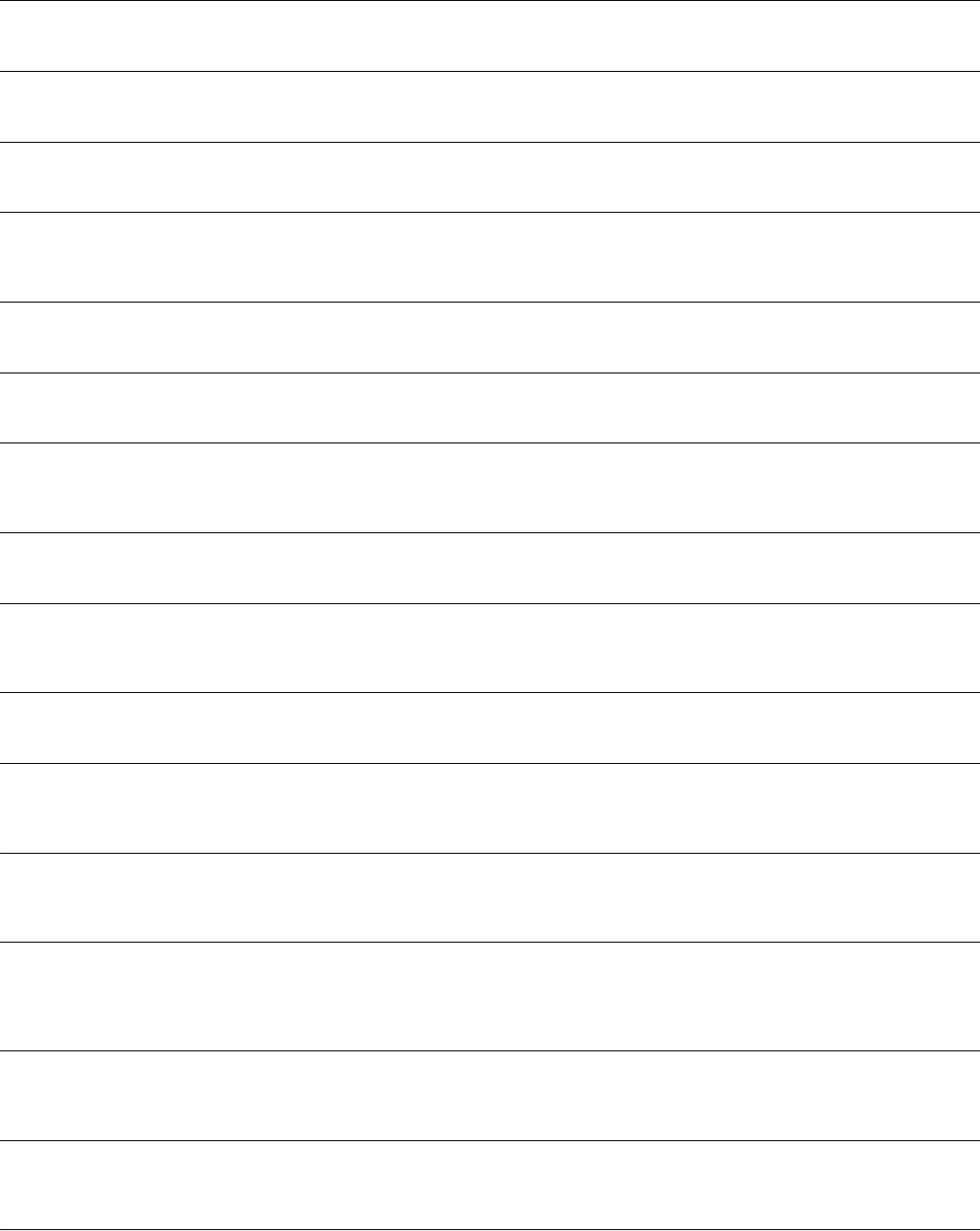
30 3Com Router 5000/6000 Family
Command Reference
destination-ip
Use the destination-ip command to configure the destination IP address in the test.
HWPing Test Group view
destination-port
Use the destination-port command to configure the destination port in the test.
HWPing Test Group view
detect
Use the detect command to specify ASPF policy for application layer protocols.
ASPF Policy view
detect
Use the detect command to enable data carrier detection as well as level detection on a serial interface.
Asynchronous Serial Interface view
Synchronous Serial Interface view,
detect-ais (CE1/PRI Interface)
Use the detect-ais command to enable alarm indication signal (AIS) detect on the CE1/PRI interface.
CE1/PRI Interface view
detect group
Use the detect-group command to create a detect group and enter its view.
System view
detect list
Use the detect-list command to add an IP address to the detect group and assign the address a detecting
sequence number.
Detect Group view
dh
Use the dh command to select the Diffie-Hellman group for an IKE proposal.
IKE Proposal view
dhcp accounting domain (Interface view)
Use the dhcp server accounting domain command to enable DHCP accounting for addresses from the
interface address pool and configure a domain for DHCP accounting.
Interface view
dhcp enable
Use the dhcp enable command to enable DHCP.
System view
dhcp relay information
Use the dhcp relay information enable command to enable the DHCP relay to support option 82
globally.
System view
dhcp relay information strategy
Use the dhcp relay information strategy command to configure a strategy for handling packets with
option 82 on the DHCP relay.
System view
dhcp relay release
Use the dhcp relay release command to send an IP address releasing request to a DHCP server via the
DHCP relay.
Interface view
System view
dchp select (Interface view)
Use the dhcp select command in Interface view to select a method for disposing the DHCP packets
destined to the local device.
Interface view
dchp select (System view)
Use the dhcp select command in System view to select a method for multiple interfaces in a specified
range to dispose the DHCP packets destined to the local device.
System view
dhcp server accounting domain interface (System view)
Use the dhcp server accounting domain interface command to enable DHCP accounting for addresses
from the address pools of the specified interfaces and configure a domain for DHCP accounting.
System view


















