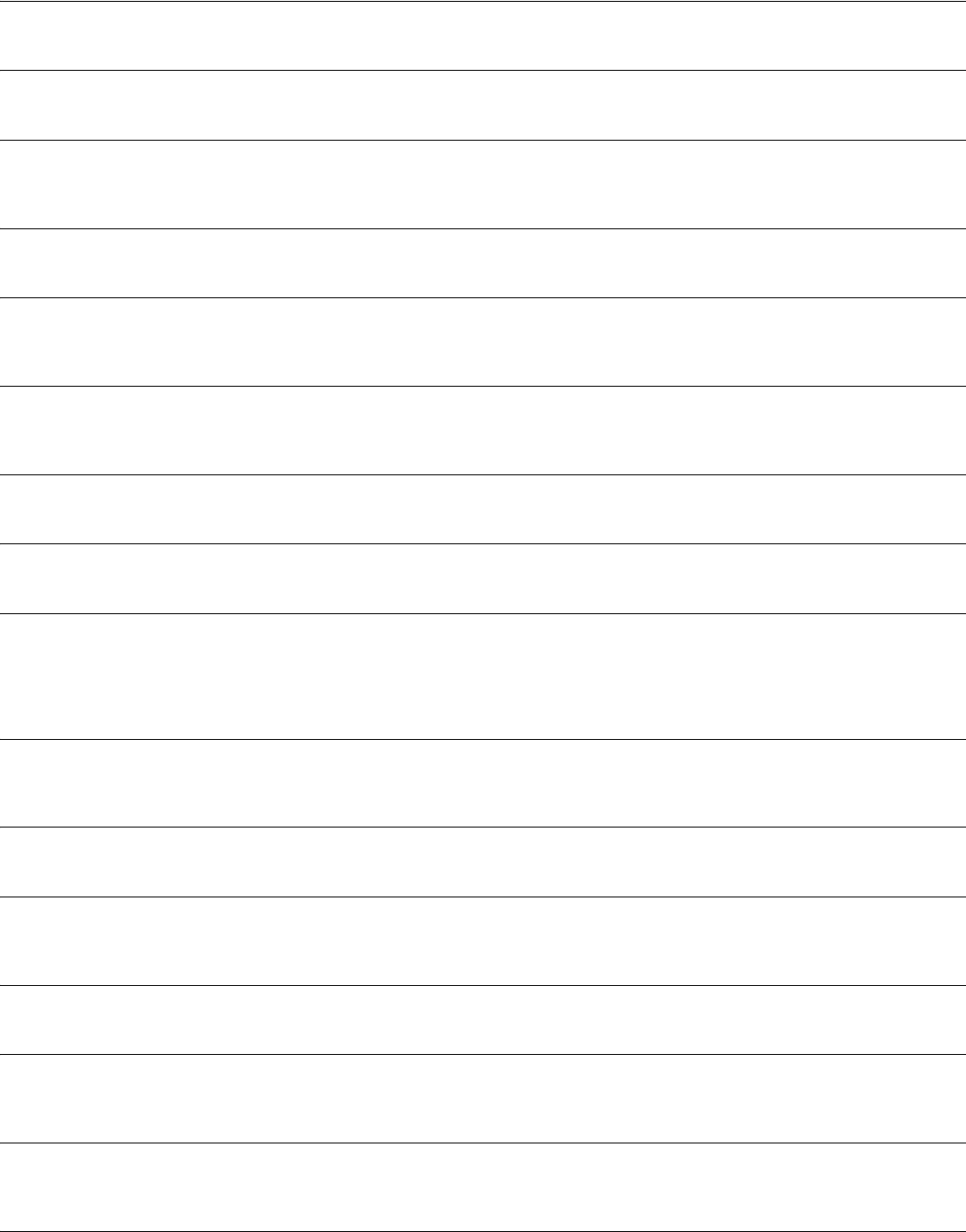
3Com Router 5000/6000 Family 127
Command Reference
reset isis peer
Use the reset isis peer command to reset the IS-IS data of specified IS-IS neighbor.
User view
reset lapb
Use the reset lapb statistics command to clear the statistics about LAPB.
Interface view
reset loadsharing
Use the reset loadsharing command to reset statistics about unbalanced load sharing for all interfaces
or the interfaces related to the equal-cost routes to the specified destination network.
User view
reset logbuffer
Use the reset logbuffer command to clear information in the log buffer.
User view
reset mobile-ip binding
Use the reset mobile-ip binding command to remove mobility bindings. With neither the ip-address
argument nor the interface-number argument specified, all mobility bindings are removed.
User view
reset mobile-ip mobile-router
Use the reset mobile-ip mobile-router agent command to clear agent information discovered by the
MR, MR registration information, and MR statistics.
User view
reset mobile-ip node-statistics
Use the reset mobile-ip node-statistics command to clear MN statistics.
User view
reset mobile-ip statistics
Use the reset mobile-ip statistics command to clear all MIP counters.
User view
reset mobile-ip visitor
Use the reset mobile-ip visitor command to delete information in the visitor table and the pending table
on the FA, or with the pending keyword specified to delete information in the pending table only. You can
also restrict deletion to one MN or MNs registered on an interface by specifying arguments ip-address
and interface ethernet interface-number respectively.
User view
reset mpls cell-transfer interface
Use the reset mpls cell-transfer interface command to reset statistics for the cells received/sent in
a packet on an interface in transparent transmission mode.
Any view
reset mpls statistics
Use the reset mpls statistics command to clear MPLS statistics.
User view
reset msdp peer
Use the reset msdp peer command to reset TCP connection with the specified MSDP peer, and clear all
the statistics of the specified MSDP peer.
User view
reset msdp sa-cache
Use the reset msdp sa-cache command to clear SMDP SA cache entries.
User view
reset msdp statistics
Use the reset msdp statistics command to clear statistics of one or more MSDP peers without resetting
the MSDP peer.
User view
reset multicast forwarding-table
Use the reset multicast forwarding-table command to clear MFC forwarding entries or the statistics
of MFC forwarding entries.
User view
reset multicast routing-table
Use the reset multicast routing-table command to clear the route entry in the multicast kernel routing
table and remove the corresponding forwarding entry in MFC.
User view


















