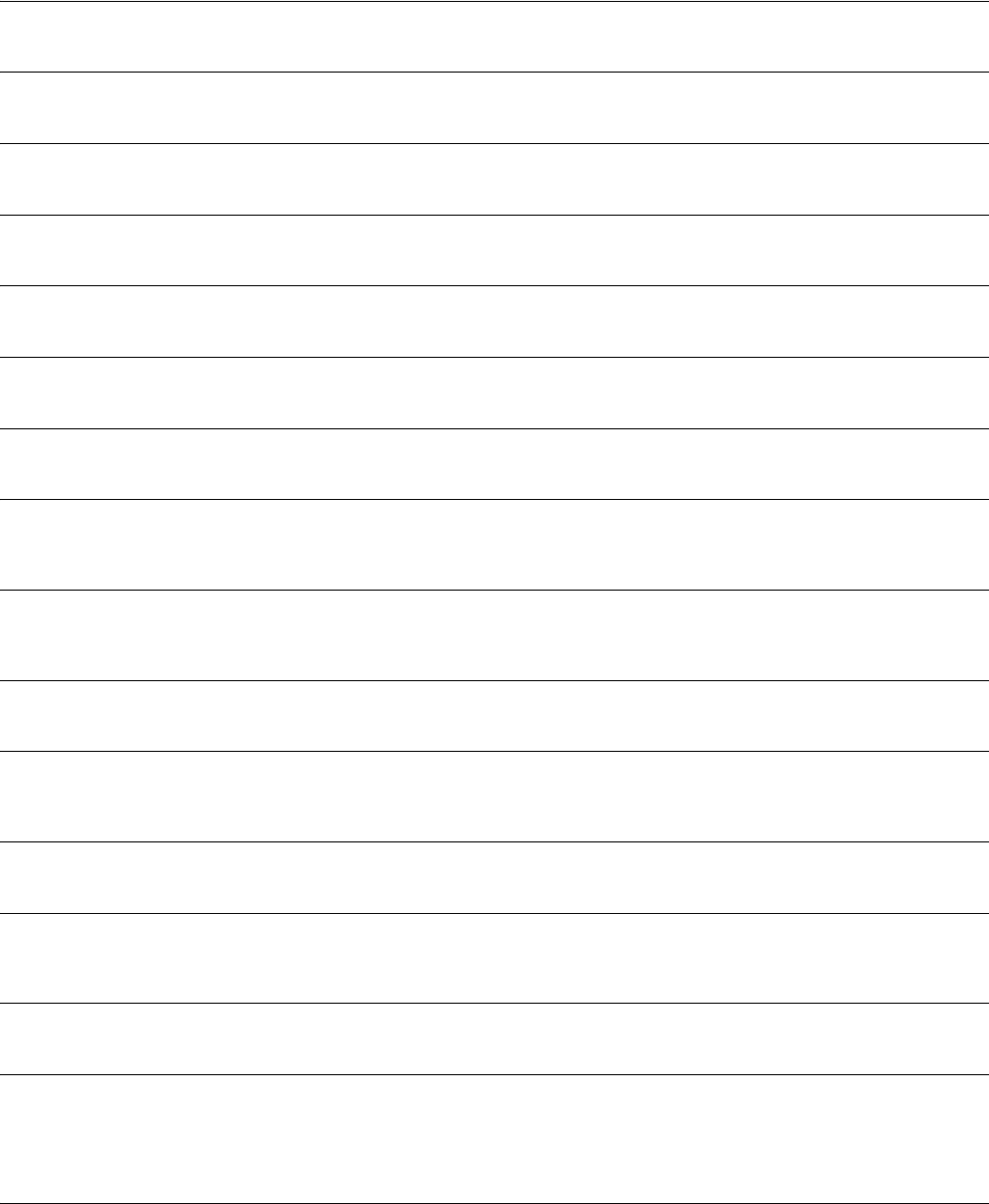
3Com Router 5000/6000 Family 107
Command Reference
packing timer
Use the packing-timer command to set the maximum waiting time for one PVC.
PVC view
pad
Use the pad command to establish a PAD connection with the remote site.
User view
pad-mode pos enable
Use the pad-mode pos enable command to enable POSPAD access mode.
Synchronous Serial Interface view
parity
Use the parity command to set the check bit of the user interface.
User Interface view
passive
Use the passive command to set data transmission mode to passive.
FTP Client view
password
Use the password command to configure the password required for logging onto the FTP server.
HWPing Test Group view
password
Use the password command to configure a password for a local user.
Local User view
password-digit
Use the password-digit command to configure the user password digits of a certain access service
number in the card number process.
Voice Access-Number view
payload-size
Use the payload-size command to notify the underlying layer how much time DSP spends assembling a
voice packet, or the time length of each voice packet.
Voice Entity view
pcm
Use the pcm command to configure a companding law used for quantizing signals.
Voice Subscriber-Line view
peer
Use the peer command to configure the destination address of the peer to which information is sent in
unicast mode.
RIP view
peer
Use the peer command to configure an MSDP peer.
MSDP view
peer
Use the peer command to configure the IP address of adjacent routers and specify a DR priority on an
NBMA network.
OSPF view
peer
Use the peer command to configure the subnet type in IKE negotiation.
IKE-Peer view
peer advertise-community
Use the peer advertise-community command to enable the transmission of community attributes to a peer
group.
BGP view
VPNv4 view
VPN Instance view
peer advertise-community
Use the peer advertise-community command to configure to advertise community attributes to a peer
(group).
IPv4 Multicast Subaddress Family view


















