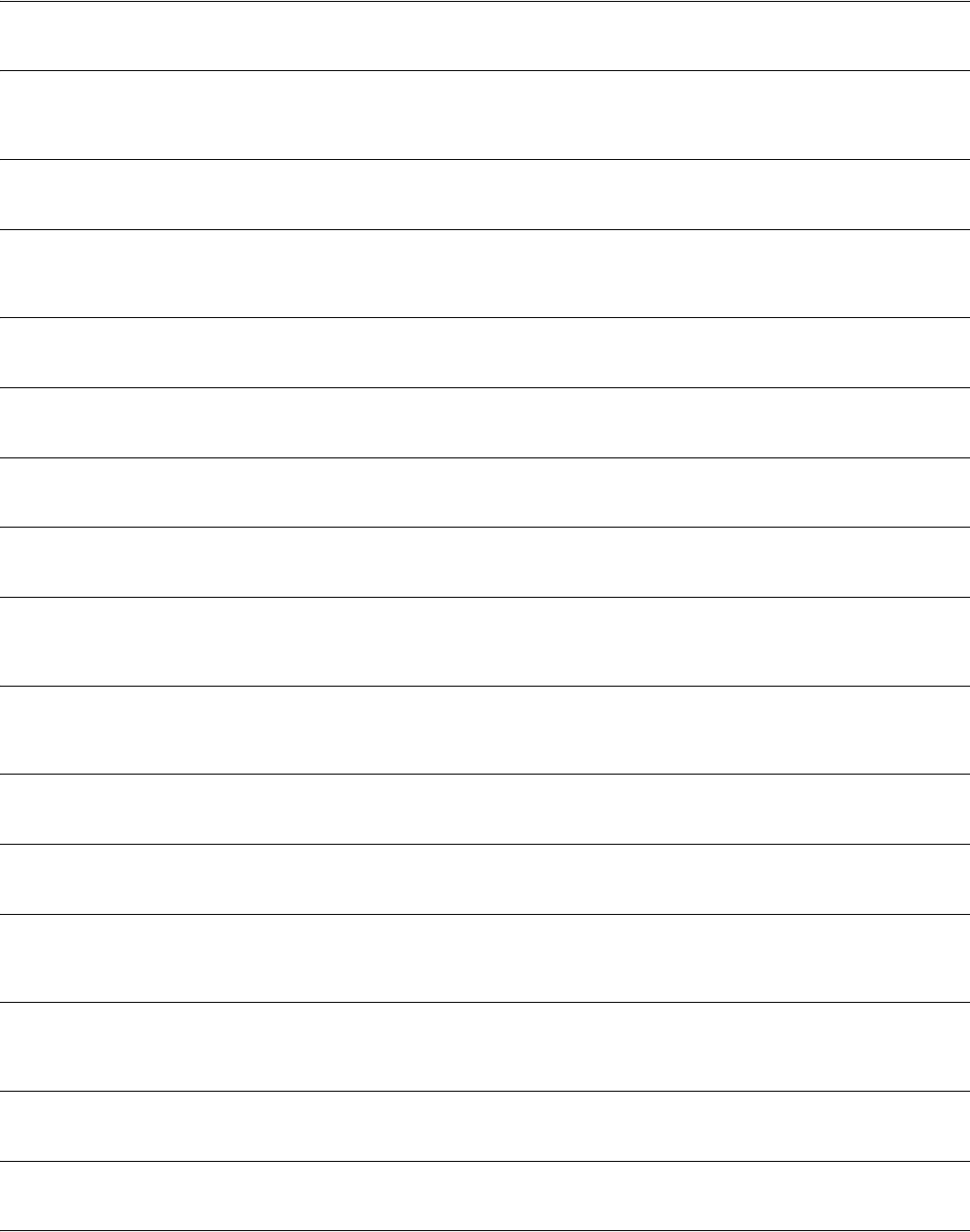
3Com Router 5000/6000 Family 117
Command Reference
pri-set (CT1/PRI Interface)
Use the pri-set command to bundle the timeslots of the CT1/PRI interface into a pri-set.
CT1/PRI Interface view
primary accounting
Use the primary accounting command to configure IP address and port number of the primary RADIUS
accounting server.
RADIUS view
primary accounting
Use the primary accounting command to configure a primary TACACS accounting server.
TACACS+ view
primary authentication
Use the primary authentication command to configure IP address and port number of the primary
RADIUS authentication/authorization server.
RADIUS view
primary authentication
Use the primary authentication command to configure a primary TACACS authentication server.
TACACS+ view
primary authorization
Use the primary authorization command to configure a primary TACACS authorization server.
TACACS+ view
priority
Use the priority command to configure the priority levels for voice entities.
Voice Entity view
private-ip
Use the private-ip command to specify a private IP address of a specified DVPN server.
Dvpn-Class view
private-line
Use the private-line command to configure private auto-ring mode for the subscriber line and the E.164
telephone number of the destination end.
Voice Subscriber-Line view
probe-failtimes
Use the probe-failtimes command to configure the number of consecutive probe failures allowed in an
HWPing test before a trap is sent to the NMS.
HWPing Test Group view
process-config
Use the process-config command to configure the dialing process of a certain access service number.
Voice Access-Number view
promiscuous
Use the promiscuous command to set the Ethernet interface to operate in promiscuous mode.
Ethernet Interface view
proposal
Use the proposal command to set the proposal used by the IPSec policy.
IPSec Policy view
IPSec Policy Template view
protocol inbound
Use the protocol inbound command to enable the current user interface to support Telnet, PAD, SSH, or
all of them.
VTY Interface view
protocol-priority
Use the protocol-priority command to set a priority for a protocol globally.
System view
proxy
Use the proxy command to configure the IPv4 address and port number of the proxy server.
SIP Client view
public-ip
Use the public-ip command to specify a public IP address of a specified DVPN server.
Dvpn-Class view


















