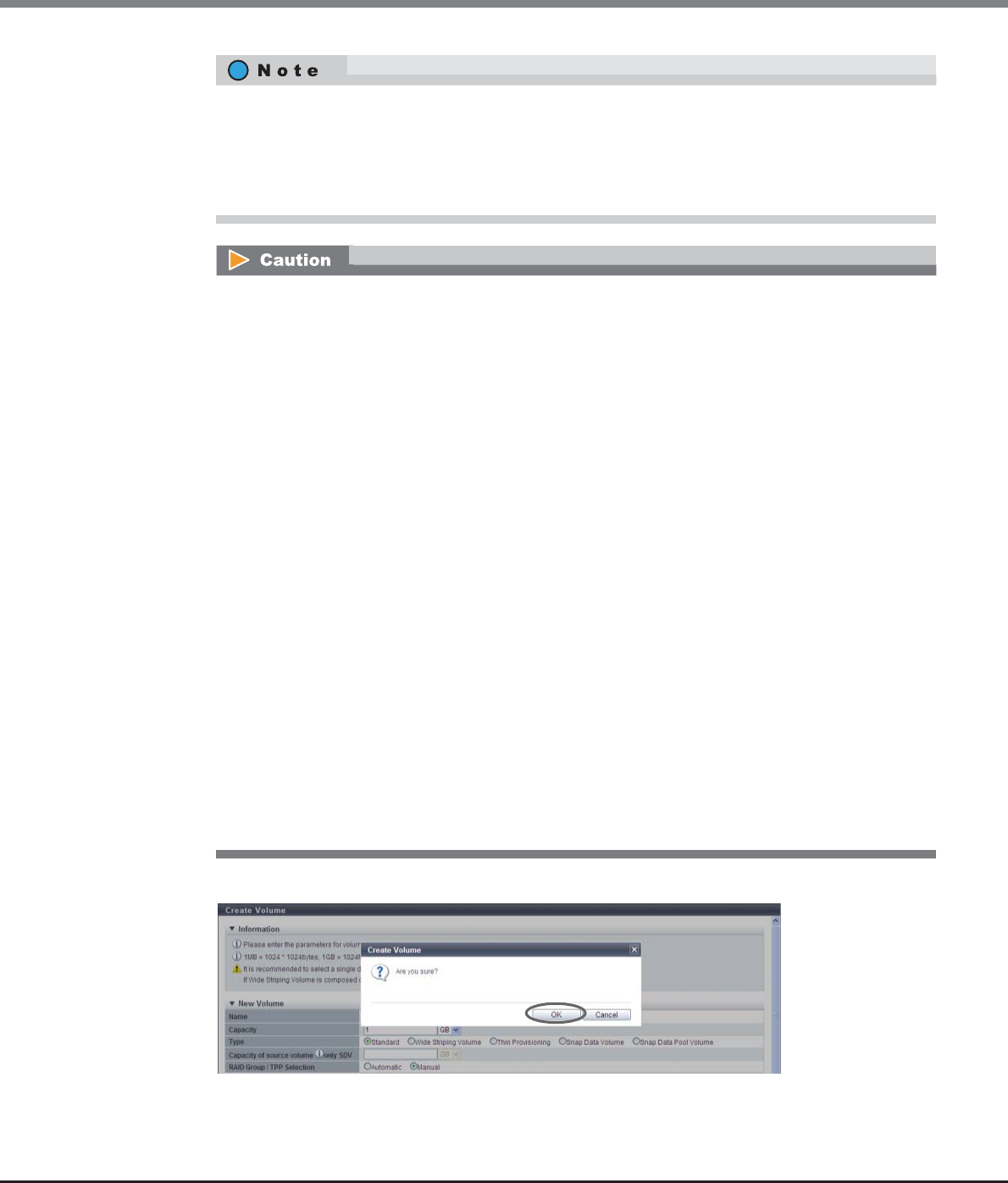
Chapter 5 Volume Management
5.2 Functions in the Action Area for Volume
ETERNUS Web GUI User’s Guide
Copyright 2013 FUJITSU LIMITED P2X0-1090-10ENZ0
104
4 Click the [OK] button.
→ Volume creation starts.
• When specifying the volume number, select the "Set Value" checkbox and input the volume
number.
• When using the maximum free space in the RAID group to create volumes without specifying the
capacity, select the "Enable" checkbox for "Use all Largest Free Space", and then input the number
of volumes. This setting is available for "Standard" and "SDPV" type volumes.
• When creating a "TPV", the "Encryption by CM" setting cannot be changed.
• An error screen appears in the following conditions:
- When a name is not input for "Name"
- When the "Name" overlaps with an existing volume name
- When the "Name" does not satisfy the input conditions
- When the "Enable" checkbox for "Use all Largest Free Space" is cleared and "Capacity" is not
input
- When the capacity that is specified for "Capacity" exceeds the maximum capacity that can be
created
- When the SDPV capacity that is specified for "Capacity" is not a multiple of the SDPE capacity
(1GB/2GB/4GB)
- When the "Enable" checkbox for "Use all Largest Free Space" is selected and the capacity of a
created volume is 23MB or less
- When the "Enable" checkbox for "Use all Largest Free Space" is selected and the capacity of a
created volume exceeds the maximum capacity
- When the "Set Value" checkbox is selected and "Volume No." is not input
- When the input value of "Volume No." exceeds the settable range
- When the specified "Volume No." is already used
- When "Volume No." is specified and total number of values that are specified to "Number of
Volumes" is not "1"
- When the number of volumes that is specified for "Number of Volumes" exceeds the maximum
number of volumes that can be created
- When free space in the RAID group or TPP is insufficient
- When LDE is being performed in the RAID group


















