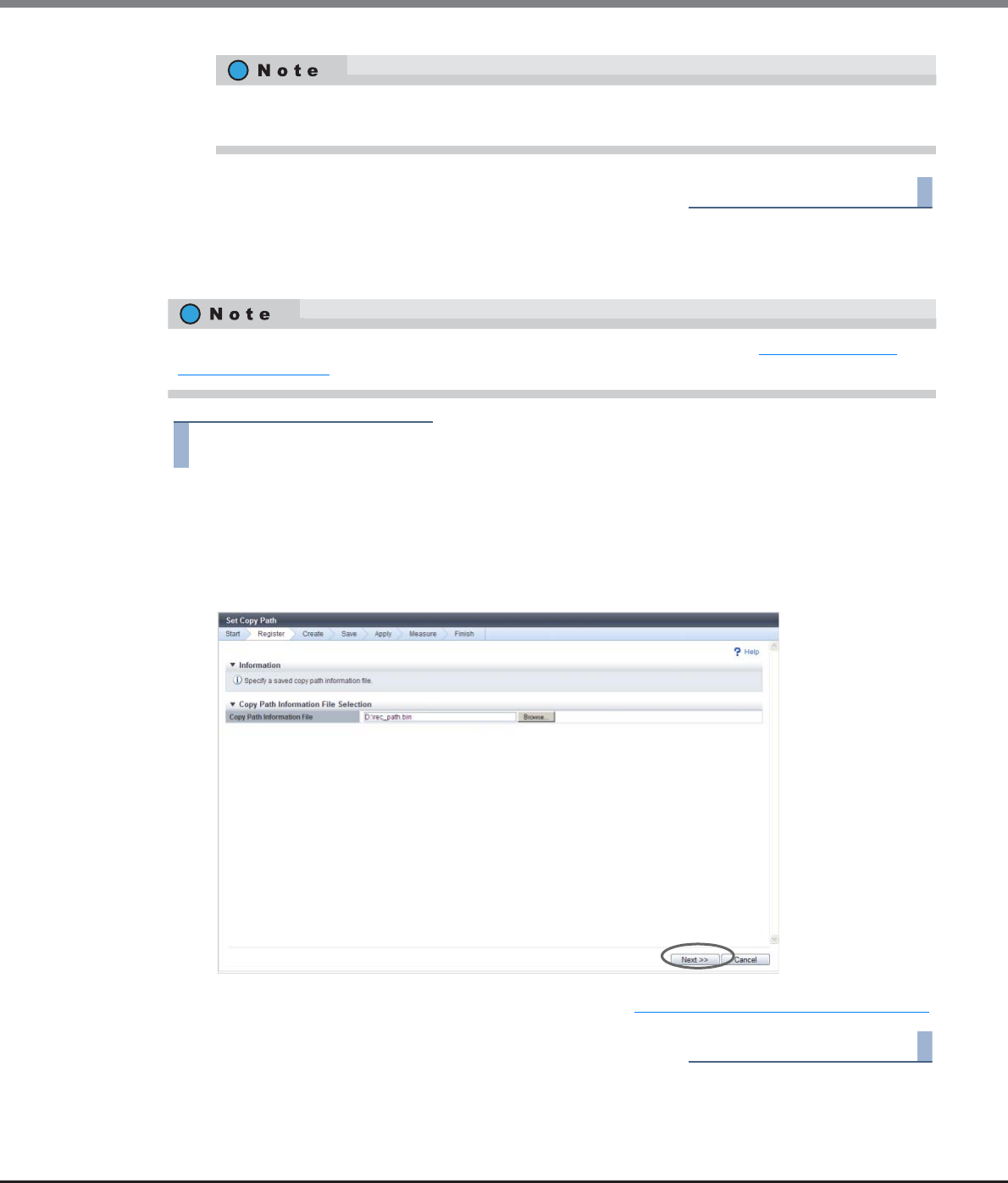
Chapter 8 Advanced Copy Management
8.2 Functions in the Action Area for Advanced Copy
ETERNUS Web GUI User’s Guide
Copyright 2013 FUJITSU LIMITED P2X0-1090-10ENZ0
336
End of procedure
Copy Path Information File Selection
In this screen, select the copy path information file to be used.
Procedure
1 Input the location where the copy path information file to be used is stored, and click the
[Next >>] button.
• Copy Path Information File
Input the location where the copy path information file is stored.
Click the [Browse...] button and specify the location, or directly input the path.
→ The [Device Connection List] screen appears. Proceed to "Apply Copy Path Information" (page 337)
.
End of procedure
Clicking the [Done] button displays the [Finish Copy Path Setting Wizard] screen. Click the [OK]
button to finish the [Set Copy Path] function.
Perform this procedure only when "Apply Copy Path" is selected in the procedure in "Operation Method
Selection" (page 329).


















