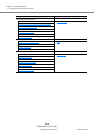Chapter 11 System Management
11.2 Functions in the Action Area for System
ETERNUS Web GUI User’s Guide
Copyright 2013 FUJITSU LIMITED P2X0-1090-10ENZ0
749
4 Input the IP address and the subnet mask, and then click the [OK] button.
If the gateway is specified, the information of the remote devices for which network access will be
allowed can be input.
● Allow IP Setting
• IP Address
Input the IP address (or the network address) for the remote device. (*1)
Up to 16 addresses can be registered.
Make sure to input the IP address (or the network address) and subnet mask together.
• Subnet Mask
Input the subnet mask for the IP address (or the network address) of the remote device. (*1)
*1: Input numeric characters ("0" - "255") for all the text boxes.
→ Returns to the [Setup Network Environment] screen.
5 Repeat Step 3 and Step 4 when registering several IP addresses.