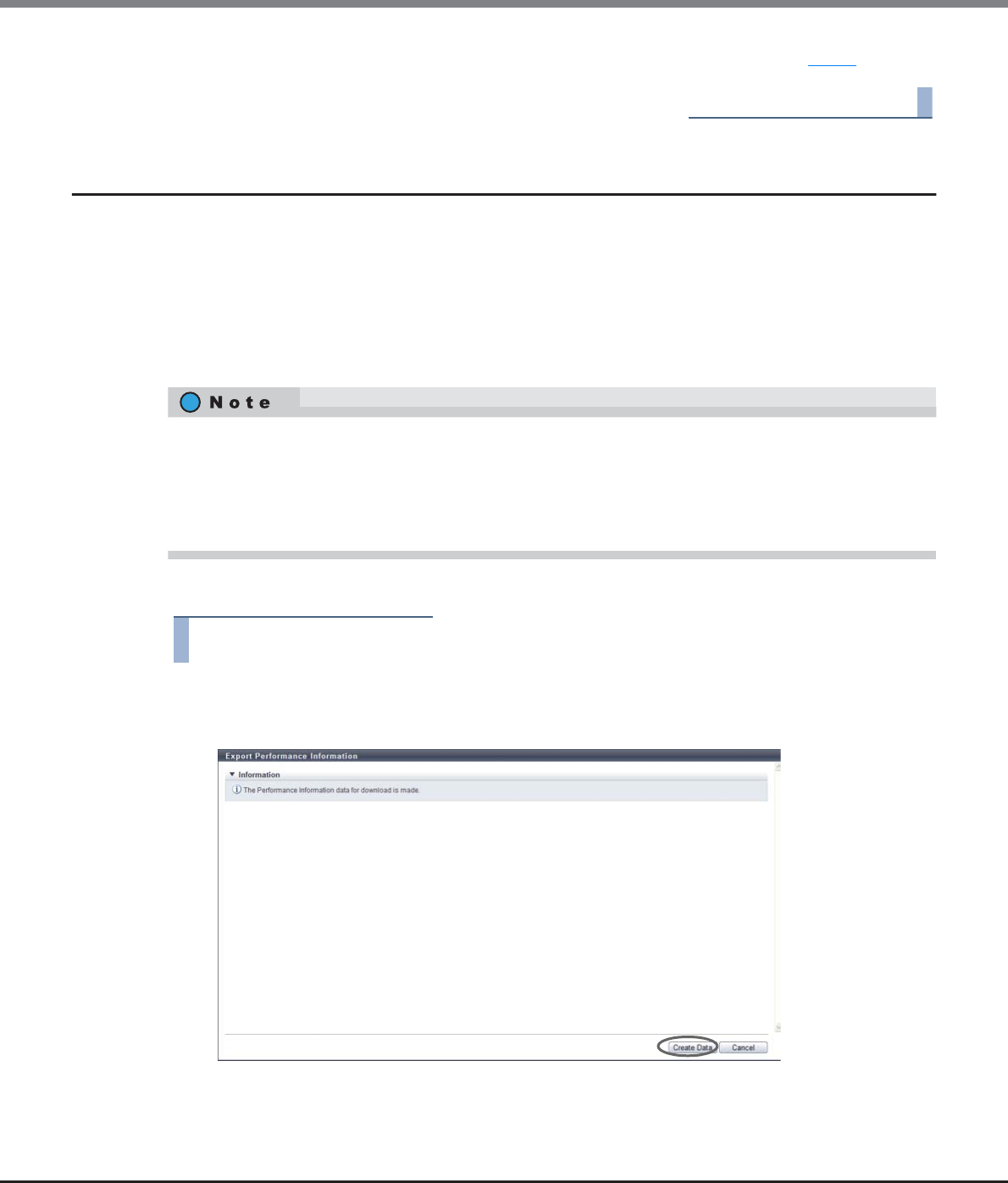
Chapter 5 Volume Management
5.2 Functions in the Action Area for Volume
ETERNUS Web GUI User’s Guide
Copyright 2013 FUJITSU LIMITED P2X0-1090-10ENZ0
155
5 Click the [Done] button to return to the screen when starting this function in Step 1.
End of procedure
5.2.20 Export Performance Information
This function exports the following performance information in a single operation and saves it as a text file.
• Performance (Host I/O)
• Performance (Advanced Copy)
• Performance (CA)
• Performance (CM)
• Performance (Drive)
The procedure to download the performance information is as follows:
Procedure
1 Click [Export Performance Info] in [Action].
2 Click the [Create Data] button.
→ The registered performance information in the ETERNUS DX Disk storage system is exported.
After the performance information export is finished, a screen to execute downloading the file is
displayed.
• "Performance (Host I/O)" is the performance information of volumes for Host I/O.
• "Performance (Advanced Copy)" is the performance information of volumes for Advanced Copy.
• The target CA for exporting information of "Performance (CA)" is FC, iSCSI, FCoE, and SAS (for ETERNUS
DX80 S2/DX90 S2). Note that performance information for FC port which port mode is "Initiator" cannot be
obtained.


















