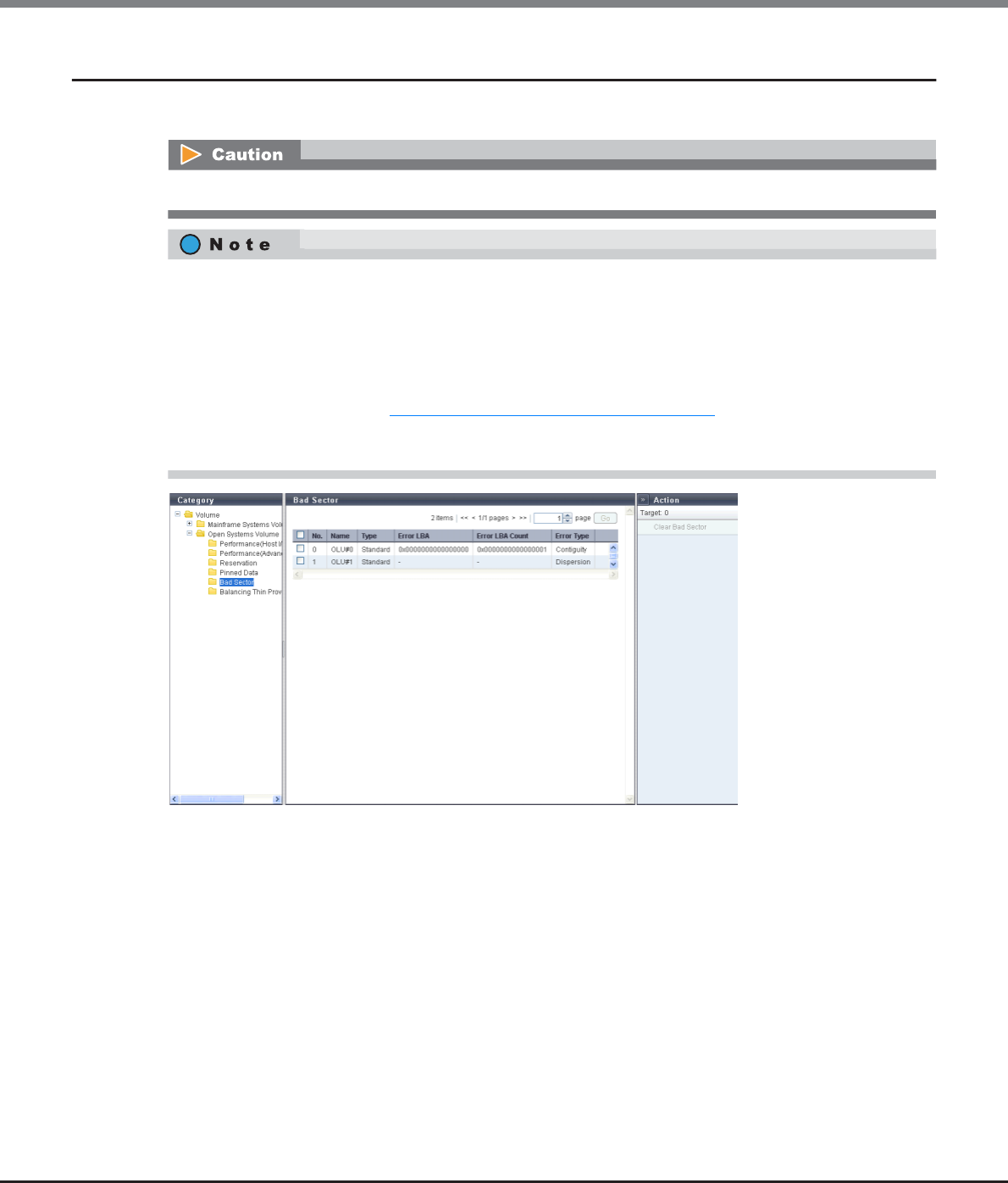
Chapter 5 Volume Management
5.1 Volume Status
ETERNUS Web GUI User’s Guide
Copyright 2013 FUJITSU LIMITED P2X0-1090-10ENZ0
85
5.1.7 Bad Sector
The bad sector information is displayed.
The following items are displayed in the Main area:
• No.
The volume number is displayed.
• Name
The volume name is displayed.
When the volume type is WSV or when the volume is concatenated by LUN concatenation, "Volume name
(n/m)" (n: nth volume in the concatenation order, m: number of concatenated volumes) is displayed.
Drives are not monitored for bad sectors when the drives configure the REC Disk Buffer.
• When data for rebuild, copyback, or redundant copy is not read normally, bad sector information is
recorded.
• When a system message that indicates the detection of bad sector is displayed in the [Overview] screen
or when a "Bad data" event is notified by Host Sense or an SNMP Trap, use this screen to check the
detected bad sector.
Use the [Setup Event Notification] function to specify whether to perform event notification when a bad
sector is detected. Refer to "11.2.9.1 Setup Event Notification" (page 880)
for details. Note that the
deletion of bad sector can be performed by a maintenance engineer who has the "Maintenance
Operation" policy.


















