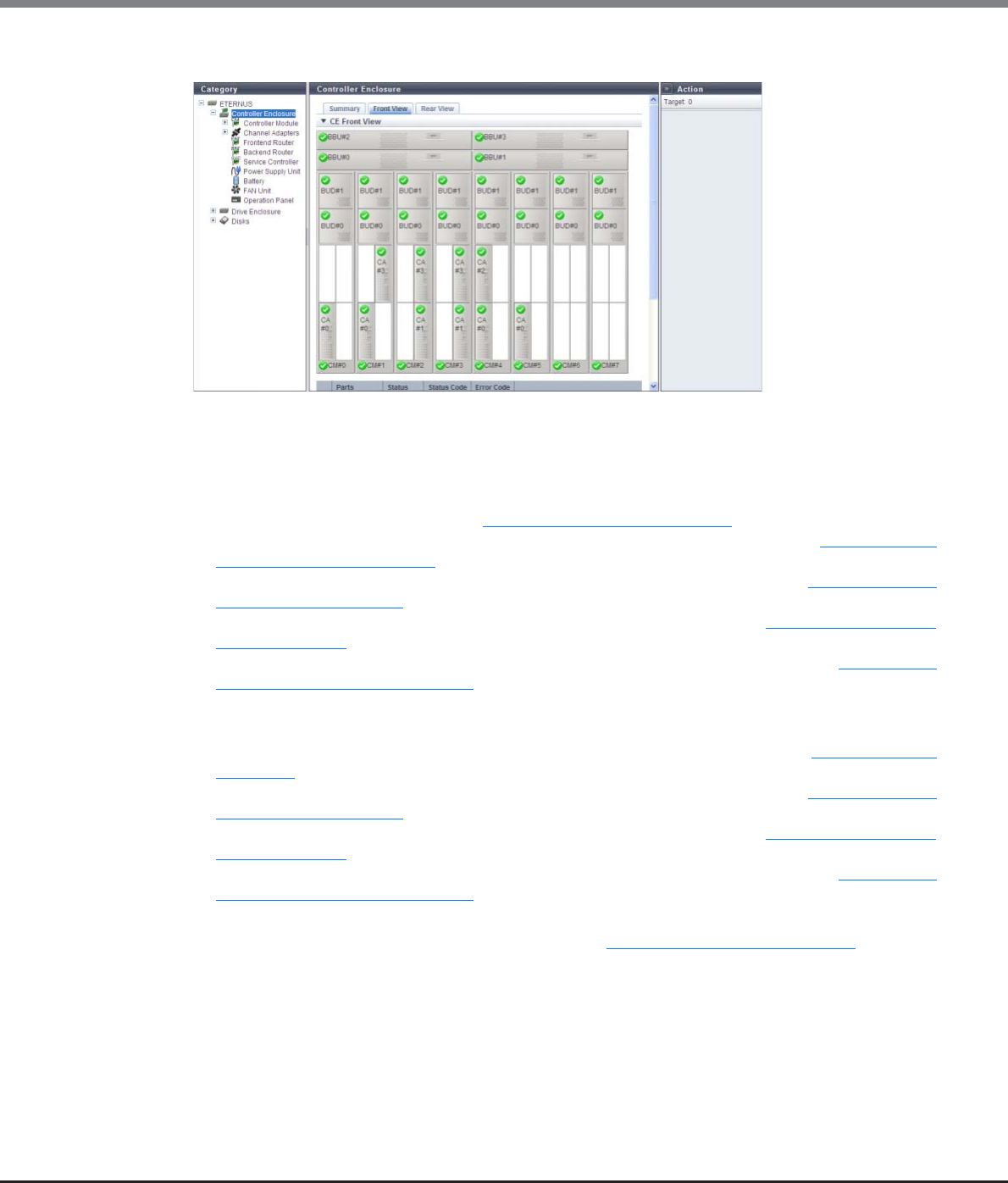
Chapter 10 Component Management
10.1 Component Status
ETERNUS Web GUI User’s Guide
Copyright 2013 FUJITSU LIMITED P2X0-1090-10ENZ0
628
● For ETERNUS DX8700 S2
The following items are displayed in the Main area:
- Device image
The front view of the CE that is installed in the ETERNUS DX Disk storage system is displayed.
The statuses of the BBU, Controller Module (CM), Channel Adapter (CA), and Boot and Utility Device
(BUD) are indicated by icons. Refer to "B.5 Component Status" (page 977)
for details.
By clicking the BBU number, the [Battery Backup Unit] screen is displayed. Refer to "10.1.12 Battery
Backup Unit Detail" (page 666) for details.
By clicking the CM number, the [Controller Module] screen is displayed. Refer to "10.1.5 Controller
Module Detail" (page 652) for details.
By clicking the CA number, the [Channel Adapter] screen is displayed. Refer to "10.1.6 Channel Adapter
Detail" (page 655) for details.
By clicking the BUD number, the [Boot and Utility Device] screen is displayed. Refer to "10.1.19 Boot
and Utility Device Detail" (page 679) for details.
- Component
The BBU number, CM number, CA number, or BUD number is displayed.
By clicking the BBU number, the [Battery Backup Unit] screen is displayed. Refer to "10.1.2.9 Battery"
(page 642) for details.
By clicking the CM number, the [Controller Module] screen is displayed. Refer to "10.1.5 Controller
Module Detail" (page 652) for details.
By clicking the CA number, the [Channel Adapter] screen is displayed. Refer to "10.1.6 Channel Adapter
Detail" (page 655) for details.
By clicking the BUD number, the [Boot and Utility Device] screen is displayed. Refer to "10.1.19 Boot
and Utility Device Detail" (page 679) for details.
- Status
The status of BBU, CM, CA, or BUD is displayed. Refer to "B.5 Component Status" (page 977)
for details.
- Status Code
The status code of BBU, CM, CA, or BUD is displayed.
- Error Code
The error code of BBU, CM, CA, or BUD is displayed.


















