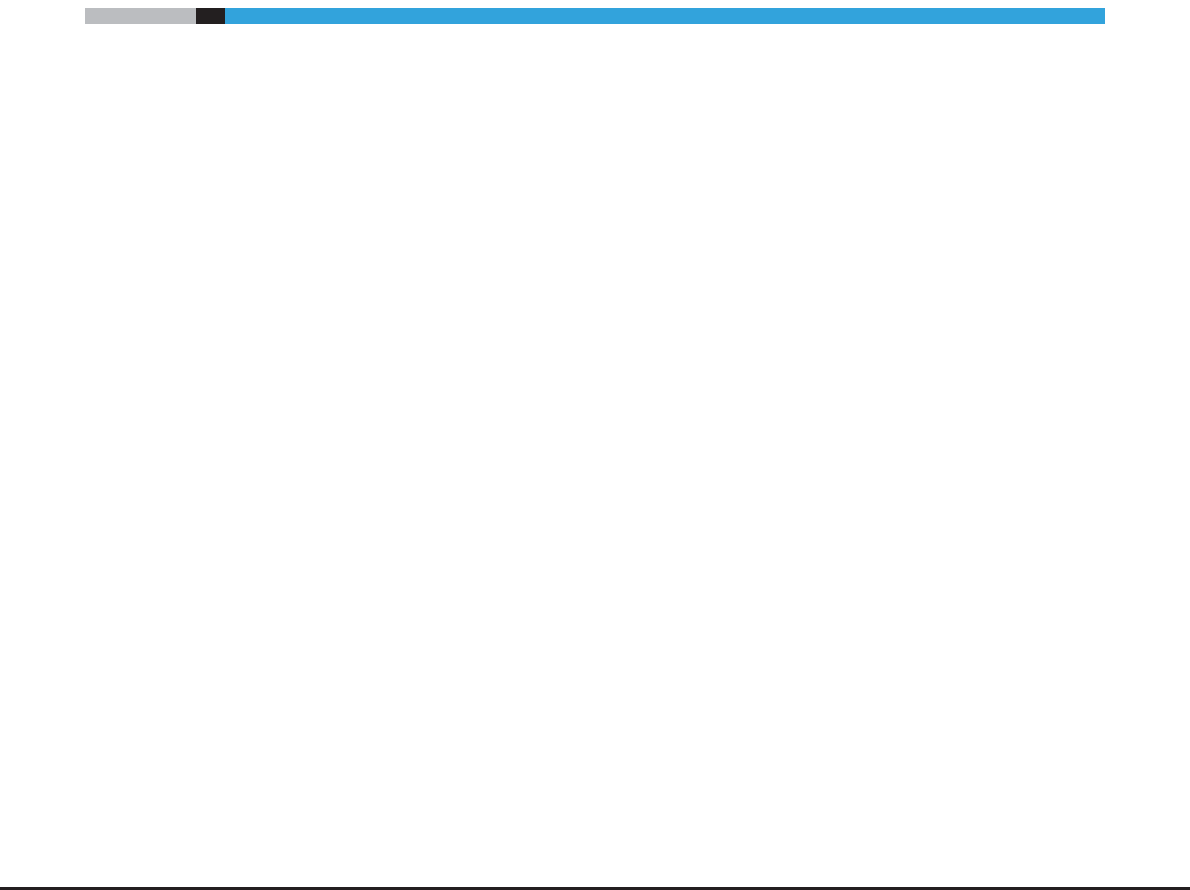
ETERNUS Web GUI User’s Guide
Copyright 2013 FUJITSU LIMITED P2X0-1090-10ENZ0
3
Preface
This manual provides a variety of basic information about Web GUI for the ETERNUS DX80 S2/DX90 S2, the
ETERNUS DX410 S2/DX440 S2, and the ETERNUS DX8100 S2/DX8700 S2. It should be referred to when setting
up and maintaining the ETERNUS DX80 S2/DX90 S2, the ETERNUS DX410 S2/DX440 S2, and the ETERNUS
DX8100 S2/DX8700 S2 Disk storage systems.
Knowledge of UNIX or Windows® system management is required.
This manual is written for controller firmware version V10L50 or later. Some of the functions herein may not
be supported for firmware version V10L4x or earlier.
Tenth Edition
June 2013
Structure of This Manual
This manual consists of the following 11 chapters and ten appendices.
● Chapter 1 Outline
This chapter describes the ETERNUS DX80 S2/DX90 S2, the ETERNUS DX410 S2/DX440 S2, and the ETERNUS
DX8100 S2/DX8700 S2 Web GUI outlines, features, operation environment, user management function,
and operation screens for Web GUI.
● Chapter 2 Startup and Shutdown
This chapter describes how to start, exit, log in and log out from Web GUI.
● Chapter 3 Initial Setup
This chapter describes the initial settings for the ETERNUS DX80 S2/DX90 S2, the ETERNUS DX410 S2/DX440
S2, and the ETERNUS DX8100 S2/DX8700 S2.
● Chapter 4 Configuration Settings
This chapter describes the configuration settings for using Standard volumes and Thin Provisioning
functions.
● Chapter 5 Volume Management
This chapter describes volume status and management.
● Chapter 6 RAID Group Management
This chapter describes RAID group status and management.
● Chapter 7 Thin Provisioning Pool Management
This chapter describes Thin Provisioning Pool status and management.


















