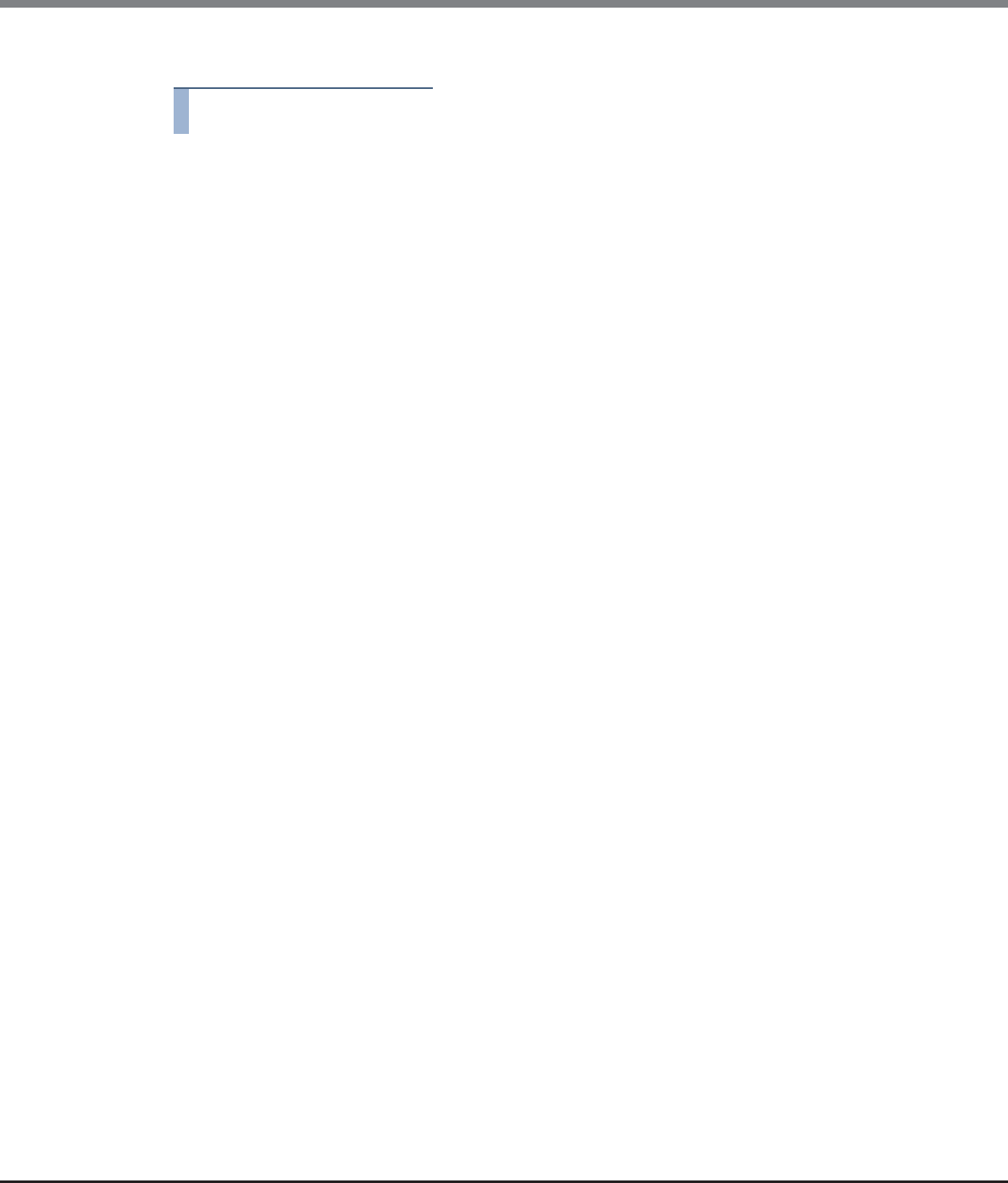
Chapter 8 Advanced Copy Management
8.2 Functions in the Action Area for Advanced Copy
ETERNUS Web GUI User’s Guide
Copyright 2013 FUJITSU LIMITED P2X0-1090-10ENZ0
352
The procedure to modify REC multiplicity is as follows:
Procedure
1 Click the [Modify REC Multiplicity] in [Action].
2 Specify the multiplicity, and click the [Set] button.
● Remote Box ID List
• Priority Level
Select the priority level between "1" and "8". When the "Connection Type" is "Remote", a "-" (hyphen)
is displayed.
- Auto
REC is performed using the priority level (Automatic Priority/High Priority/Middle Priority/Low
Priority/Very Low Priority) that is specified with the [Modify EC/OPC Priority] function.
- 1 - 8
Specify from "1" to "8" for the REC priority level. "1" corresponds to "Very Low Priority", and "8"
corresponds to "High Priority" for the [Modify EC/OPC Priority] function.
• Specification Mode
Select the specification mode for multiplicity. If the "Connection Type" is "Direct", a "-" (hyphen) is
displayed.
- Auto
- Manual
• Multiplicity
When the "Specification Mode" is "Manual", specify multiplicity between "1" and "1024". When
"Auto" is selected, or when the "Connection Type" is "Direct", a "-" (hyphen) is displayed.
● Advanced Setting
• Copy Schedule Mode
Specify the REC copy schedule mode for each remote device. Use "Session Balancing" for normal
operation.
- Session Balancing
Copy sessions are scheduled evenly to each controlling CM-CPU for a copy source RAID group (a
RAID group to which the copy source volume belongs).
- Destination RAID Group Balancing
Only one copy session can be performed for each copy destination RAID group. This method pre-
vents unequal loading on a specific RAID group. This may improve the copy performance when
the copy source and the copy destination storage systems are connected by direct connection
and the copy destination RAID group is configured by Nearline disks.


















