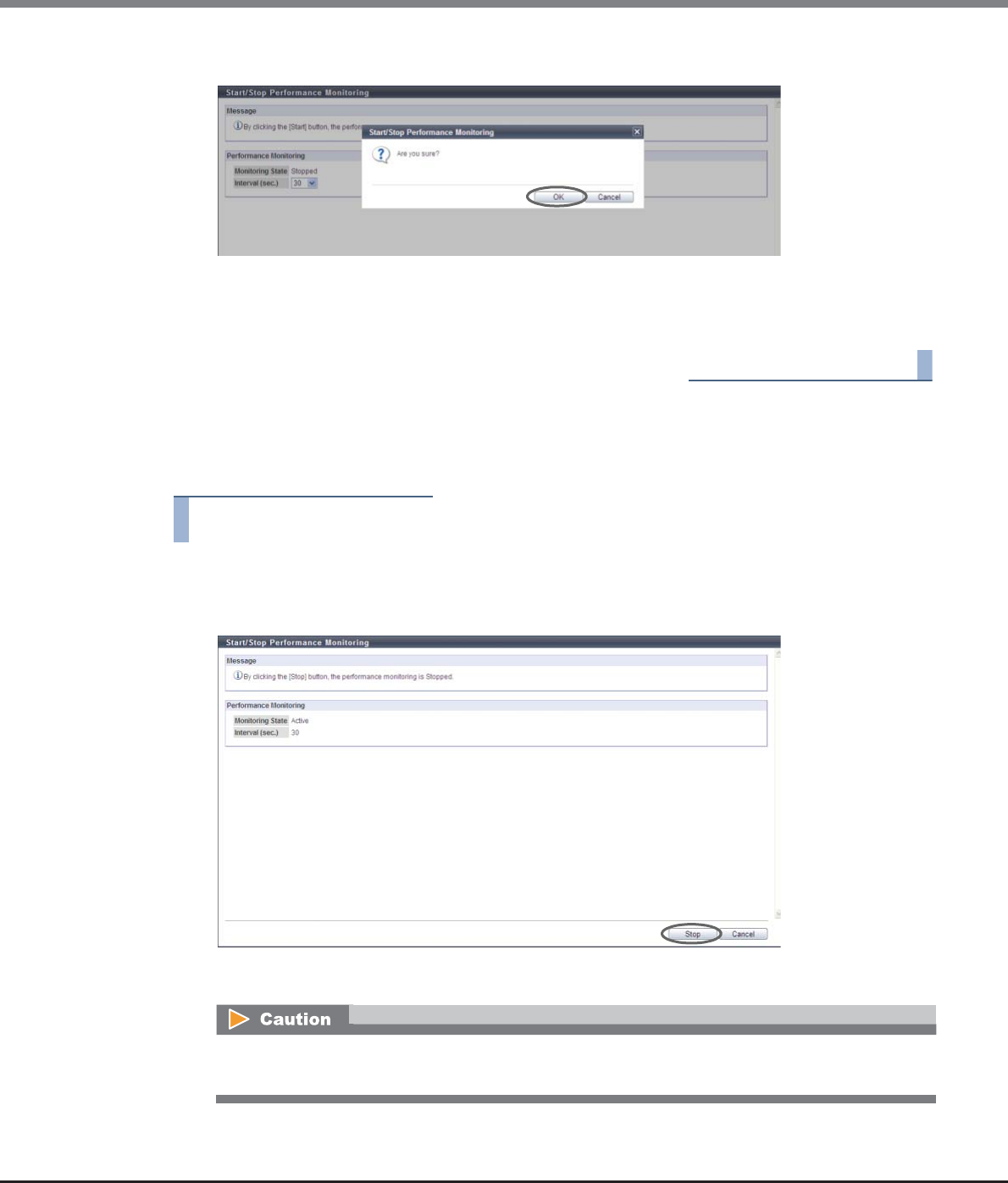
Chapter 11 System Management
11.2 Functions in the Action Area for System
ETERNUS Web GUI User’s Guide
Copyright 2013 FUJITSU LIMITED P2X0-1090-10ENZ0
926
3 Click the [OK] button.
→ Acquisition of performance information starts.
4 Click the [Done] button to return to the [Utility] screen.
End of procedure
■ Stopping performance monitoring
The [Stop] button is displayed when "Monitoring State" is "Active".
Procedure
1 Click [Start/Stop Perfmon] in [Action].
2 Click the [Stop] button.
→ A confirmation screen appears.
If the [Stop] button is clicked after starting performance monitoring from other monitoring software,
an error screen is displayed.


















