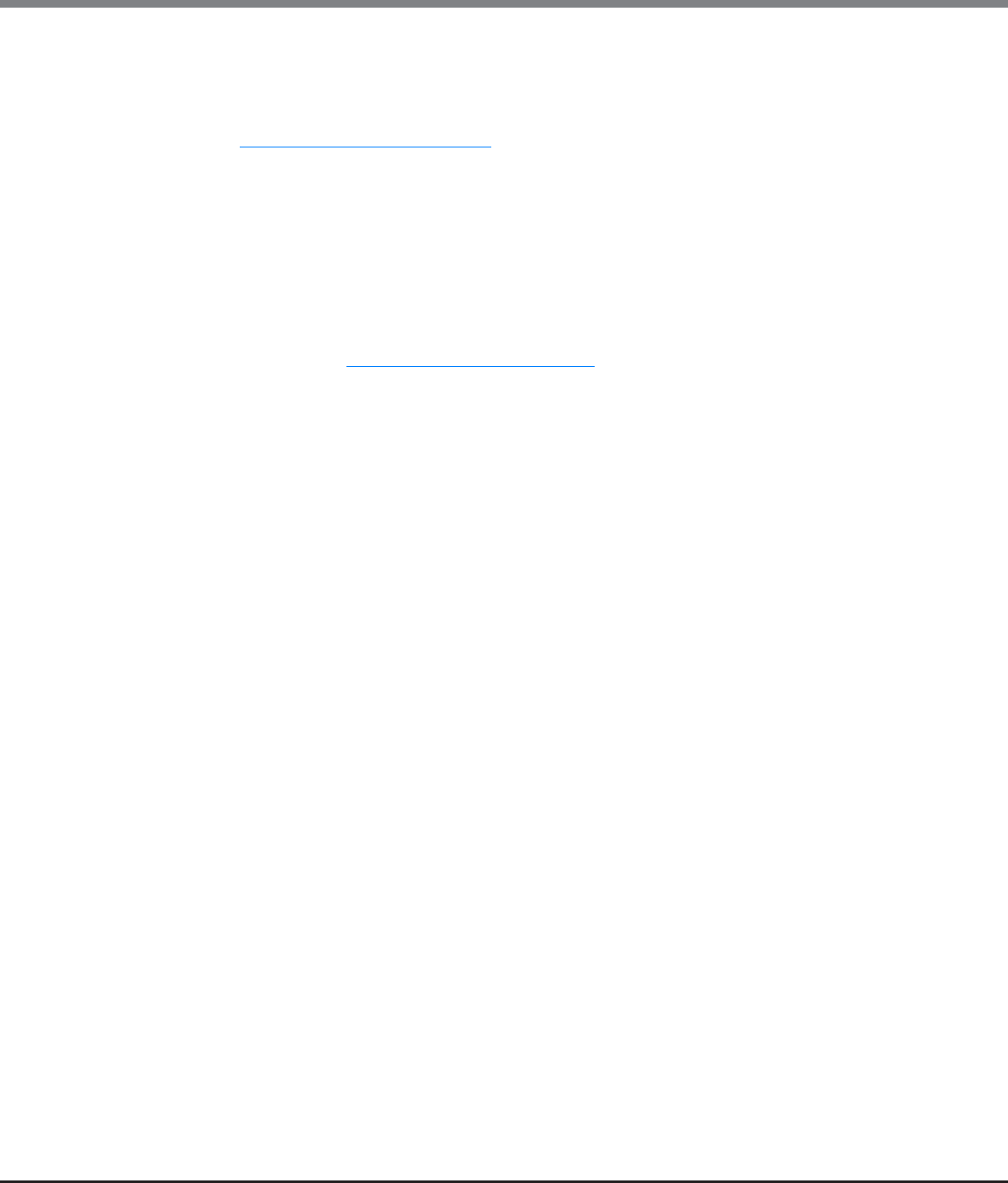
Chapter 11 System Management
11.2 Functions in the Action Area for System
ETERNUS Web GUI User’s Guide
Copyright 2013 FUJITSU LIMITED P2X0-1090-10ENZ0
782
• SMTP Server
Specify the IP address or domain name of the SMTP server to be used.
There are two methods to specify an IP address; "IPv4" and "IPv6". The following IPv6 addresses can
be used; "link local address", "global address", "unique local address", and "6to4 address". Refer to
"Available IPv6 Address" (page 757)
for details.
When the current setting is displayed, the IPv6 address is displayed as an abbreviation.
The following input condition applies:
- For IPv4 address
• xxx.xxx.xxx.xxx
xxx: 1 - 255 for the top field (decimal)
xxx: 0 - 255 for other fields (decimal)
- For IPv6 address
• xxxx:xxxx:xxxx:xxxx:xxxx:xxxx:xxxx:xxxx
xxxx: 0 - ffff (FFFF) (hexadecimal, alphanumeric characters)
Refer to "IPv6 Address Notation" (page 378)
for details.
- For "Domain Name"
• Up to 63 alphanumeric characters and symbols
• SNMP Port No.
Specify the port number used by the SMTP server between 1 - 65535.
• SMTP requires authentication
Select the user authorization method to connect to the SMTP server from "None" or "AUTH SMTP".
• User Name
If "AUTH SMTP" is selected for "SMTP Authentication Information", specify the sender user name.
The following input condition applies:
- Up to 32 alphanumeric characters and symbols
• Password
When "AUTH SMTP" is selected for "SMTP Authentication Information", specify the sender password.
The following input condition applies:
- Up to 64 alphanumeric characters and symbols
• Authentication Method
If "AUTH SMTP" is selected for "SMTP Authentication Information", select the authentication method
from "Automatic", "CRAM-MD5", "PLAIN", or "LOGIN".
● Retry Setting
• Maximum Retries
Specify the maximum number of retries ("0" or "1").
• Retry Interval
Specify the interval between retries ("1" to "5") in units of seconds.


















