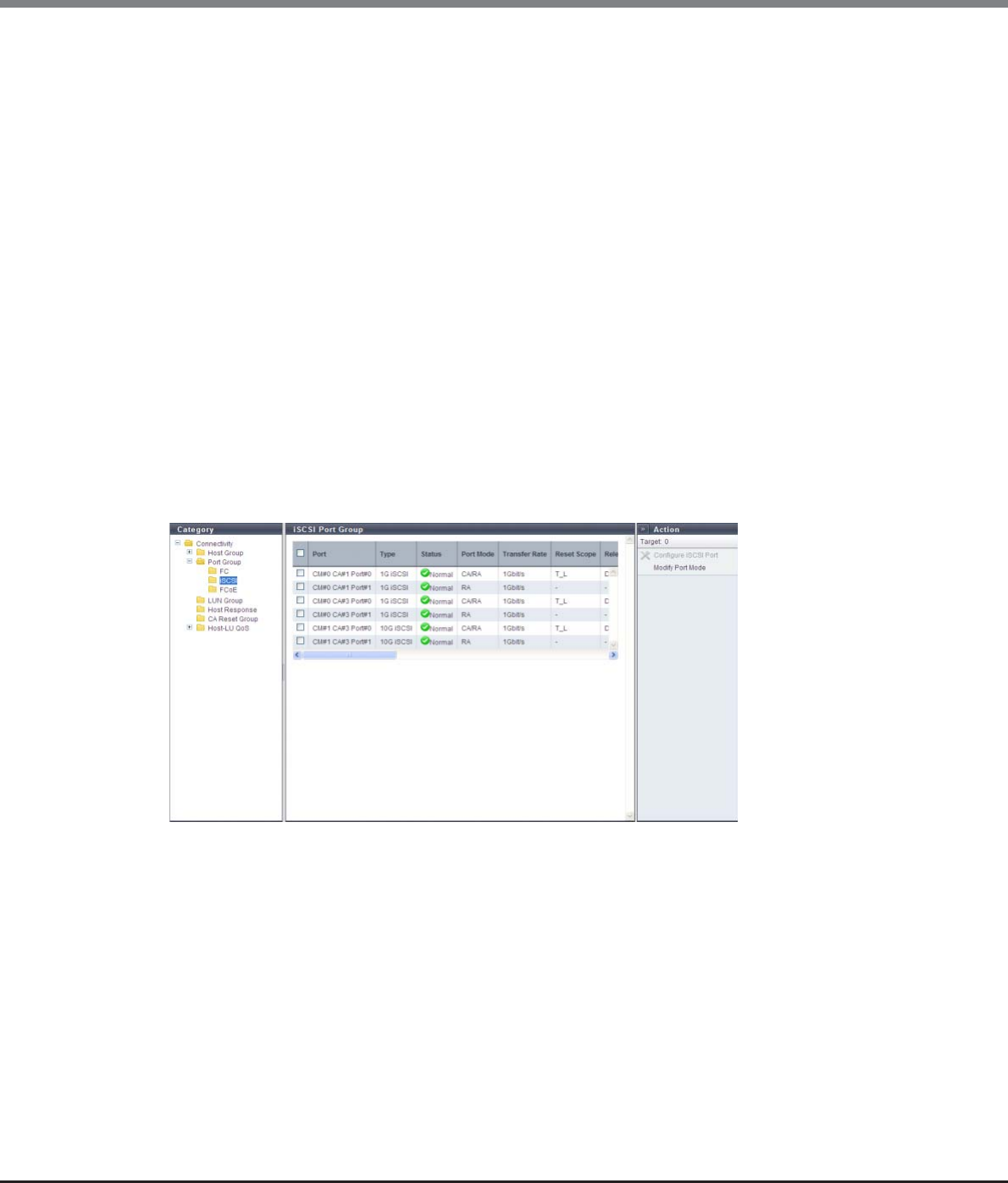
Chapter 9 Connectivity Management
9.1 Connectivity Status
ETERNUS Web GUI User’s Guide
Copyright 2013 FUJITSU LIMITED P2X0-1090-10ENZ0
383
• REC Transfer Mode
Whether the REC synchronous transfer mode, the REC asynchronous stack mode, the REC asynchronous
consistency mode, or the REC asynchronous through mode is enabled or disabled for the target port is
displayed.
A "-" (hyphen) is displayed when the port mode is "CA" or "Initiator".
- Sync
When the REC synchronous transfer mode is enabled, the target port can be used as an REC
synchronous transfer mode path.
- Async Stack
When the REC asynchronous stack mode is enabled, the target port can be used as an REC
asynchronous stack mode path.
- Async Consistency
When the REC asynchronous consistency mode is enabled, the target port can be used as an REC
asynchronous consistency mode path.
- Async Through
When the REC asynchronous through mode is enabled, the target port can be used as an REC
asynchronous through mode path.
9.1.4.2 iSCSI Port
Parameters of the iSCSI ports that are registered in the ETERNUS DX Disk storage system are displayed.
The following items are displayed in the Main area:
• Port
The location information of the target port is displayed.
- CM#x CA#y Port#z (x: CM number, y: CA number, z: Port number)
• Type
The type of the target port is displayed.
- 1G iSCSI
1Gbit/s iSCSI. The port mode can be changed (CA, RA, or CA/RA).
- 10G iSCSI
10Gbit/s iSCSI. The port mode can be changed (CA, RA, or CA/RA).
- iSCSI-RA (for older storage system connection)
1Gbit/s iSCSI-RA. It is used for REC for the ETERNUS DX400 series, the ETERNUS DX8000 series, the
ETERNUS4000, and the ETERNUS8000.


















