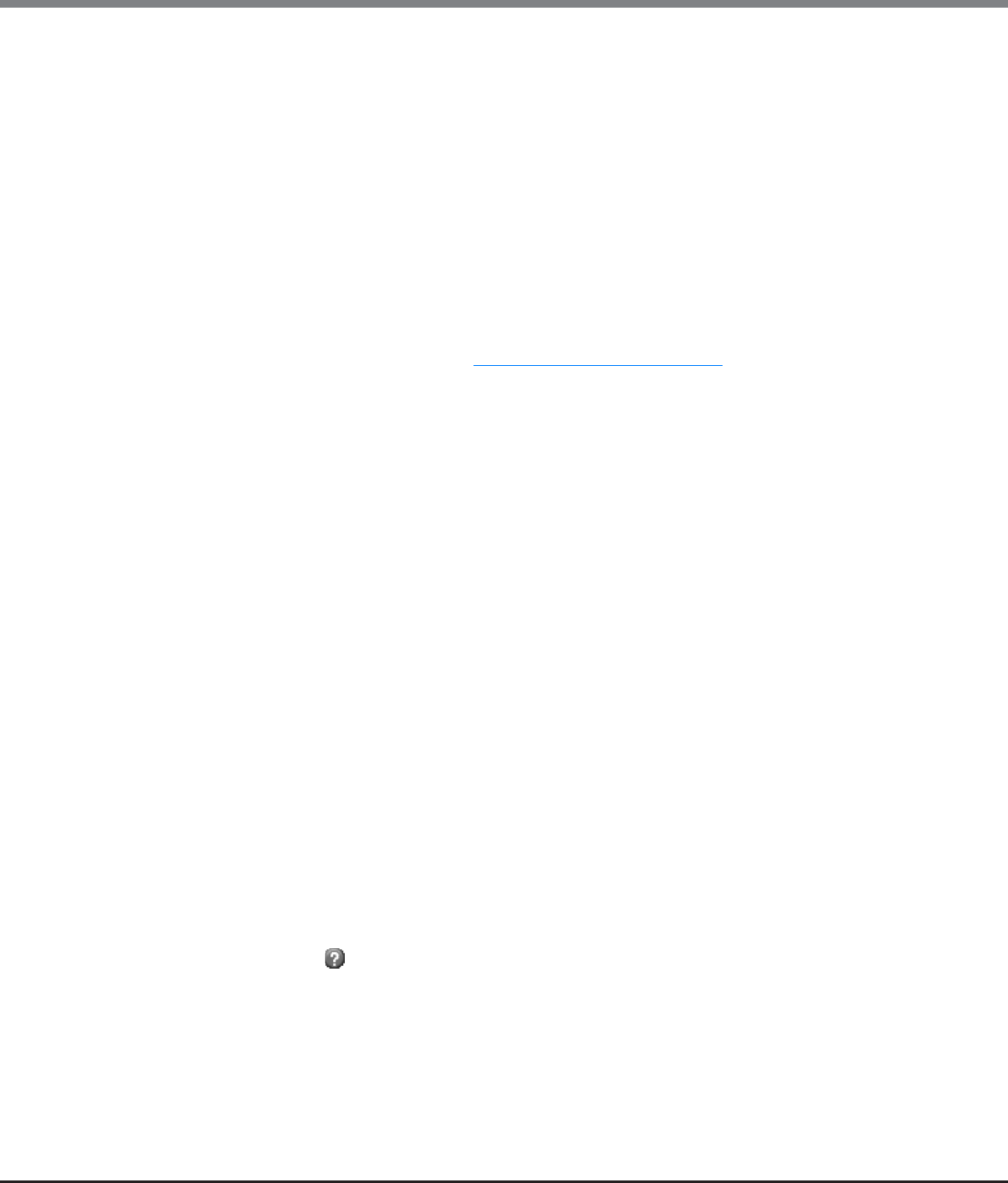
Chapter 10 Component Management
10.1 Component Status
ETERNUS Web GUI User’s Guide
Copyright 2013 FUJITSU LIMITED P2X0-1090-10ENZ0
682
The following items are displayed in the Main area:
■ CM#x CA#y Port#z Information
- Location
The location information of the port is displayed.
• CM#x CA#y Port#z (x: CM number, y: CA number, z: Port number)
- Port Mode
The port mode is displayed.
• CA
• RA
• CA/RA
• Initiator
- Status
The port status is displayed. Refer to "B.5 Component Status" (page 977)
for details.
- Status Code
The port status code is displayed.
- Error Code
The port error code is displayed.
- Type
The port type is displayed.
• 8G FC
• 16G FC
- Connection
The connection type of the port is displayed.
• Fabric
A connection type that enables simultaneous communication among multiple nodes through a
Fibre Channel switch. This connection type can also be used for a direct connection when "Transfer
Rate" is "16 Gbit/s".
• FC-AL
A connection type that connects multiple nodes in a loop.
- Loop ID
If the connection type of the target port is "FC-AL", the Loop ID is displayed.
When the Loop ID is manually specified, the ID that is to be set for the port is displayed in hexadecimal.
When the Loop ID is automatically specified, "Ascending" or "Descending" is displayed.
When the "Connection" is "Fabric", a "-" (hyphen) is displayed.
- Class
The service class of the port (fixed to "Class3") is displayed.
- Transfer Rate
The transfer speed of the port is displayed.
If the status is " Unknown", a "-" (hyphen) is displayed.
• Auto-negotiation
• 1 Gbit/s
• 2 Gbit/s
• 4 Gbit/s
• 8 Gbit/s
• 16 Gbit/s


















