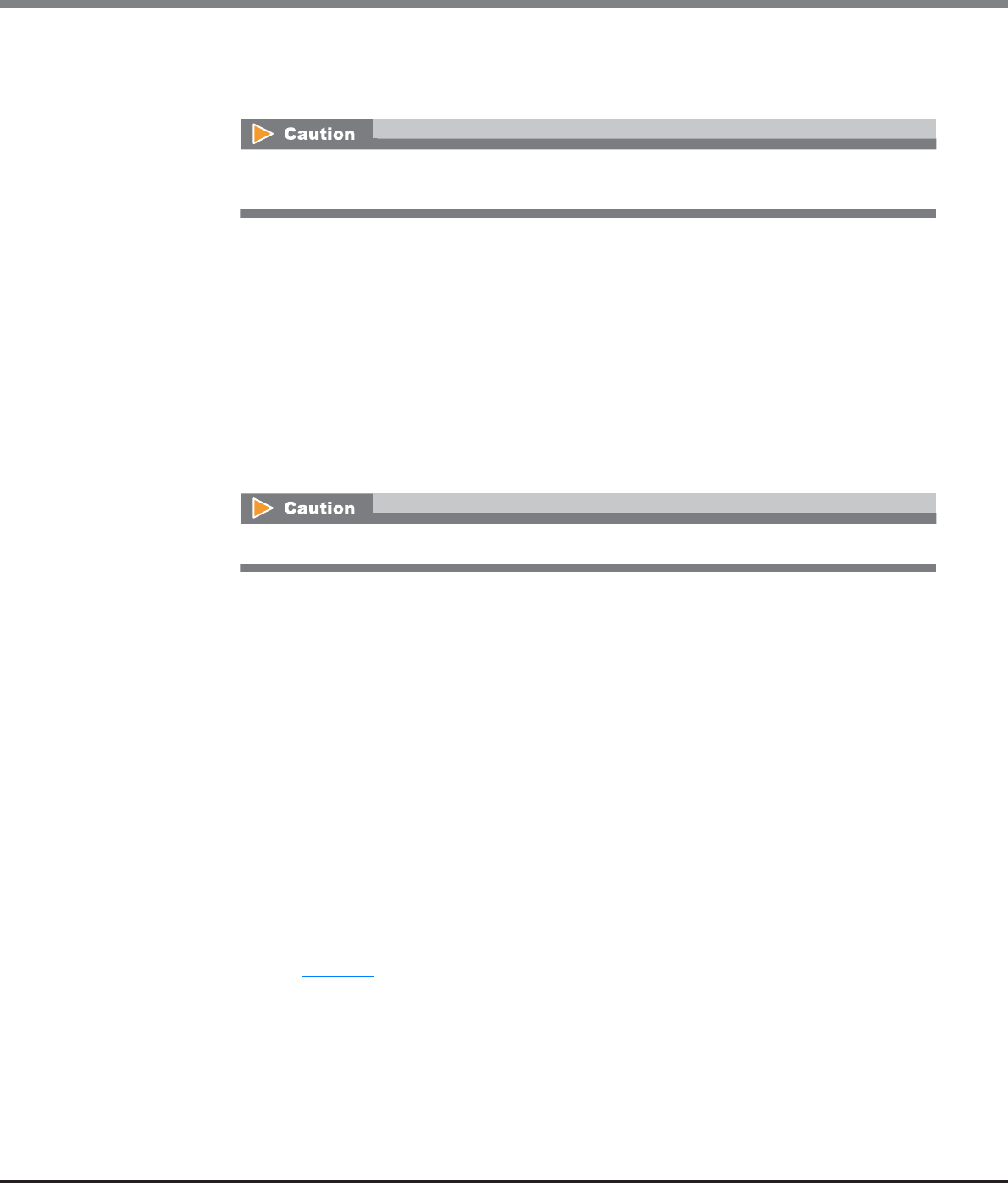
Chapter 5 Volume Management
5.2 Functions in the Action Area for Volume
ETERNUS Web GUI User’s Guide
Copyright 2013 FUJITSU LIMITED P2X0-1090-10ENZ0
107
• Number of Volumes
The number of volumes that are to be created is displayed. Note that "1" is displayed when "Manual"
is selected for "Concatenation Order".
• Volume No.
When specifying the volume number for a new volume, select the "Set Value" checkbox and input
the volume number.
The following input condition applies:
- Numeric characters (decimal)
- The following volume numbers can be used for each model:
• ETERNUS DX80 S2: 0 - 2047
• ETERNUS DX90 S2: 0 - 4095
• ETERNUS DX410 S2/DX440 S2: 0 - 16383
• ETERNUS DX8100 S2: 0 - 16383
• ETERNUS DX8700 S2: 0 - 65534
• Wide Stripe Size
Select the Wide Stripe Size ("Normal" or "Small") for the volumes.
"Wide Stripe Size" is the size of the WSV Unit that is allocated to each RAID group in series. It is not
necessary to change the default setting (Normal) for normal use.
- Normal
An integral multiple of the basic size for each RAID type (*1). The maximum size is 16MB or
smaller.
The actual size varies according to the RAID group type, the number of member disks, and Stripe
Depth.
Select "Normal" to improve random write access performance.
- Small
An integral multiple of the basic size for each RAID type. The maximum size is 2MB or smaller.
The actual size varies according to the RAID group type, the number of member disks, and Stripe
Depth.
Note that because the segment size of the volume is small and many host accesses among
multiple RAID groups occur, the performance may be reduced according to the amount of host I/
O.
*1: The basic size (stripe size) when creating a volume. Refer to "E.1 Basic Size for each RAID Group"
(page 995) for details.
When volume numbers are manually specified, only one volume can be created at a time. Input
"1" for "Number of Volumes".
An existing volume number cannot be specified.


















