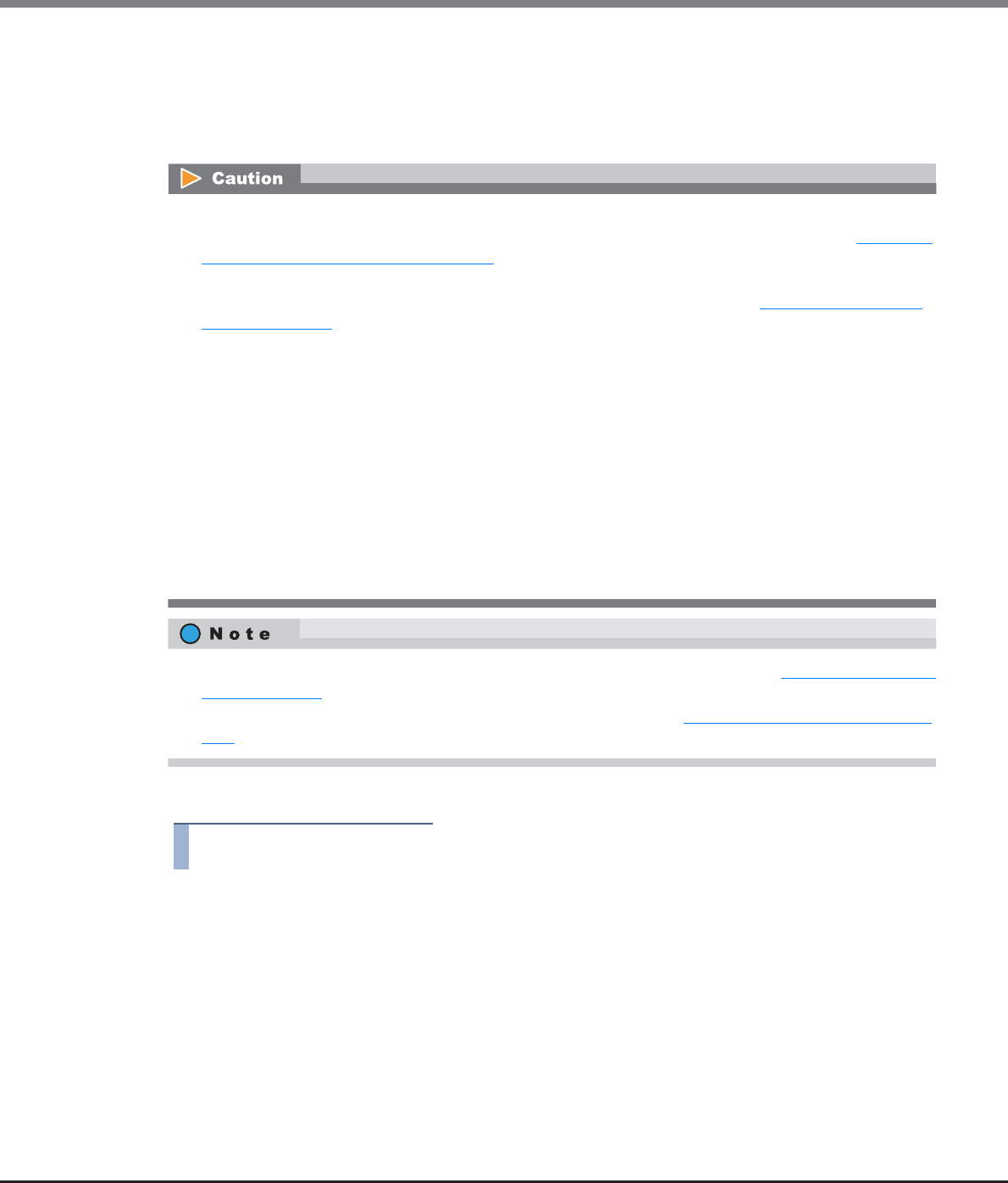
Chapter 9 Connectivity Management
9.2 Functions in the Action Area for Connectivity
ETERNUS Web GUI User’s Guide
Copyright 2013 FUJITSU LIMITED P2X0-1090-10ENZ0
492
9.2.2.10 Add iSCSI Host
This function registers a new iSCSI host (HBA).
The total number of all the interface type hosts that can be registered in the ETERNUS DX Disk storage system
is 1024 (8192 for the ETERNUS DX8700 S2).
The procedure to register an iSCSI host is as follows:
Procedure
1 Click [Add iSCSI Host] in [Action].
• This action item is only displayed when the "Use "Add Host"" checkbox is selected for the "Function to Add
Host" field in "Web GUI Settings". This item is not selected (not displayed) by default. Refer to "11.2.13.4
Setup Subsystem Parameters" (page 935) for details.
• Note that this function does not create a host group. The ETERNUS DX Disk storage system also has a
function that creates new host groups to register hosts as its members. Refer to "9.2.2.2 Add iSCSI Host
Group" (page 448) for details.
• Hosts that are registered with this function can belong to multiple host groups. However, only one LUN
group can be allocated to host and port combinations when configuring host affinity.
• Refer to "User's Guide -Server Connection-" for each OS type to assign an appropriate host response to the
host that is to be registered. The host response configures the operation mode which is appropriate to the
host.
If an appropriate host response is not configured, the path may not be switched correctly or the volume
may not be recognized correctly.
• Unlike GUI, CLI can register two iSCSI hosts that have the same iSCSI name by setting an IP address for one
of these iSCSI hosts and by not setting an IP address for the other iSCSI host. However, if iSCSI hosts are
registered in the ETERNUS DX Disk storage system in this way, iSCSI hosts cannot be added using GUI.
Avoid this configuration when using GUI and CLI together. If both iSCSI hosts already exist, use CLI to
specify an IP address for the iSCSI host without the IP address.
• To change the iSCSI host information, use the [Modify iSCSI Host] function. Refer to "9.2.2.16 Modify iSCSI
Host" (page 509) for details.
• The host affinity setting can be specified for each iSCSI host. Refer to "9.2.1.1 Create Host Affinity" (page
414) for details.


















