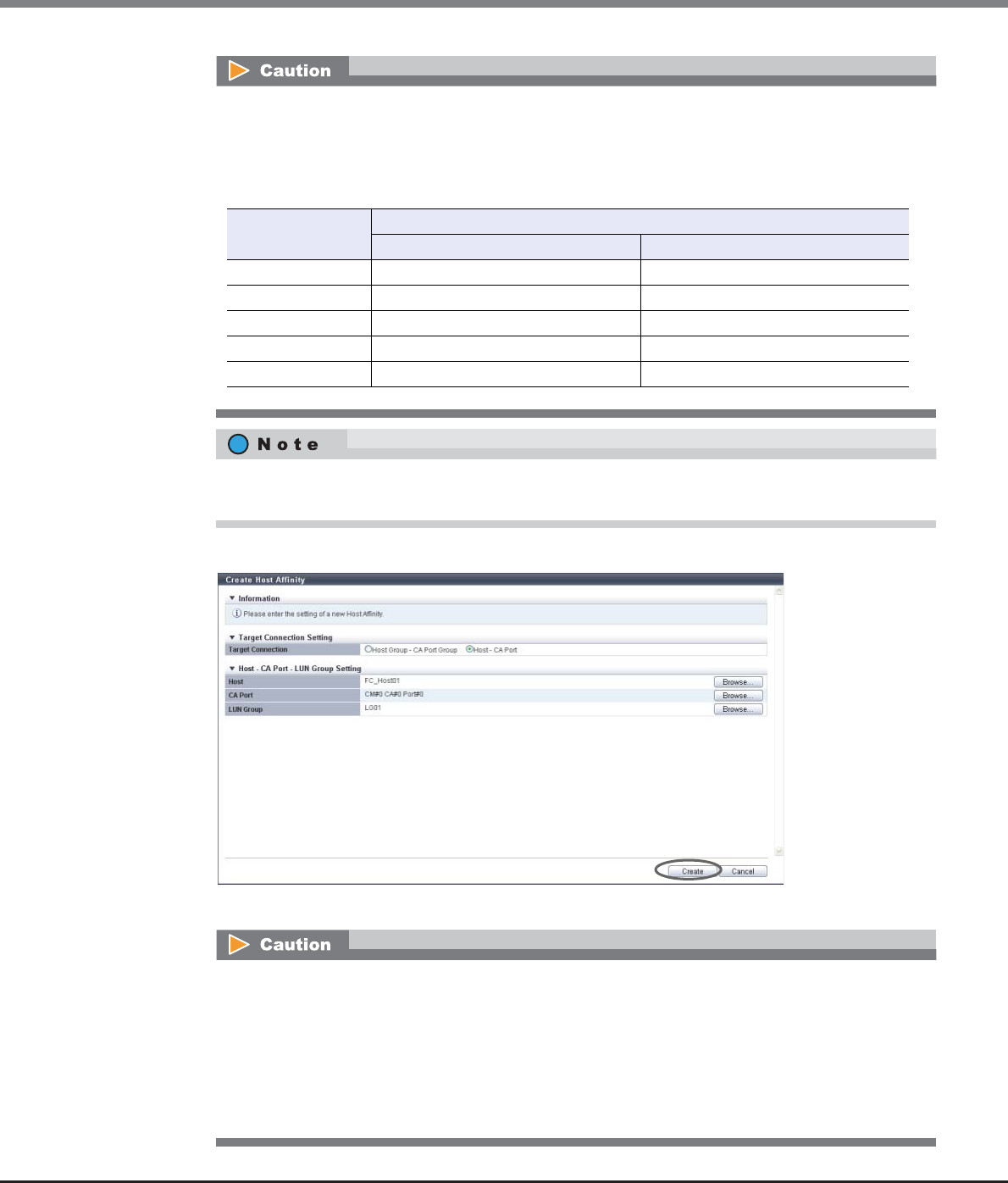
Chapter 9 Connectivity Management
9.2 Functions in the Action Area for Connectivity
ETERNUS Web GUI User’s Guide
Copyright 2013 FUJITSU LIMITED P2X0-1090-10ENZ0
426
8 After confirming the host affinity settings, click the [Create] button.
→ A confirmation screen appears.
The LUN range that can be recognized from a host depends on the "Host Specific Mode" setting of the
host response that is applied to the selected "Host" (specific host) or "All" (all of the hosts). A host
does not recognize any LUNs that are not included within the following ranges.
The following table shows the LUN range that can be recognized from a host for each "Host Specific
Mode".
When "All" is selected for "Host", the LUN groups in which LUNs are specified from LUN#512 onward
are not displayed.
An error screen appears in the following conditions:
• When the host interface type of the host and the CA type of the CA port do not match
Note that the CA types of "FCoE" and "FC" are regarded as the same CA type.
• When the number of host affinities exceeds the maximum number per ETERNUS DX Disk storage
system
• When the number of hosts exceeds the maximum number per CA port
• When a host cannot recognize some LUNs
Host Specific Mode LUN range that can be recognized from a host
When "Host" is selected When "All" is selected
Normal LUN#0 - LUN#255 LUN#0 - LUN#255
AIX Mode LUN#0 - LUN#511 LUN#0 - LUN#511
NR1000V Mode LUN#0 - LUN#511 LUN#0 - LUN#511
HP-UX Mode LUN#0 - LUN#1023 LUN#0 - LUN#511
BS2000 Mode LUN#0 - LUN#4095 LUN#0 - LUN#511


















