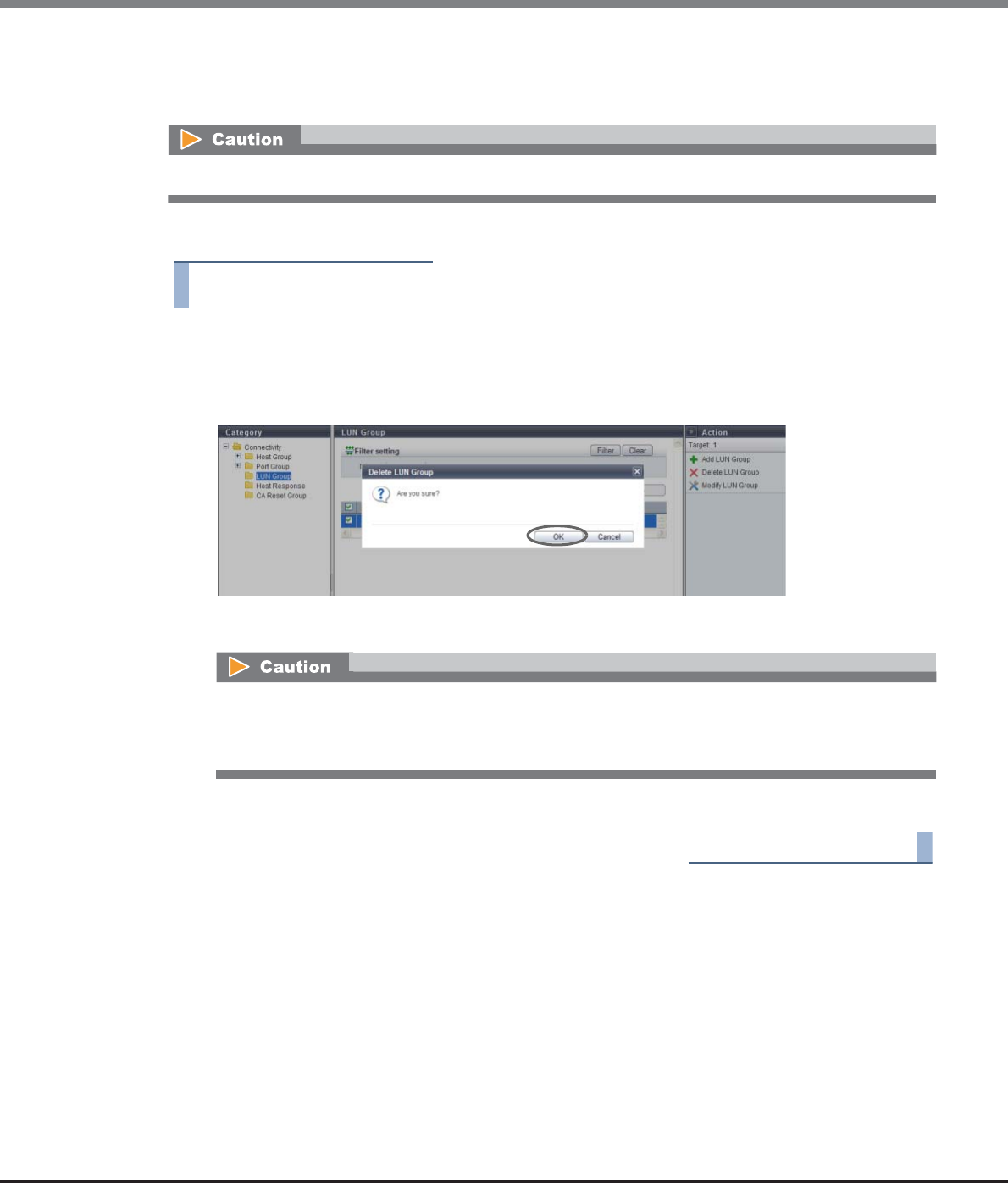
Chapter 9 Connectivity Management
9.2 Functions in the Action Area for Connectivity
ETERNUS Web GUI User’s Guide
Copyright 2013 FUJITSU LIMITED P2X0-1090-10ENZ0
578
9.2.4.2 Delete LUN Group
This function deletes LUN groups.
The procedure to delete a LUN group is as follows:
Procedure
1 Select the LUN group that is to be deleted, and click [Delete LUN Group] in [Action].
→ A confirmation screen appears.
2 Click the [OK] button.
→ LUN group deletion starts.
3 Click the [Done] button to return to the [LUN Group] screen.
End of procedure
The LUN groups, which are being used in the Host Affinity settings, cannot be deleted.
An error screen appears in the following conditions:
• When the selected LUN group is being used in the Host Affinity settings
• When the selected LUN group does not exist


















