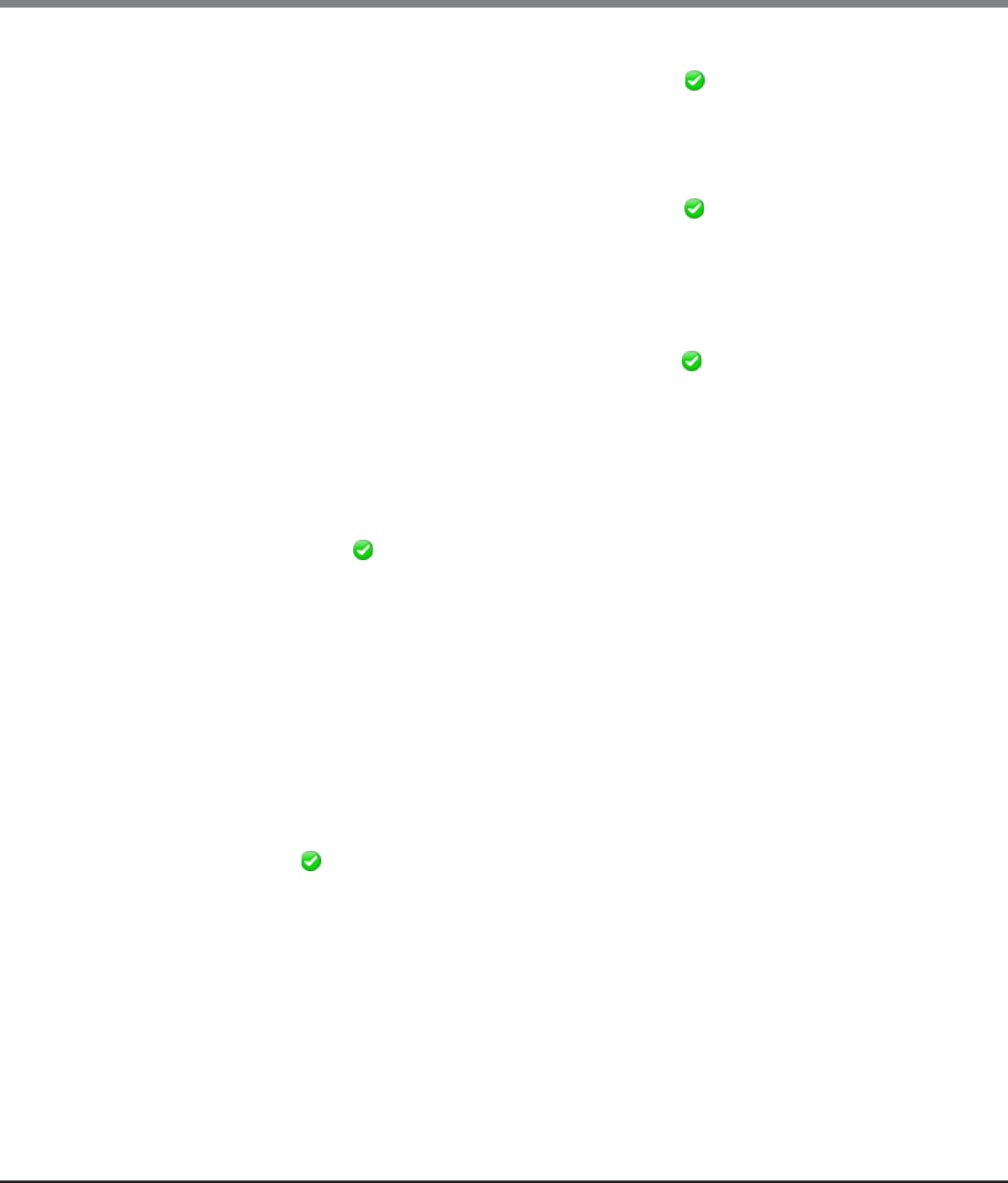
Chapter 8 Advanced Copy Management
8.1 Advanced Copy Status
ETERNUS Web GUI User’s Guide
Copyright 2013 FUJITSU LIMITED P2X0-1090-10ENZ0
280
• Sync
The operation mode of the copy session is displayed. If the status is " Reserved", a "-" (hyphen) is dis-
played.
- Sync (synchronous)
- Async (asynchronous)
• Transfer Mode
The transfer mode of the copy session is displayed. If the "Status" is " Reserved", a "-" (hyphen) is dis-
played. If the "Sync" is "Sync", a "-" (hyphen) is displayed.
- Stack Mode (Asynchronous Stack mode)
- Consistency Mode (Asynchronous Consistency mode)
- Through Mode (Asynchronous Through mode)
• Recovery Mode
The recovery mode of the copy session is displayed. If the status is " Reserved", a "-" (hyphen) is dis-
played.
- Automatic Recovery
In this mode, copy automatically resumes when the copy path is recovered from error status.
- Manual Recovery
In this mode, copy does not automatically resume when the copy path is recovered from error status.
• Split Mode
The split mode of the copy session is displayed. This item is available only for sessions in REC synchronous
mode. If the status is " Reserved", a "-" (hyphen) is displayed. If the "Transfer Mode" is "Stack Mode" or
"Consistency Mode", the field is blank.
- Automatic
In this mode, Write I/O access to the copy source volume is accepted when the copy path is in error
status.
- Manual
In this mode, Write I/O access to the copy source volume is not accepted when the copy path is in error
status. Specific sense data is sent to the host.
• Change Error
The result of changing REC mode ("Transfer Mode", "Recovery Mode", or "Split Mode") and the result of REC
reverse operation is displayed.
When anything other than "Normal" is displayed, the operation mode may be different between the copy
source and the copy destination storage systems, or REC reverse operation may disabled due to restriction
in other functions.
If the status is " Reserved", a "-" (hyphen) is displayed.
- Normal
REC mode change and REC reverse operation are working normally
- Mode Change Error
An error was detected while changing the REC mode change
- Reverse Error
An error was detected while the REC reverse operation was being performed


















