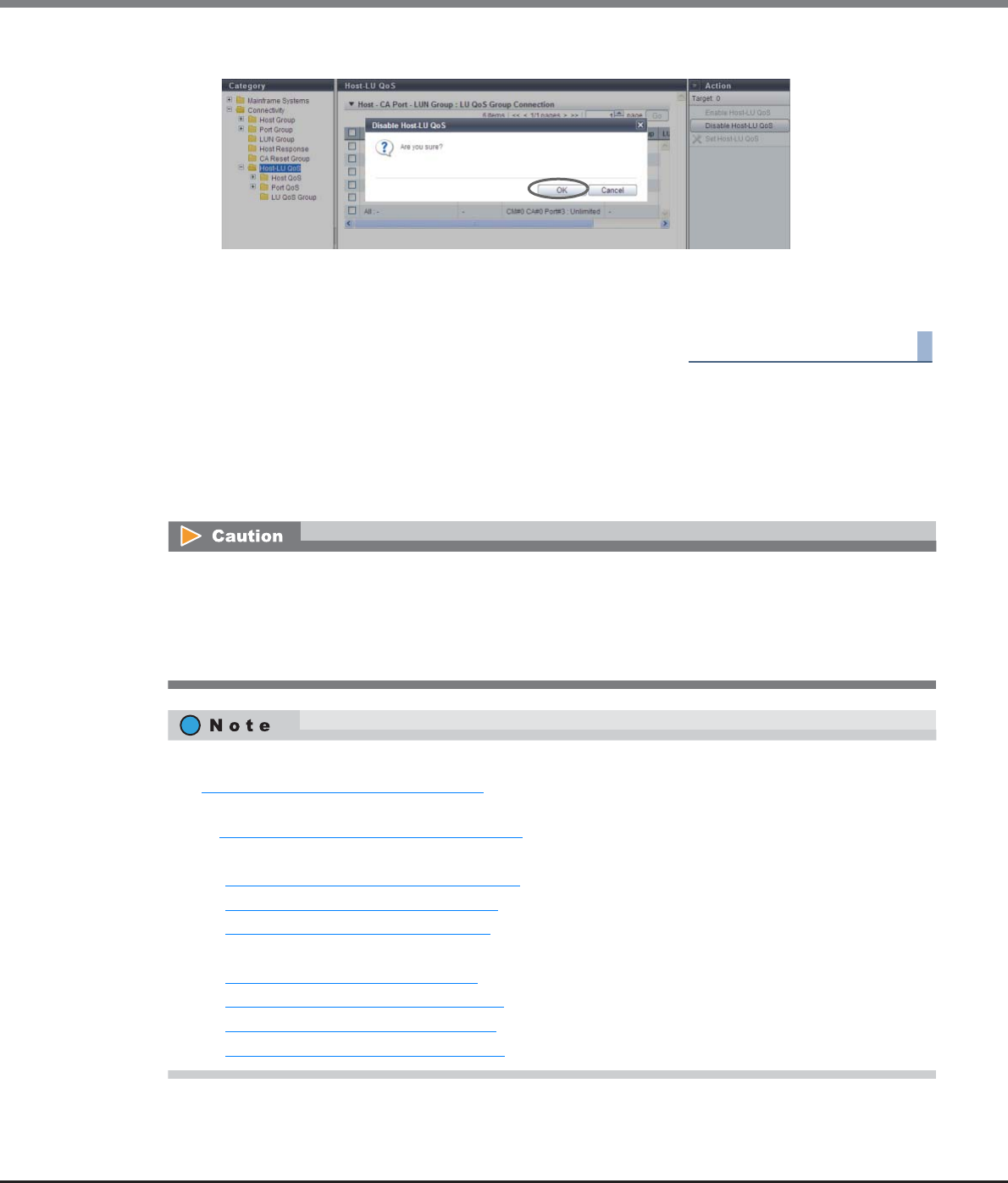
Chapter 9 Connectivity Management
9.2 Functions in the Action Area for Connectivity
ETERNUS Web GUI User’s Guide
Copyright 2013 FUJITSU LIMITED P2X0-1090-10ENZ0
599
2 Click the [OK] button.
→ The Host-LU QoS is disabled.
3 Click the [Done] button to return to the [Host-LU QoS] screen.
End of procedure
9.2.7.2 Set Host-LU QoS
This function assigns a LU QoS group to a "Host - CA Port - LUN Group" on which the host affinity setting has
been configured. A bandwidth limit (the maximum performance limit) is configured to each host LUN in a LU
QoS group.
• This function can be used, irrespective of whether the Host-LU QoS has been enabled or disabled.
However, if the Host-LU QoS has been disabled, the host starts operating within the configured
bandwidth limit after the Host-LU QoS is enabled.
• When assigning a LU QoS group to the "Host - CA Port - LUN Group", check the number of host LUNs and
the current usage for the LUN group, and assign the appropriate LU QoS group.
• Before executing the [Set Host-LU QoS] function, configure a bandwidth limit on each host LUN. Refer to
"9.2.7.13 Add LU QoS Group" (page 616)
for details.
• When checking the number of host LUNs and the bandwidth limit of each LUN in the LU QoS group, refer
to "9.2.7.15 Modify LU QoS Group" (page 618)
.
• Configure a bandwidth limit on each host. Refer to the following sections for details:
- "9.2.7.6 Set FC/FCoE Host QoS" (page 605)
- "9.2.7.7 Set iSCSI Host QoS" (page 607)
- "9.2.7.8 Set SAS Host QoS" (page 608)
• Configure the CA port bandwidth limit on each CA port. Refer to the following sections for details:
- "9.2.7.9 Set FC Port QoS" (page 610)
- "9.2.7.10 Set iSCSI Port QoS" (page 611)
- "9.2.7.11 Set SAS Port QoS" (page 613)
- "9.2.7.12 Set FCoE Port QoS" (page 614)


















