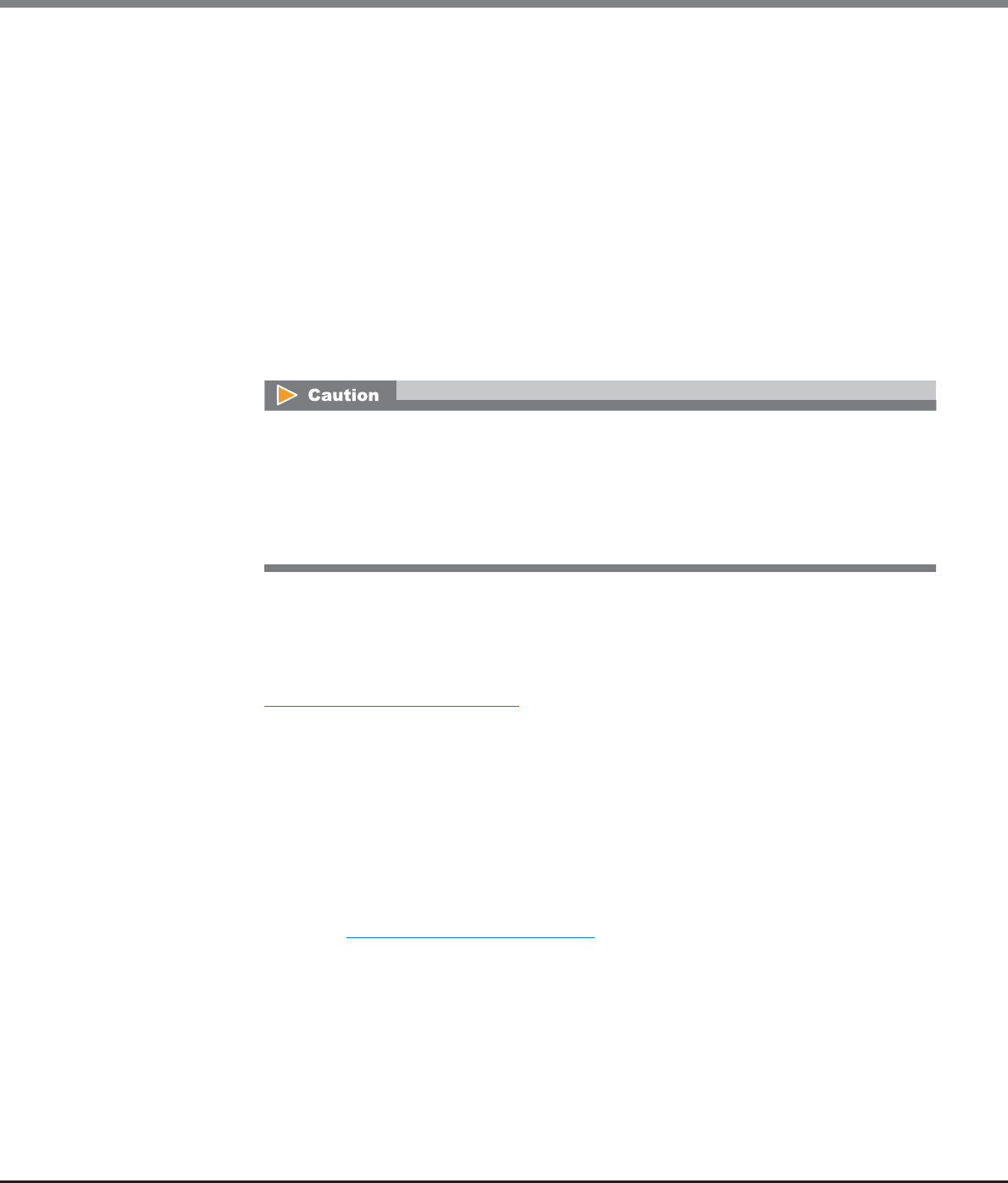
Chapter 9 Connectivity Management
9.2 Functions in the Action Area for Connectivity
ETERNUS Web GUI User’s Guide
Copyright 2013 FUJITSU LIMITED P2X0-1090-10ENZ0
494
- Host Response
Select a host response to be assigned to an iSCSI host.
The host response list created in the ETERNUS DX Disk storage system is displayed.
• Solaris MPxIO
• HP-UX
• AIX EMPD (*1)
• AIX VxVM
• AIX Single Path
• VS850/SVC
• Host responses created in the ETERNUS DX Disk storage system
• Default
*1: EMPD: ETERNUS Multipath Driver
- IP Version
Select the IP version of the iSCSI host from "IPv4" and "IPv6".
- IP Address
Specify the IP address of the iSCSI host.
There are two methods to specify an IP address; "IPv4" and "IPv6". The IP address must be
specified with the selected IP version (IPv4 or IPv6). The following IPv6 addresses can be used;
"link local address", "global address", "unique local address", and "6to4 address". Refer to
"Available IPv6 Address" (page 757)
for details. When the current setting is displayed, the IPv6
address is displayed as an abbreviation.
It is not necessary to specify this item if IP address is not used.
The following input conditions apply:
• For IPv4 address
xxx.xxx.xxx.xxx
xxx: 1 - 255 for the top field (decimal)
xxx: 0 - 255 for other fields (decimal)
• For IPv6 address
xxxx:xxxx:xxxx:xxxx:xxxx:xxxx:xxxx:xxxx
xxxx: 0 - ffff (FFFF) (hexadecimal, alphanumeric characters)
Refer to "IPv6 Address Notation" (page 378)
for details.
- Alias Name
Specify the Alias name of the iSCSI host.
It is not necessary to specify this item if Alias name is not used.
An existing Alias name cannot be specified.
The following input conditions apply:
• Up to 31 alphanumeric characters and symbols (except ", (comma)" and "?")
• Space
To register an iSCSI host without using an IP address, perform IP version selection as follows:
• Select "IPv4" when the IP address format of the iSCSI host is IPv4 (when using an IPv4 host)
• Select "IPv6" when the IP address format of the iSCSI host is IPv6 (when using an IPv6 host)
• If the IP address format of the iSCSI host cannot be checked (when either an IPv4 host or an
IPv6 host is used), register two hosts. Select "IPv4" for one host, and select "IPv6" for the
other host. Specify the same iSCSI name, CHAP user ID, and CHAP password for each host.


















