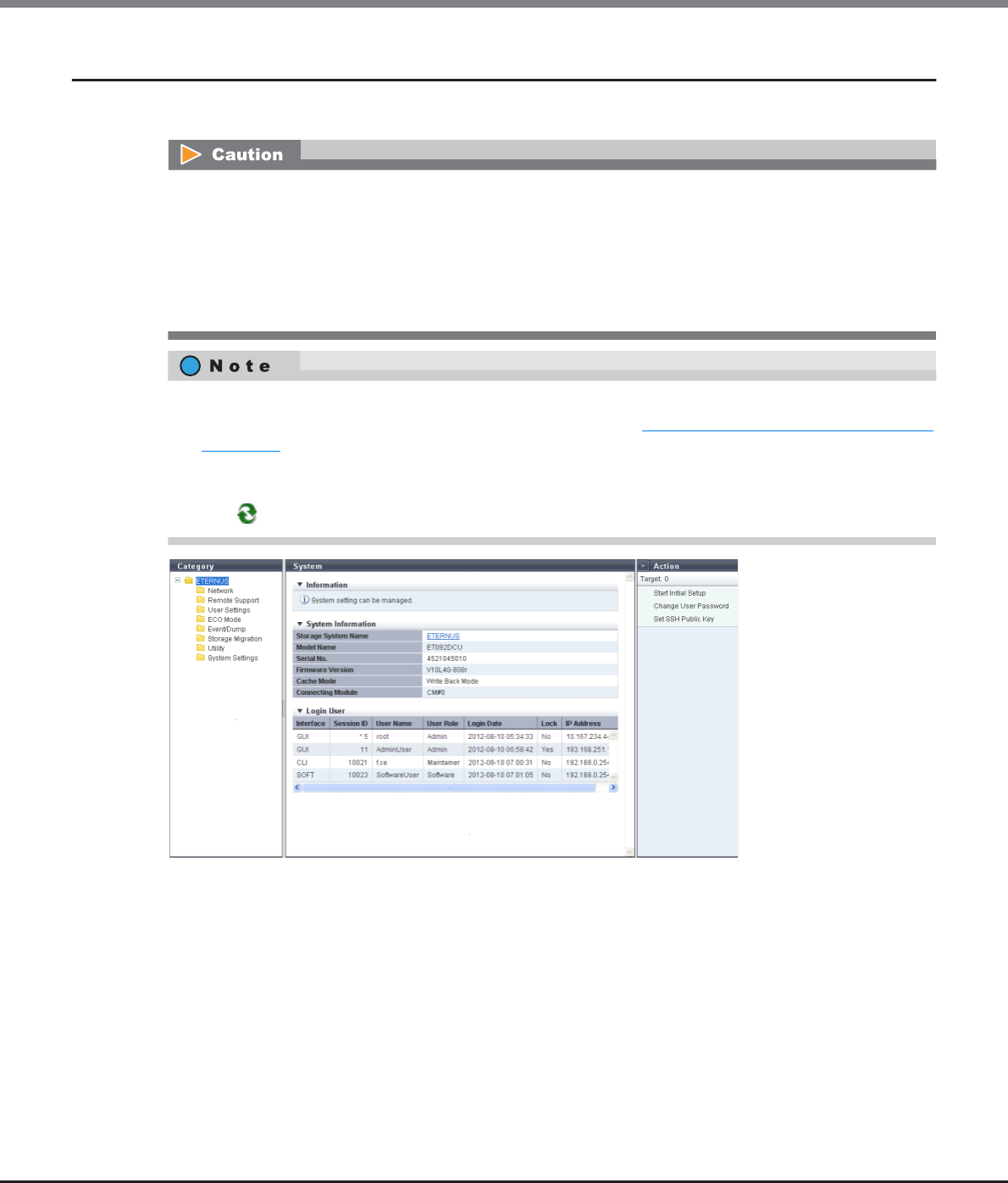
Chapter 11 System Management
11.1 System Status
ETERNUS Web GUI User’s Guide
Copyright 2013 FUJITSU LIMITED P2X0-1090-10ENZ0
710
11.1.1 System (Basic Information)
This function displays the system information and a list of users who are currently logged in.
The following items are displayed in the Main area:
● System Information
• Storage System Name
The name for the ETERNUS DX Disk storage system is displayed.
By clicking this item, the [Storage] screen in the [Component] navigation is displayed.
• Model Name
The model name of the ETERNUS DX Disk storage system is displayed.
• Serial No.
The serial number of the ETERNUS DX Disk storage system is displayed.
• The user list is displayed only when a user account with the "User Management" policy is used to log in.
• A list of following user is displayed:
- Users who are logged in to the Master CM from GUI
- Users who are logged in to the Slave CM from GUI
- Users who are logged in to the Master CM from CLI or other software
Note that users who are logged in to the Slave CM from CLI or other software are not displayed.
• The storage system name is displayed at the top of the [System] navigation category.
The "Storage System Name" is specified using the procedure in "11.2.13.1 Modify Storage System Name"
(page 927).
• Click the "Storage System Name" in the category to display a list of the users who logged in to the
ETERNUS DX Disk storage system in the "Login User" field. Click the "Storage System Name" again or click
the [ ] icon to display the latest screen.


















