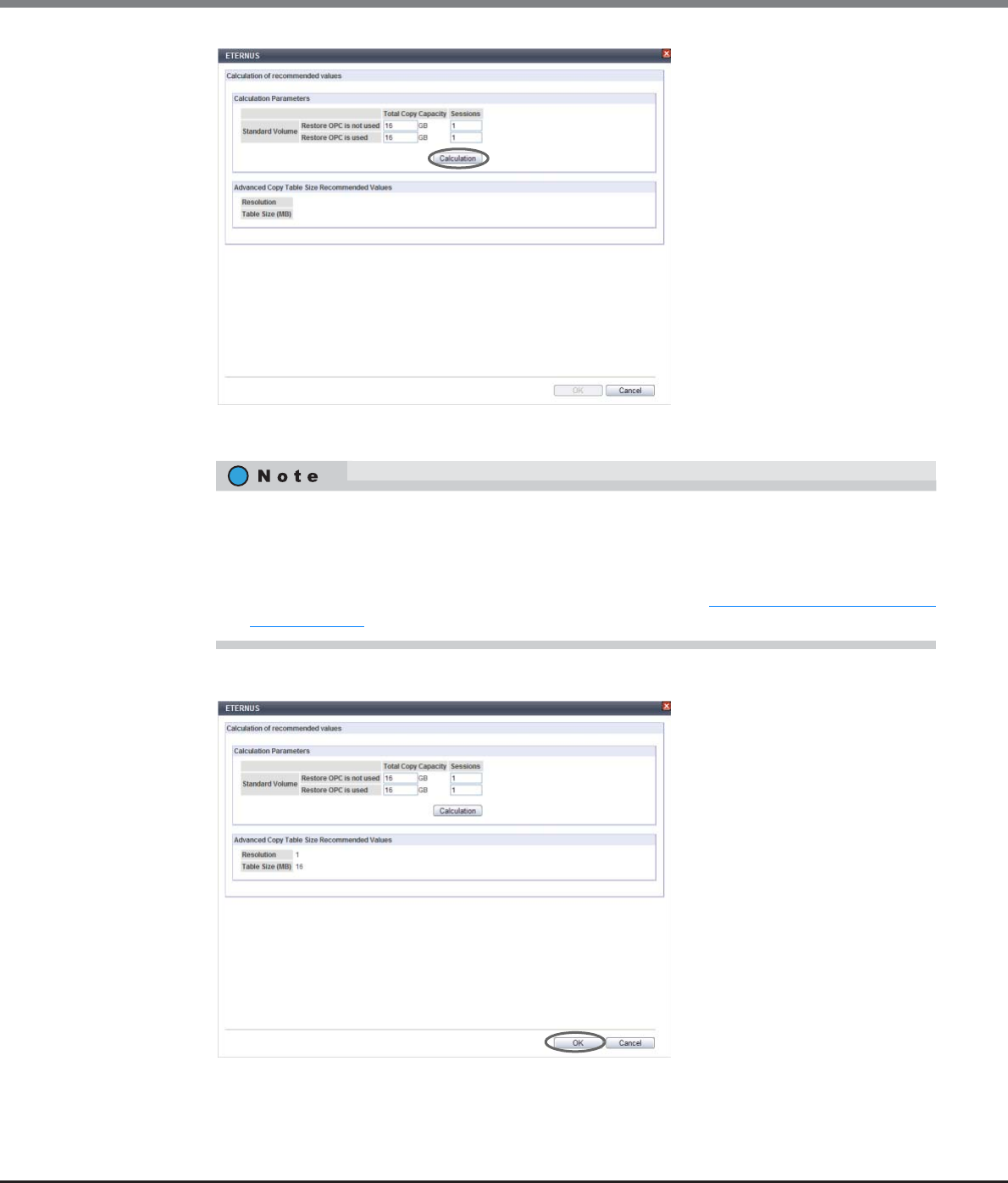
Chapter 8 Advanced Copy Management
8.2 Functions in the Action Area for Advanced Copy
ETERNUS Web GUI User’s Guide
Copyright 2013 FUJITSU LIMITED P2X0-1090-10ENZ0
306
→ "Resolution" and "Table Size" are automatically calculated.
4 Click the [OK] button.
→ The calculated values are reflected to "Resolution" and "Table Size" in the "Advanced Copy Table Size
Setting" field.
• The calculated parameters are "Resolution" and "Table Size". It is assumed that almost 100% of the
copy table size is used.
• When [Calculation of recommended values] is used, the calculation of "Resolution" and "Table
Size" makes allowances for a slight increase of the copy capacity. This is why the calculated values
are higher than values obtained using the procedure described in "How to calculate the copy table
size" (page 308).


















