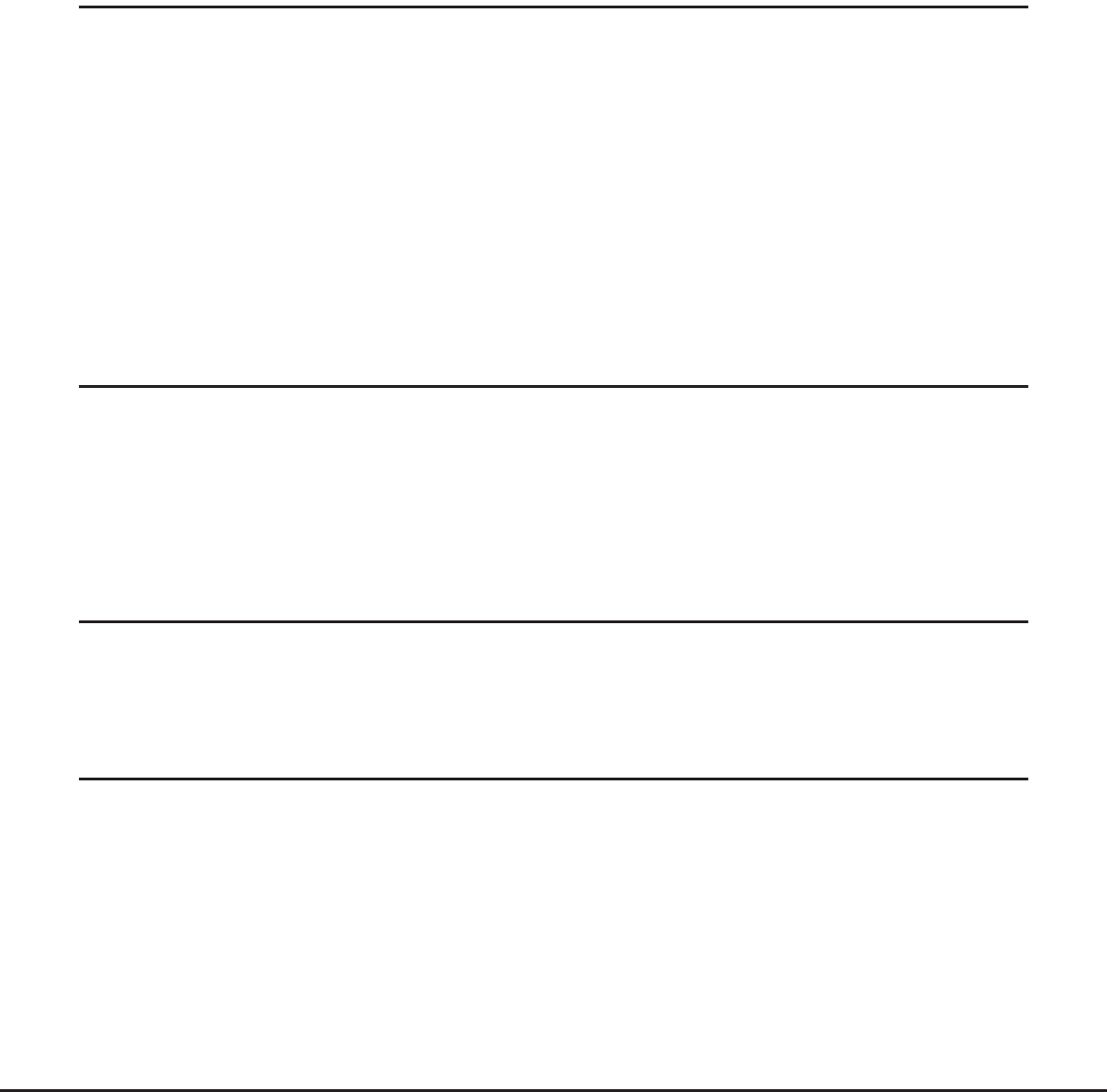
ETERNUS Web GUI User’s Guide
Copyright 2013 FUJITSU LIMITED P2X0-1090-10ENZ0
8
Table of Contents
Chapter 1 Outline 17
1.1 Outline .............................................................................................................................. 17
1.2 Features ............................................................................................................................ 18
1.3 Operating Environment .................................................................................................... 18
1.4 User Management ............................................................................................................ 20
1.5 Screen Operations ............................................................................................................. 21
1.5.1 Overview ........................................................................................................................................................21
1.5.2 Screen Structures ...........................................................................................................................................27
1.5.3 List Screen/Detailed Screen ............................................................................................................................28
1.5.4 Basic Operation .............................................................................................................................................29
Chapter 2 Startup and Shutdown 32
2.1 Startup of GUI ................................................................................................................... 32
2.2 Login ................................................................................................................................ 34
2.3 Logout .............................................................................................................................. 36
2.4 Exit ................................................................................................................................... 37
Chapter 3 Initial Setup 38
3.1 Initial Setup 1 ................................................................................................................... 39
3.2 Initial Setup 2 ................................................................................................................... 49
Chapter 4 Configuration Settings 63
4.1 Configuration Settings for Using Standard Volumes
(When Using Host Affinity Settings) ................................................................................. 63
4.1.1 When Creating Host Groups (when Using the [Add Host Group] Function) ....................................................63
4.1.2 When Host Groups are not Created (when Using the [Add Host] Function) ...................................................66
4.2 Configuration Settings for Using Standard Volumes
(When Using Host Affinity Settings, Previously Referred to as LUN Mapping) ................... 68
4.2.1 When Allocating the CA port Group to the LUN Group ....................................................................................68
4.2.2 When Allocating the CA port to the LUN Group ..............................................................................................70


















