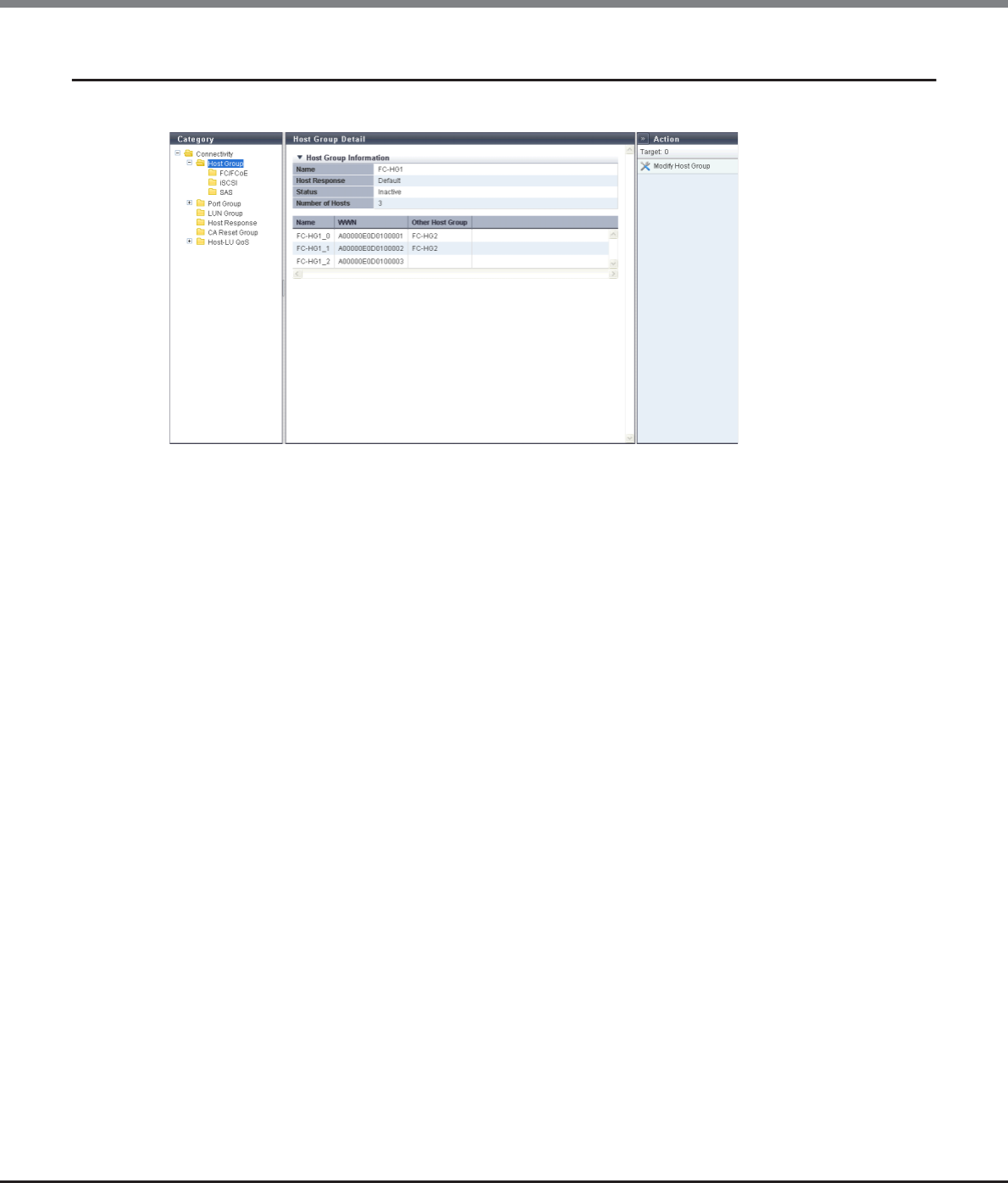
Chapter 9 Connectivity Management
9.1 Connectivity Status
ETERNUS Web GUI User’s Guide
Copyright 2013 FUJITSU LIMITED P2X0-1090-10ENZ0
404
9.1.10 Host Group Detail
The details of the host group are displayed.
The following items are displayed in the Main area:
● Host Group Information
• Name
The host group name is displayed.
• Host Response
The host response name, which has been assigned to a host group, is displayed.
• Status
Whether the host group is "Active" or "Inactive" in the host affinity setting is displayed.
• Number of Hosts
The number of hosts, which have been registered in the host group, is displayed.
● Host List
• Name
The host name is displayed.
• WWN
When the host interface type is "FC/FCoE", the WWN of the host is displayed.
• iSCSI Name
When the host interface type is "iSCSI", the iSCSI name of the host is displayed.
• SAS Address
When the host interface type is "SAS", the SAS address of the host is displayed.
• Other Host Group
The other host group names to which the host belongs are displayed.
When the host belongs to two host groups, the host group names are separated with a ", (comma)" and
displayed. If the host belongs to three or more host groups, the names of the first two groups and a
[more...] link are displayed. If the host belongs to only one host group, the field is blank.


















