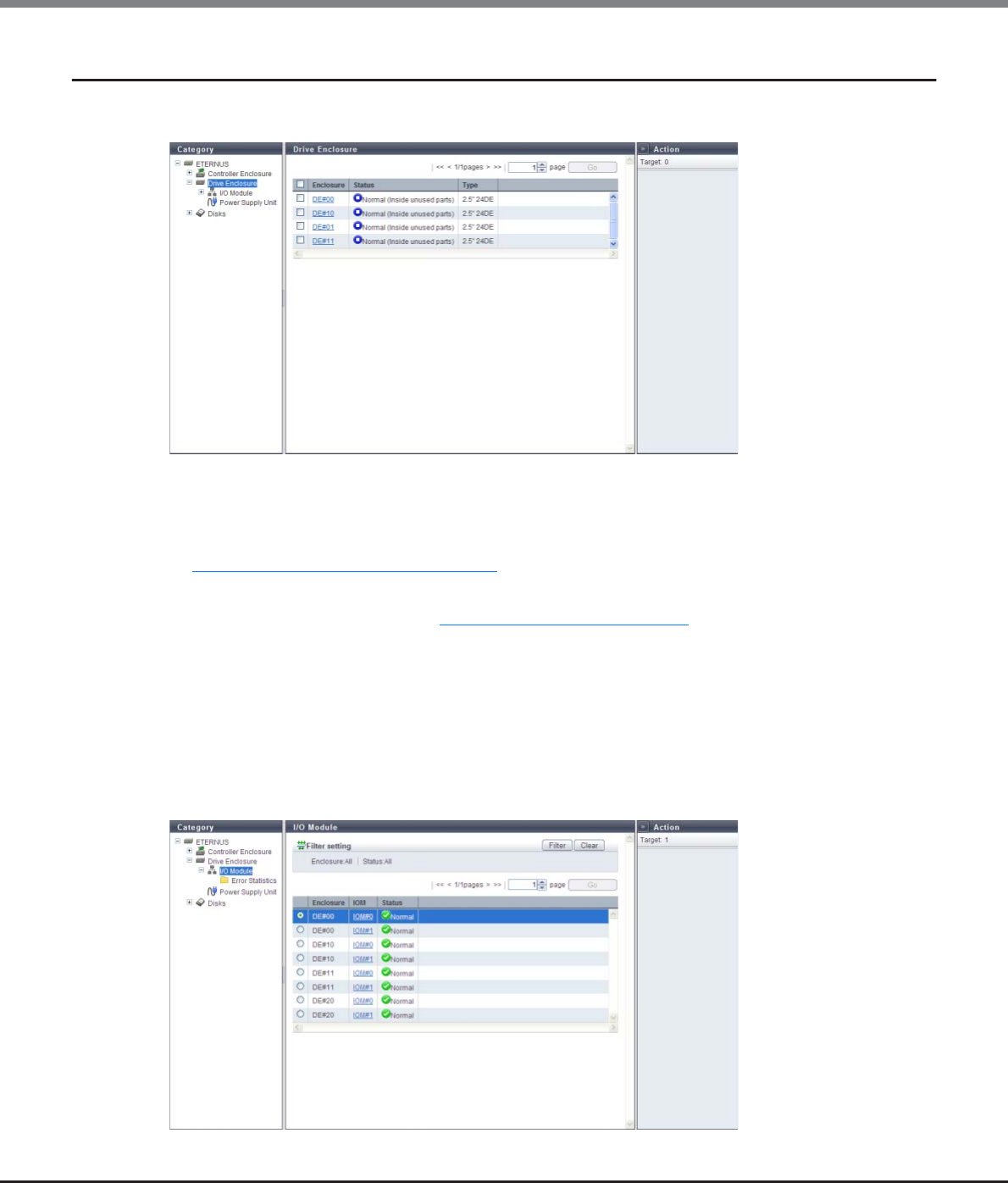
Chapter 10 Component Management
10.1 Component Status
ETERNUS Web GUI User’s Guide
Copyright 2013 FUJITSU LIMITED P2X0-1090-10ENZ0
646
10.1.3 Drive Enclosure
The DE information is displayed.
The following items are displayed in the Main area:
• Enclosure
The DE number is displayed. By clicking this item, the [Drive Enclosure] screen is displayed. Refer to
"10.1.14 Drive Enclosure Detail" (page 669)
for display items.
• Status
The DE status is displayed. Refer to "B.5 Component Status" (page 977)
for details.
• Type
The drive size and the maximum number of drives that can be installed in the drive enclosure are
displayed.
10.1.3.1 I/O Module
The I/O Module (IOM) information is displayed.


















