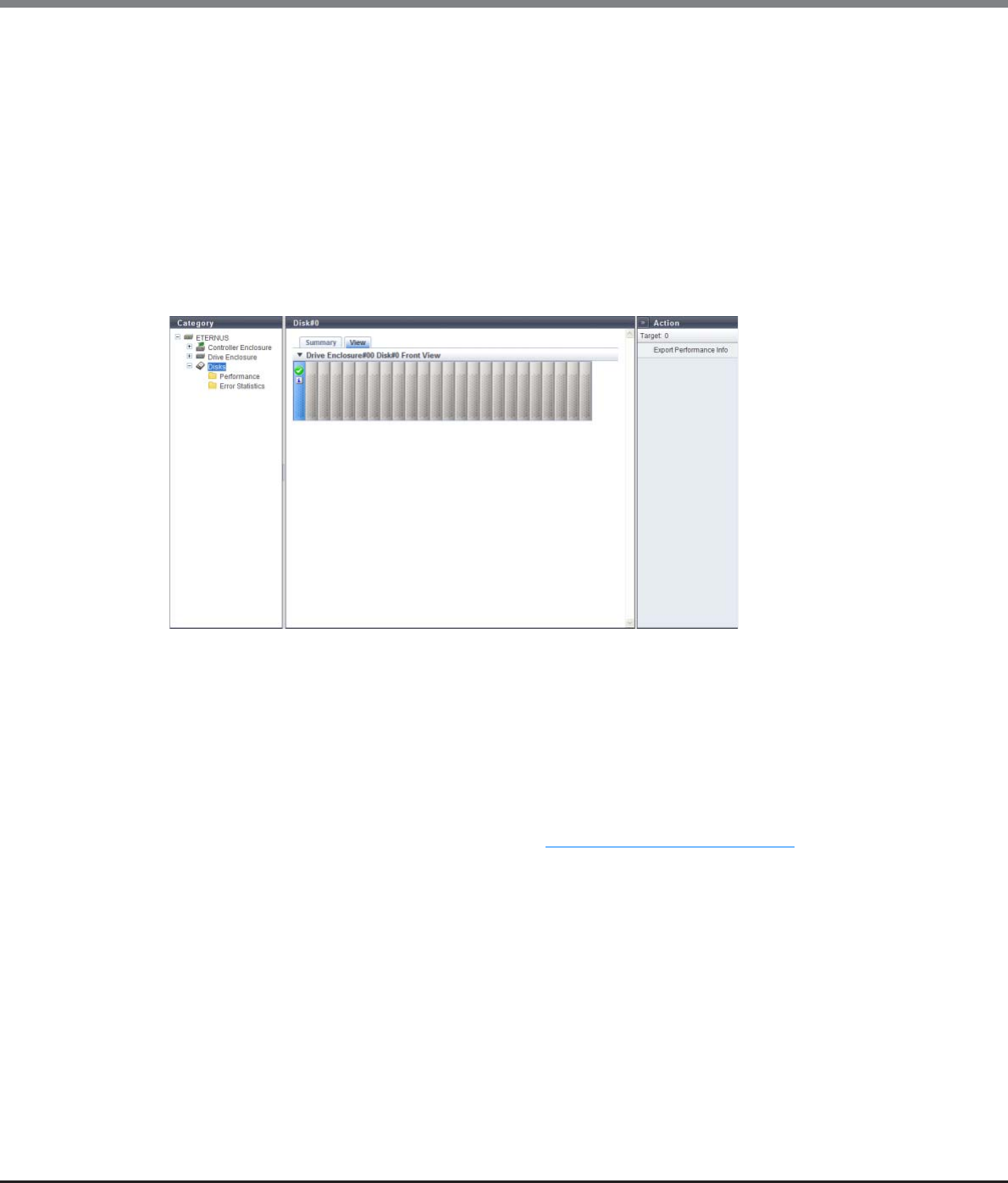
Chapter 10 Component Management
10.1 Component Status
ETERNUS Web GUI User’s Guide
Copyright 2013 FUJITSU LIMITED P2X0-1090-10ENZ0
677
• Product ID
The drive manufacturer name is displayed.
• Serial Number
The serial number of the drive is displayed.
• WWN
The drive WWN is displayed.
• Firmware Version
The drive firmware version is displayed.
■ View
The following items are displayed in the Main area:
• Device image
The front view of the DE that are installed in the ETERNUS DX Disk storage system is displayed.
- For 2.5-inch drives: 24 (24 drives are lined up horizontally)
- For 3.5-inch drives: 12 (3 drives are lined up vertically and 4 drives are lined up horizontally)
- When no drives are installed: Blank
Drives that are not selected in the [Drives] screen are grayed out.
The drive status is displayed with an icon. Refer to "B.5 Component Status" (page 977)
for details.


















