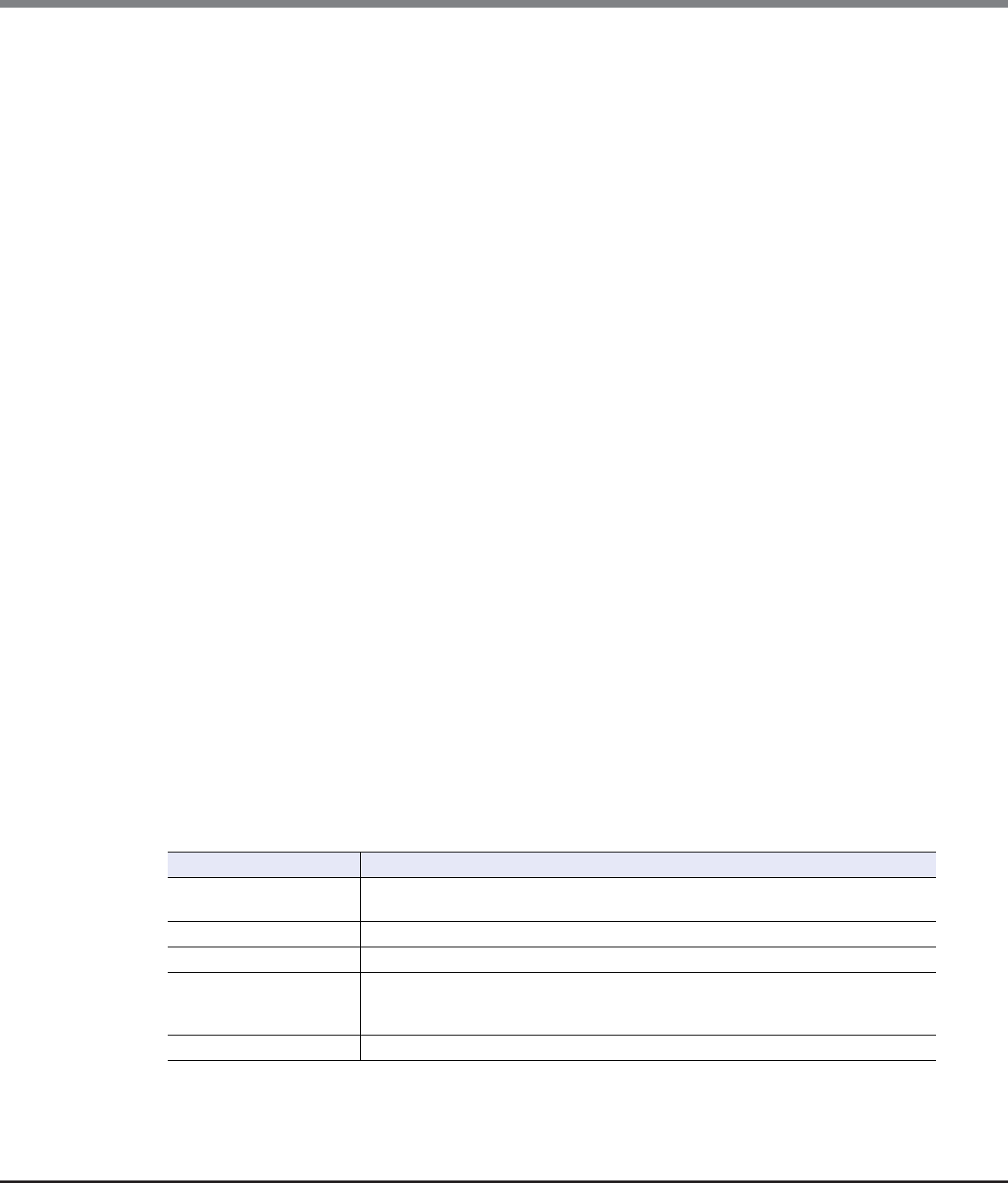
Chapter 6 RAID Group Management
6.1 RAID Group Status
ETERNUS Web GUI User’s Guide
Copyright 2013 FUJITSU LIMITED P2X0-1090-10ENZ0
162
• RAID Type
The type of RAID group is displayed.
- High Performance (RAID1+0)
- High Capacity (RAID5)
- High Reliability (RAID6)
- Reliability (RAID5+0)
- Mirroring (RAID1)
- Striping (RAID0)
• Total Capacity
The total capacity of the RAID groups is displayed.
The capacity is displayed in units of "GB" or "TB". Even when volumes are created in units of "GB", if the
volume capacity exceeds 1023.99GB, the capacity is displayed in units of "TB". The capacity is rounded off
to two decimal places.
• Total Free Space
The total free space in the RAID group is displayed.
If the total free capacity exceeds 1023.99MB, the capacity is displayed in units of "GB". If the total free
capacity exceeds 1023.99GB, the capacity is displayed in units of "TB". The capacity is rounded off to two
decimal places.
"Free space" means an area in the RAID group where no volume is created, and dispersed areas which
became free by creating and deleting a volume.
• Controlling CM
The controlling CM and CPU of the RAID group are displayed.
- CM#x CPU#y (x: CM number, y: CPU number)
• Process
A process that is being performed for the RAID group is displayed. If no process is being performed, a "-"
(hyphen) is displayed.
- Recovering
Rebuild, copyback, redundant copy, or RAID group recovery is being performed.
- Expanding
Expansion of the RAID group by LDE is being performed.
- Formatting
Formatting of the RAID group is being performed.
Filter setting
Filter Description
Name
Input the RAID group name that is to be displayed.
When not using the RAID group name for filtering, leave this item blank.
Status Select the RAID group status that is to be displayed.
RAID Type Select the RAID type that is to be displayed.
Bottom of Total Free Space
Input the minimum capacity of unused free space for the RAID groups that are to be
displayed and select the units of capacity.
When the minimum free space of the RAID group is not used for filtering, specify "0MB".
Process Select which current process for the RAID group is to be displayed.


















