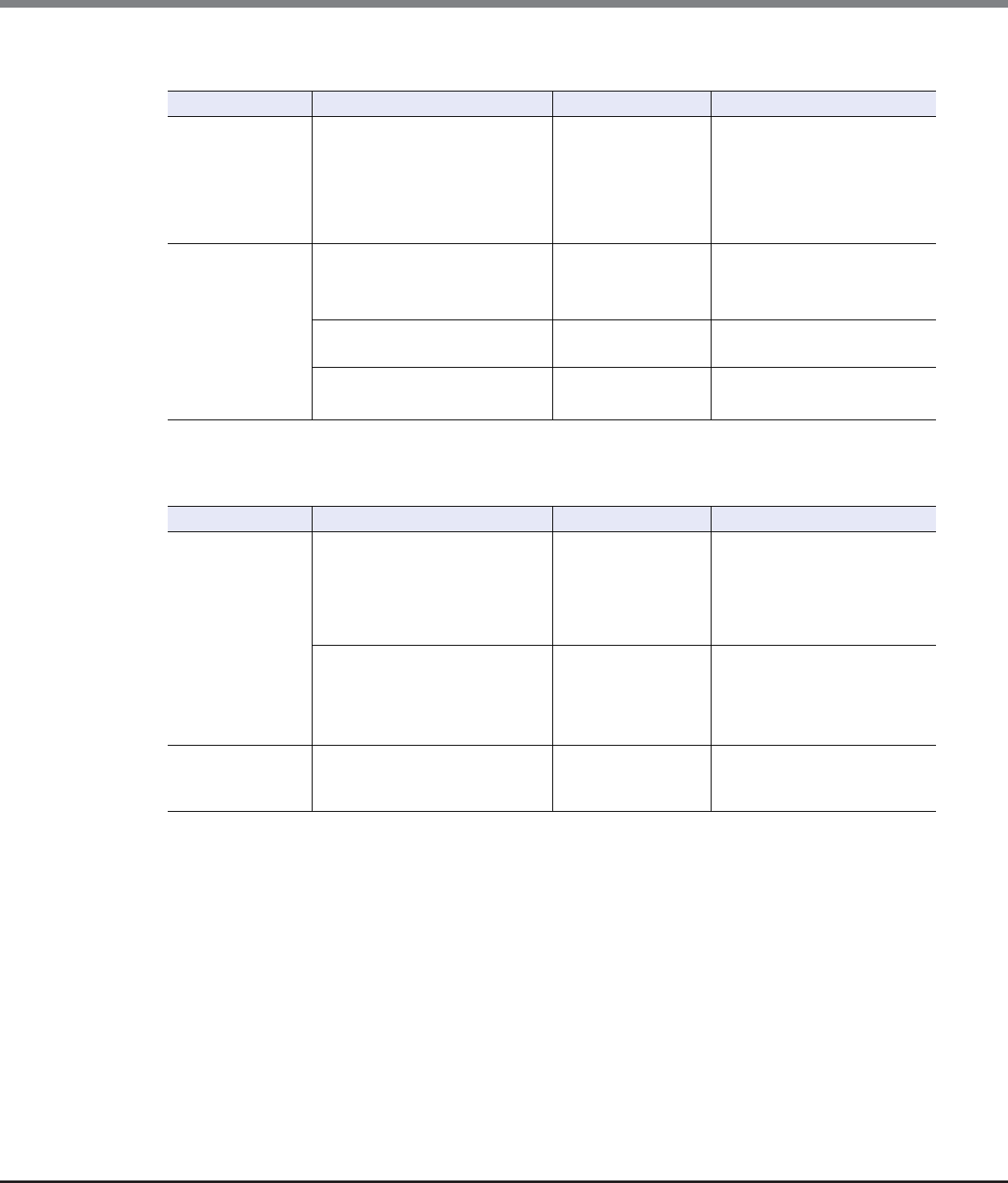
Appendix J Factory Default List
J.3 System
ETERNUS Web GUI User’s Guide
Copyright 2013 FUJITSU LIMITED P2X0-1090-10ENZ0
1058
■ Audit Log Management
■ Utility Management
Function Setting item Default value Allowed input
Audit Log Operation mode Disable
• Enable
• Disable
The Audit Log function is
disabled by default and only the
[Enable Audit Log] function can
be performed.
Setup Audit Log Send Audit Log off
• on (RFC3164)
• on (RFC5424)
• off
Port No. 514
• Numeric characters
1 – 65535
LAN Port MNT
• MNT
• RMT
Function Setting item Default value Allowed input
Backup
Configuration
Select Configuration Definition Configuration(Latest)
• Configuration(Latest)
• Configuration(1 time
before)
• Configuration(2 times
before)
Select Backup Slot Backup #1
• Backup #1
• Backup #2
• Backup #3
• Backup #4
Start/Stop
Performance
Monitoring
Interval (sec.) 30
• 30 – 300
(Can be specified at intervals of
30 minute)


















