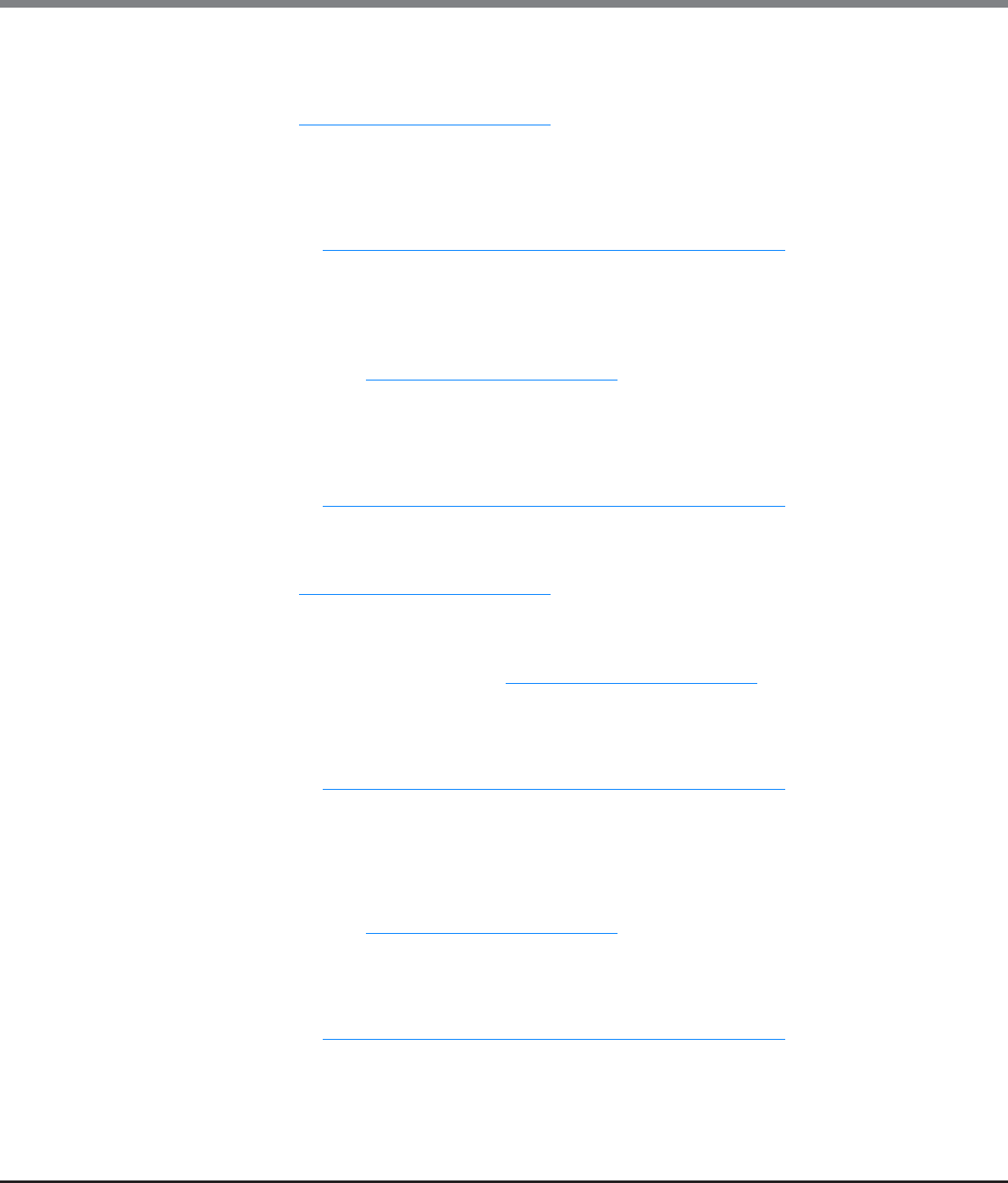
Chapter 11 System Management
11.2 Functions in the Action Area for System
ETERNUS Web GUI User’s Guide
Copyright 2013 FUJITSU LIMITED P2X0-1090-10ENZ0
752
• Slave IP Link Local Address
Input the link local address (interface ID) for the Slave CM of the ETERNUS DX Disk storage system.
The link local address of the Slave CM is used when an error occurs in the Master CM.
Refer to "Available IPv6 Address" (page 757)
for details.
This item is not displayed for the 1CM model.
Note that the current setting is displayed by an abbreviation.
The following input condition applies:
- fe80::xxxx:xxxx:xxxx:xxxx
xxxx: 0 - ffff (FFFF) (hexadecimal, alphanumeric characters)
Refer to "IPv6 Address Notation (Setup Network Environment)" (page 757)
for details.
• Slave Connect IP Address
Input the connect IP address for the Slave CM of the ETERNUS DX Disk storage system.
The connect IP address of the Slave CM is used when an error occurs in the Master CM.
"Slave Connect IP Address" corresponds to "Slave IP Address" for IPv4.
The following IPv6 addresses can be used; "global address", "unique local address", and "6to4
address". Refer to "Available IPv6 Address" (page 757)
for details.
This item is not displayed for the 1CM model.
Note that the current setting is displayed by an abbreviation.
The following input condition applies:
- xxxx:xxxx:xxxx:xxxx:xxxx:xxxx:xxxx:xxxx
xxxx: 0 - ffff (FFFF) (hexadecimal, alphanumeric characters)
Refer to "IPv6 Address Notation (Setup Network Environment)" (page 757)
for details.
• Length of Subnet Prefix
Input the prefix length of the connect IP address (unit: bit).
"Length of Subnet Prefix" corresponds to "Subnet Mask" for IPv4.
Refer to "Available IPv6 Address" (page 757)
for details.
• Gateway
Input the IP address of the gateway.
The following IPv6 addresses can be used; "link local address", "global address", "unique local
address", and "6to4 address". Refer to "Available IPv6 Address" (page 757)
for details.
Note that the current setting is displayed by an abbreviation.
The following input condition applies:
- xxxx:xxxx:xxxx:xxxx:xxxx:xxxx:xxxx:xxxx
xxxx: 0 - ffff (FFFF) (hexadecimal, alphanumeric characters)
Refer to "IPv6 Address Notation (Setup Network Environment)" (page 757)
for details.
● DNS
• Primary DNS
Input the IP address of the Primary DNS server.
The following IPv6 addresses can be used; "global address", "unique local address", and "6to4
address". Refer to "Available IPv6 Address" (page 757)
for details.
Note that the current setting is displayed by an abbreviation.
The following input condition applies:
- xxxx:xxxx:xxxx:xxxx:xxxx:xxxx:xxxx:xxxx
xxxx: 0 - ffff (FFFF) (hexadecimal, alphanumeric characters)
Refer to "IPv6 Address Notation (Setup Network Environment)" (page 757)
for details.


















