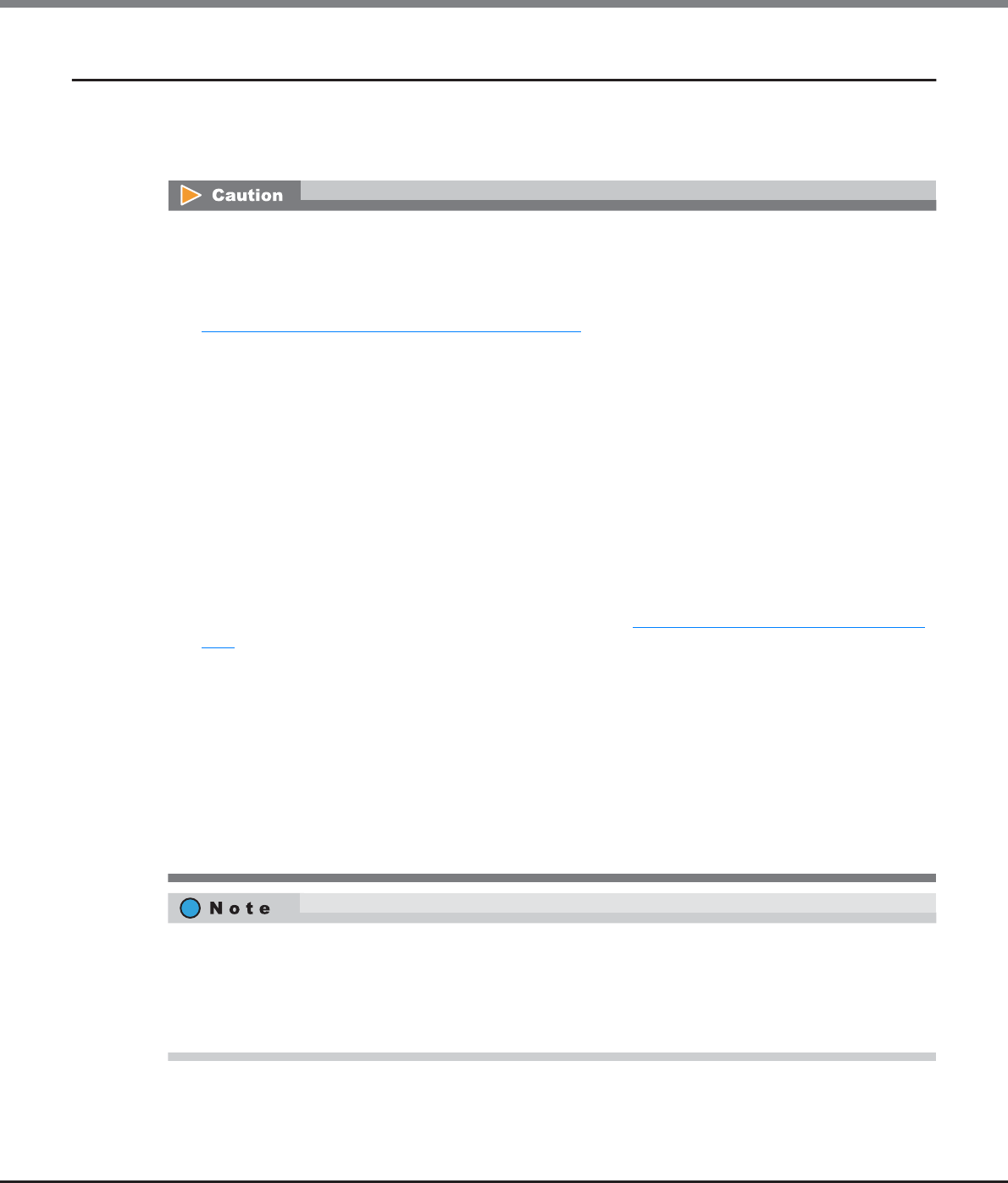
Chapter 8 Advanced Copy Management
8.2 Functions in the Action Area for Advanced Copy
ETERNUS Web GUI User’s Guide
Copyright 2013 FUJITSU LIMITED P2X0-1090-10ENZ0
301
8.2.7 Modify Copy Table Size
This function sets the copy table size, which is used by the firmware for the ETERNUS DX Disk storage system,
on the CM cache memory. When the EC, OPC or REC function is in use, this copy table is used as the area that
manages the progress of the copy.
• Registering the license for the Advanced Copy function is required to set the copy table size.
• When the copy table size is equal to 0MB, copy functions cannot be used. The initial (factory default)
copy table size setting is 0MB. Modify the copy table size before using the copy function.
• Make sure to stop the copy session before reducing the copy table size. To check the copy session, refer to
"8.1.1 Advanced Copy (Basic Information)" (page 252)
.
• The following shows the maximum copy table size for each model.
- ETERNUS DX80 S2/DX90 S2: 256MB
- ETERNUS DX410 S2: 512MB
- ETERNUS DX440 S2: 4096MB
- ETERNUS DX8100 S2: 1024MB
- ETERNUS DX8700 S2: 12288MB
• Cache memory is not only used for the copy table, but also used for REC Buffers. Note that a copy table
with the maximum capacity for each model cannot always be created. Whether a copy table with the
maximum capacity can be created depends on the memory capacity in the ETERNUS DX Disk storage
system and the cache memory allocation of the REC Buffer.
• If the copy table size is not sufficient, an error occurs in the copy session. Make sure to specify the "Table
Size Threshold" value to monitor the usage of the copy table in advance. The ETERNUS DX Disk storage
system reports the notification using the method specified in "11.2.9.1 Setup Event Notification" (page
880). There are three methods for notification; E-mail, SNMP Trap, and syslog. When reporting, select the
notification method in advance.
• Set the resolution as small as possible. When a large value is specified, the performance may be reduced.
When unsure about whether the copy target area might be increased in future use, specify "× 16" for
"Resolution".
• The same resolution must be used by both the copy source and copy destination storage system for REC. If
the resolution settings for the copy source and copy destination storage systems are different, REC cannot
be performed. Note that the copy table sizes do not need to be the same. If different recommended
resolutions are calculated for the copy source and copy destination storage systems, use whichever
resolution is greater for both storage systems. If the resolution is changed, recalculate the copy table size
setting for the storage system with the new resolution.
• Changes to the resolution setting are applied from the next session. For a copy session that is currently
being performed, data is copied with the resolution that was specified when the session was started. To
change the resolution of a copy session that is currently being performed, cancel the copy session and
start again.
• When the table size or the table size threshold is changed, the new value is applied immediately.


















