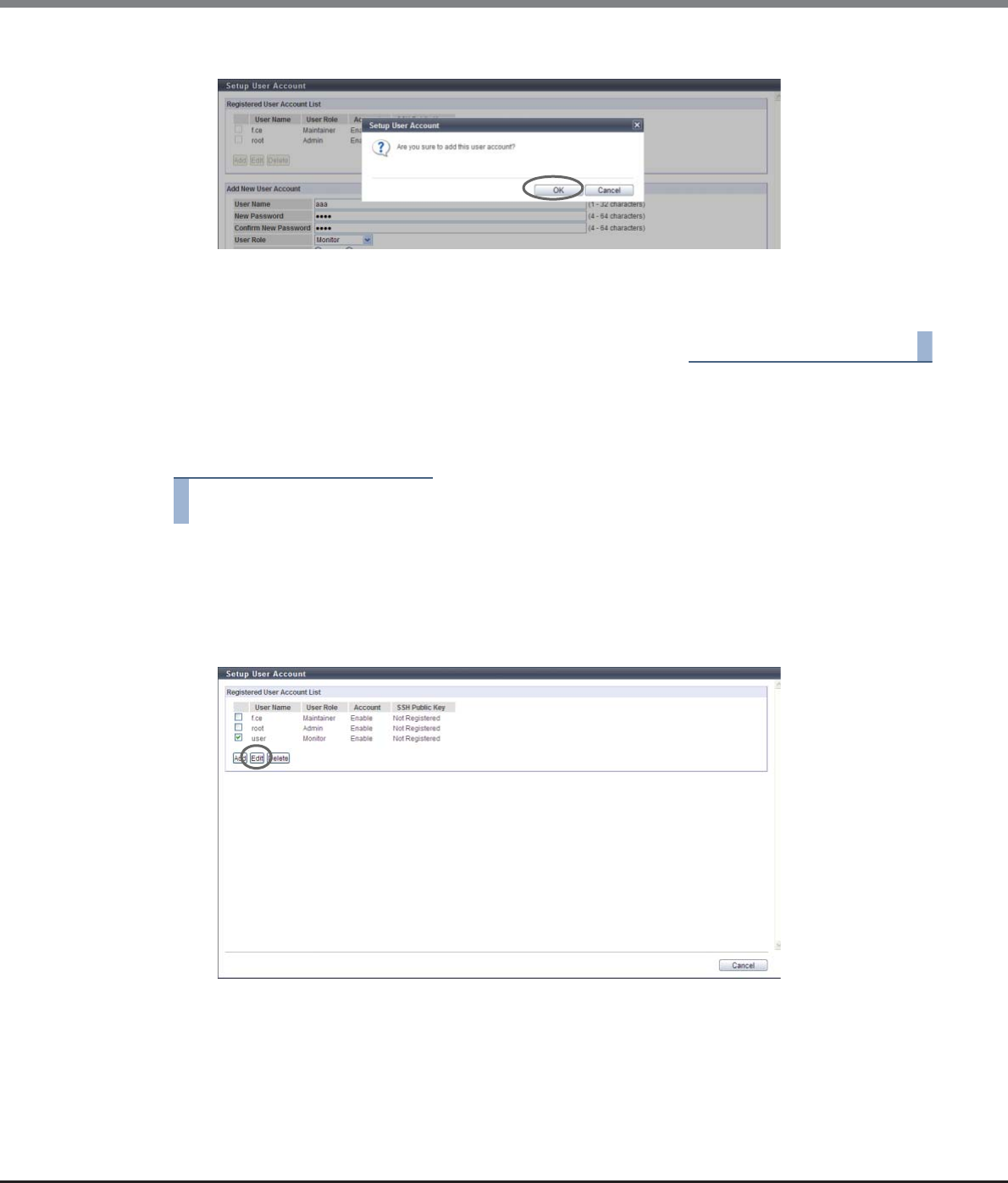
Chapter 11 System Management
11.2 Functions in the Action Area for System
ETERNUS Web GUI User’s Guide
Copyright 2013 FUJITSU LIMITED P2X0-1090-10ENZ0
856
4 Click the [OK] button.
→ The user account setup starts.
5 Click the [Done] button to return to the [Define Role] screen.
End of procedure
■ Edit User Account
The procedure to edit a user accounts is as follows:
Procedure
1 Click [Setup User Account] in [Action].
2 Select the user account to be modified and click the [Edit] button.
• Checkbox
Select the checkbox for the user account to be modified.


















