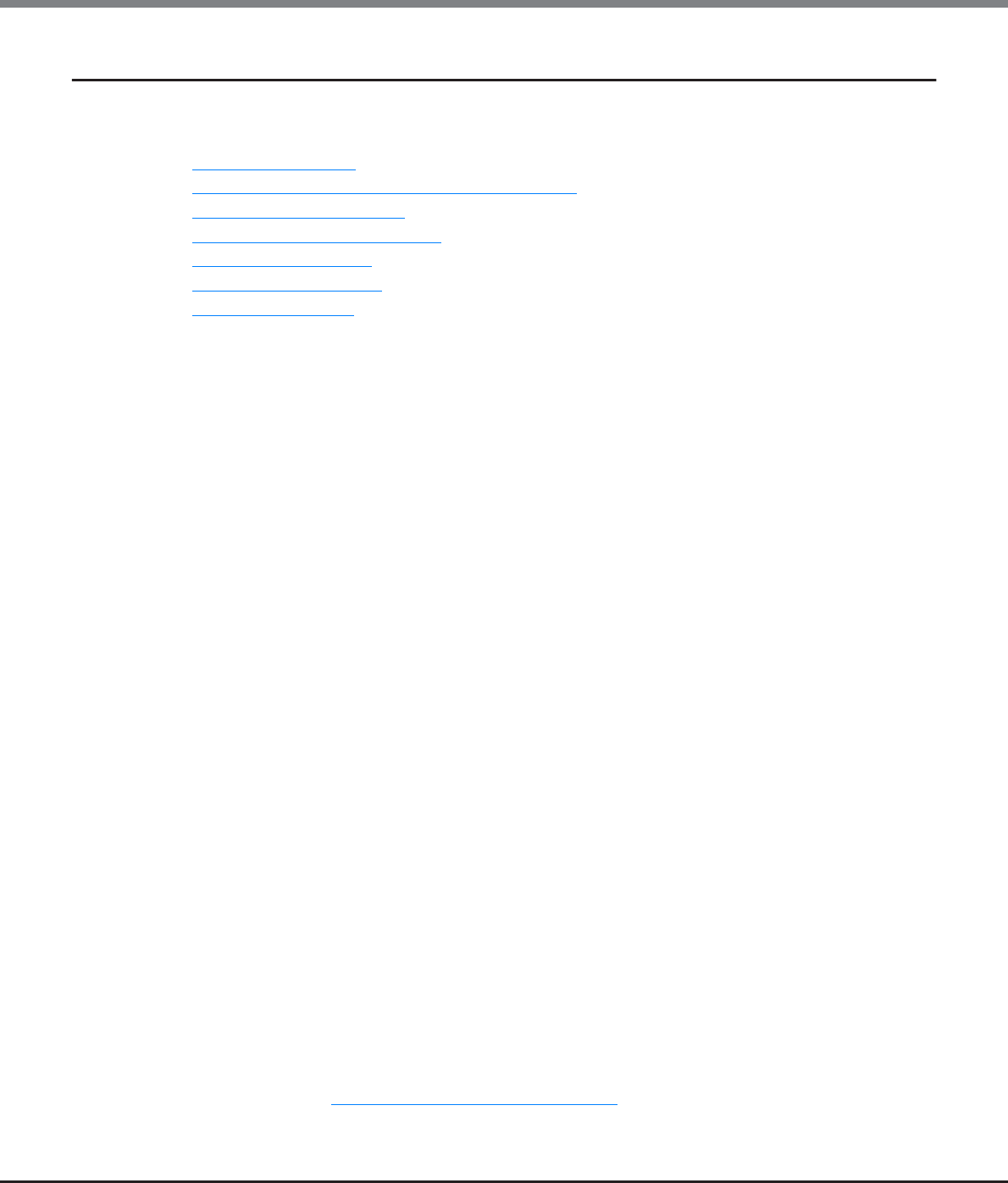
Chapter 11 System Management
11.2 Functions in the Action Area for System
ETERNUS Web GUI User’s Guide
Copyright 2013 FUJITSU LIMITED P2X0-1090-10ENZ0
906
11.2.11 Storage Migration Management
This section describes Storage Migration management.
Storage Migration management provides the following functions:
• Start Storage Migration
• Download Template File for Storage Migration Settings
• Delete Storage Migration Path
• Download Storage Migration Result
• Restart Storage Migration
• Suspend Storage Migration
• Stop Storage Migration
11.2.11.1 Start Storage Migration
This function loads the Storage Migration setting file and starts migration.
Storage Migration is the function for migrating data by connecting other storage systems (migration source)
and the ETERNUS DX disk storage system (migration destination). Data migration is possible regardless of the
server and the OS, and without using server resources.
• Data migration is performed in volume units.
• Up to 16 storage systems can be specified as migration source storage systems.
• Up to 8 migration paths can be specified per migration source storage system.
• Up to 512 data migration LUNs can be specified per migration path.
To perform Storage Migration, the destination storage systems, the source storage systems, and the
destination volumes must satisfy the conditions below.
Requirements for a source storage system and a source LUN:
• An FC interface is available as the host interface
• The storage system is in normal status
• FC ports can be only used for data migration
• The migration source LUN is a type that is accessible from the host (Standard, TPV, SDV, etc.)
• Storage Migration is not yet started
Requirements for a destination storage system and a destination volume:
• An FC interface is available as the host interface
• The storage system is in normal status
• The CA port used for migration is in normal status
• The destination volume is in normal status
• The type of the destination volume is "Standard", "WSV", "TPV", or "FTV"
• The destination volume has the same or larger capacity than the source LUN
• The mirroring reservation attribute (*1) is not applied to the destination volume
*1: The mirroring reservation attribute is applied to the volumes that are being created as an REC copy path by the
Dynamic LUN Mirroring function. Volumes that are not successfully created may have this attribute. Volumes that
have the mirroring reservation attribute can be checked in the "Forbid Advanced Copy" field on the [Volume]
screen. Refer to "5.1.1 Volume (Basic Information)" (page 74)
for details.


















