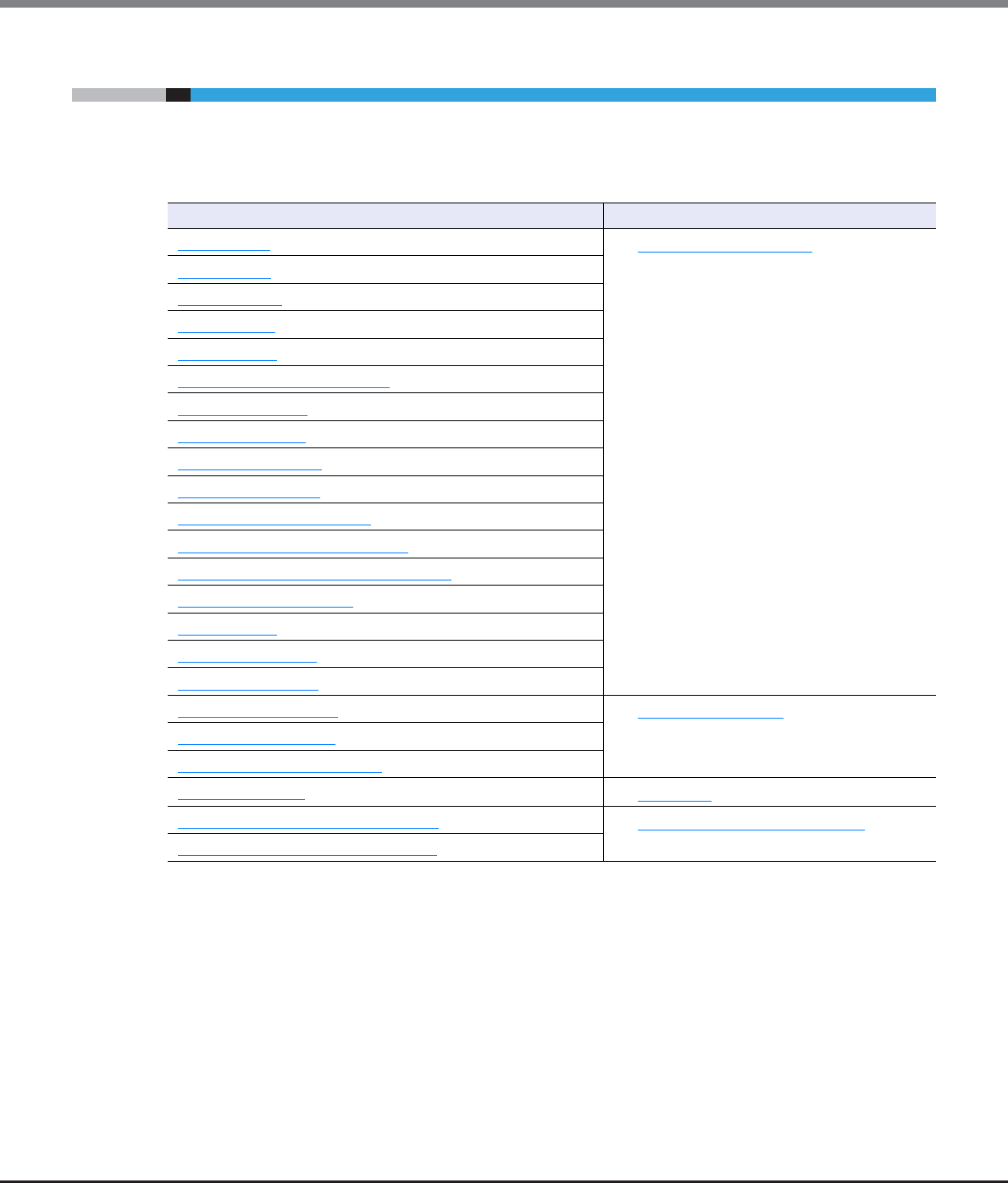
Chapter 5 Volume Management
5.2 Functions in the Action Area for Volume
ETERNUS Web GUI User’s Guide
Copyright 2013 FUJITSU LIMITED P2X0-1090-10ENZ0
95
5.2 Functions in the Action Area for Volume
When using functions in the Action area, select the desired function from the Action area that is displayed in
the status display screen.
The functions in the Action area for Volume can be performed from the following display functions:
Functions in the Action area for Volume Display function
Create Volume
• Volume (Basic Information)
Delete Volume
Rename Volume
Format Volume
Expand Volume
Expand Thin Provisioning Volume
Start RAID Migration
Stop RAID Migration
Start Zero Reclamation
Stop Zero Reclamation
Delete Snap Data Pool Volume
Force Delete Snap Data Pool Volume
Modify Threshold Thin Provisioning Volume
Initialize Snap Data Volume
Encrypt Volume
Forbid Advanced Copy
Permit Advanced Copy
Modify Cache Parameters
• Performance (Host I/O)
Export Cache Parameters
Export Performance Information
Release Reservation
• Reservation
Start Balancing Thin Provisioning Volume
• Balancing Thin Provisioning Volume
Stop Balancing Thin Provisioning Volume


















